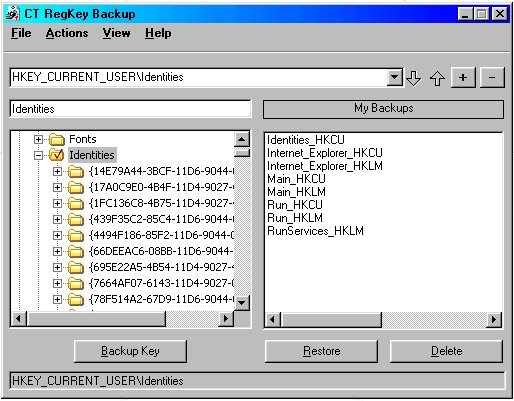We present you with four free Registry backup software using which you can restore a good and working Registry if it gets corrupted. These free registry backup software can safely backup registry, so that you can restore registry from the backups in case you need to revert back to a previous version of registry.
Registry is a very important database for hardware and software that are often used while operations. Registry contains information that your operating system continuously uses for reference during operations such as setting profiles for each user, details about the applications installed on your computer and the types of documents that an application can create, what all hardware exists in the system, the ports that are being used, etc.
All these registry backup software are completely free. Note: Some of the free registry cleaners already include registry backup feature.
RegBak
RegBak is a free registry backup software that helps you create backup of registry entries in your system. The registry back ups are created by you at a location chosen by you. The back ups can be used to restore your registry back to normal form if needed, at a later date. The freeware is extremely simple to use and light weight to download. You can easily create back ups at a location of your choice and restore the entries later on when needed.
As we know the important data registry entries contain. In order to preserve the correct working of your Windows hardware and software, it’s very important that you should rightly create regular back up of the registries in your Windows operating system and maintain the device drivers, graphical interface and many other vital components of the Windows operations.
The RegBak application by default will create a back up in your Windows folder. But you can also create your back up folder anywhere else, and also define the attributes and variables as per your specifications. Select the ‘Registry Hives’ to back up. By default, the ‘System’ and ‘Current User’ hives are selected. You can instruct the program to backup the rest of the hives also by enabling the ‘Other Available Hives’ option. Read more about Regbak, or download free here.
RegKey Backup
RegKey Backup is another free registry backup software that restores keys that have been modified by programs or web sites. The utility is very easy to use and user-friendly. It helps you in situation when your system crashes and Windows corrupt. The utility was designed to not only create back up for your registry keys but also sub keys. You can use this handy utility to restore, your Home and Search page after a sleaze site has taken them over or if a newly installed program changes your favorite settings.
When you have downloaded the application in your system, just launch the freeware and you will be able to access easy to use application interface. Once you have created back up f your registry entries, your key back ups are stored successfully in your system and you can use them for restoration whenever you want. You can restore the back up simply by clicking that backup file will restore your settings.
One of the useful features of the freeware is, you can use the backup registry file to transfer your settings to another Computer without any use of transfer media such as Outlook Express settings and accounts, Internet Explorer settings or any other program that uses the Registry to store settings as most do. Read more about Regkey backup.
Registrar Registry Manager
Registrar Registry Manager is an easy to use registry backup freeware that helps you to create free registry backup folder of your registry entries in your system. Any users can use the application and you can create registry back up on your desktop and remote computers in your network. As the registries in your system is key to all configurations in your Windows, it is important to maintain safe back up of them and make most of your system.
This free registry manager is complete set of tool and functions that includes registry editor, key properties, creating back ups and restoration of the registry entries and also import and export registry files to different locations. Moreover, the interface is similar to Windows Explorer. You can use the navigation buttons to browse through the registry. You can use drag & drop or the clipboard to copy and move registry keys.
Registrar Registry Manager is helpful when you are planning for registry disaster recover program in your organization. This easy to use freeware will provide you comprised set of tools that can be used by you for several of registry maintenance purposes. Performs edit and search registry files on disk just as you can do with your local registry. You can use Registrar to recover broken Windows installations by editing the registry on another system while the broken system is offline. Free version of Registrar Registry Manager is Registrar Lite, and can be downloaded free here.
ERUNT – Registry backup and Recovery Software
ERUNT is freeware that is complete registry recovery plan to take backup windows registry that are supported by Windows NT/2000/2003/XP/Vista operating system. The utility is useful application when you want to take back up and restore registry entries, which you might have lost or have been modified by newly installed programs.
Downloading the freeware is very easy, Download ERUNT, and install it in your system. ERUNT sets up a shortcut in the Startup group, so that you can access to the freeware anytime. The freeware is designed to back up the registry for the current day, during the first Windows startup for the day. This feature is provided by Autoback.exe add-on for ERUNT.
The application does not have interface. A simple EXE program is designed for your convenience. Just launch the application, click on the start-up tab, and run EXE file. Create back up by mentioning the destination folder on your computer. The back up options you have for this freeware is system registry, current user registry and other open user registry. You can check all the three options and set the backup destination.
All the back up is created in just in few minutes and files are saved in registry hives. The registry hives – Software, System, SAM, default, NTUSER.DAT (for the currently logged on user profile) are backed up to the chosen path. The freeware is easy since you don’t have to use any technique and knowledge using this application and you can create all your registry back ups by yourself and manually. Download ERUNT free here.
All these registry backup software are completely free. You can also check out free uninstallers, and best free system cleaners.