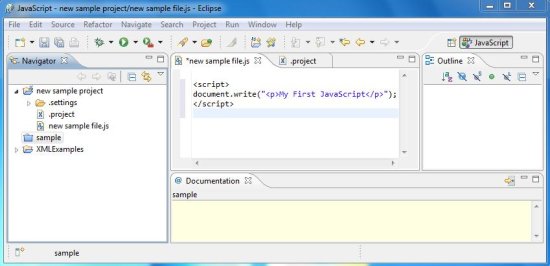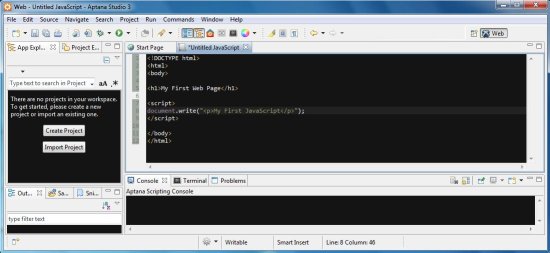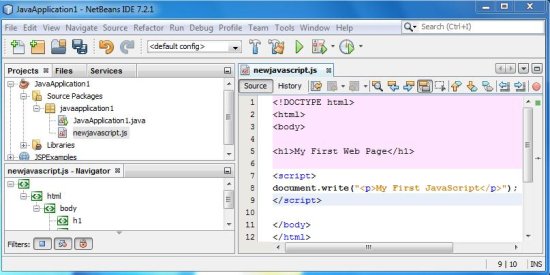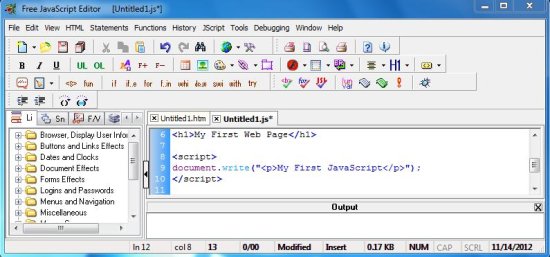Here, are 4 IDE for JavaScript, available for free.
JavaScript is an extremely popular and widely-used scripting language for developing web applications. JavaScript is very lightweight; that is why it is used in billions of web-based applications all over the world. Moreover, it can be easily inserted into HTML pages. JavaScript is used in several web applications to customize pages based on different browser versions, validating forms, and providing feedback to user-generated actions. Apart from that, it is sometimes used in some non-web related applications as well.
To make it easier for you to develop web applications using JavaScript, we have found some really good Integrated Development Environments for JavaScript, which provides you a convenient environment to code, edit, test, and debug applications written in JavaScript. Let’s have a look on all of them, one by one. You may also try some free PHP IDE for Windows.
Eclipse:
The Eclipse IDE is really a nice and powerful IDE for developing web applications. It provides an appropriate environment to develop professional web-based applications in almost all the latest web technologies including JavaScript, PHP, C/C++, SQL, and many more. The Eclipse platform is basically a collection of various plug-ins; each providing particular functionality. Eclipse is highly customizable and can be used as an integrated tool for web developers.
Eclipse is very handy and easy to use. It allows users to quickly develop efficient web applications by providing features like auto-complete, code checking, code formatting, syntax checking, and code previewing. Eclipse is a powerful web editor with WYSIWYG support and can be run on various platforms including Windows, Linux, and Mac.
Click here to download Eclipse JavaScript IDE.
Aptana Studio 3:
Aptana Studio 3 is probably the best suited IDE for JavaScript. It’s a handy, open source tool that allows you to develop professional applications using JavaScript. Apart from that, it also provides support for CSS and HTML5, and some other server-side languages like Ruby, Rails, and PHP. It provides powerful code assist features, which includes displaying matching tags, sample snippets, and graphical information for developing applications for major web browsers.
Aptana also has an integrated debugger which shows powerful debugging capabilities for Ruby & Rails, and JavaScript. It lets you set breakpoints and inspect elements, to remove all potential bugs from your code.
It also features code change highlighting which enables highlighting every line number where you made changes, the last time you saved your project. This helps in separately notifying all the changes, you made to your code.
This free IDE for JavaScript also provides built-in deployment wizard to automatically publish your web applications to hosting services like Engine Yard and Heroku.
Aptana IDE is based on Eclipse, and is available both as an Eclipse plugin, and a stand-alone application for Windows PC.
Click here to download Aptana Studio 3.
NetBeans:
NetBeans is another powerful IDE for JavaScript that supports building professional web applications written in JavaScript, CSS, PHP, Groovy, HTML, and other web programming languages. NetBeans is an open source web development platform that allows you to develop multiple Java applications for mobile, desktop, and the web.
NetBeans provides support for latest java technologies, including Java EE 6, JDK 7, and JavaFX 2. Apart from that, it offers a blend of rich features and integrated tools, code samples, and templates to let you easily and quickly develop multiple web applications. The basic editing features include syntax highlighting, code formatting, code completion, semantic highlighting, type analysis, testing support, code filtering, page inspection, and multiple browser support. Apart from that, it provides an integrated JavaScript debugger to help you easily debug your web applications.
NetBeans is totally Java based and works great with all major operating systems including Windows, Linux, and Mac.
Click here to download NetBeans IDE for JavaScript.
Free JavaScript Editor:
Free JavaScript Editor is an advanced Integrated Development Environment, especially dedicated towards building JavaScript applications. It is developed by Yandex Software, and is available both as free and paid versions. It lets you easily create, edit, and debug JavaScript applications, and also lets you add animations and other special effects to multiple web pages.
This free IDE for JavaScript provides support for other programming languages as well, including HTML and CSS. Apart from that, it works as an AJAX Editor, and allows AJAX programmers to create and validate AJAX applications within its own development environment.
This Free IDE for JavaScript also features Intellisense, which is a prominent functionality offered by any web editor. Intellisense helps in auto-completing text, which makes it easier for you to quickly develop error-free web applications. But the downside is that it is available only for the first 21 days with the free edition.
Free JavaScript Editor is a complete freeware, and can be run on any Windows version.