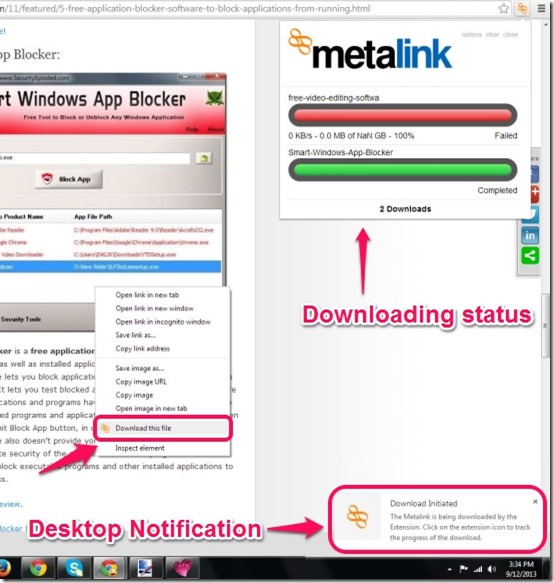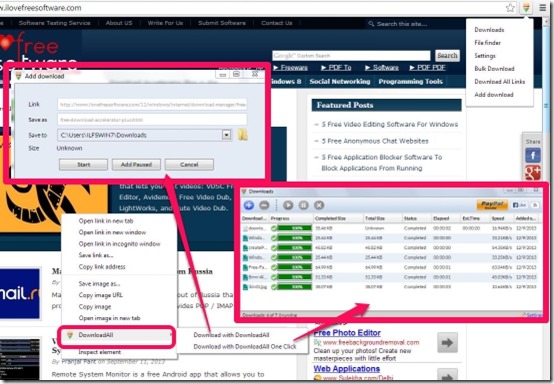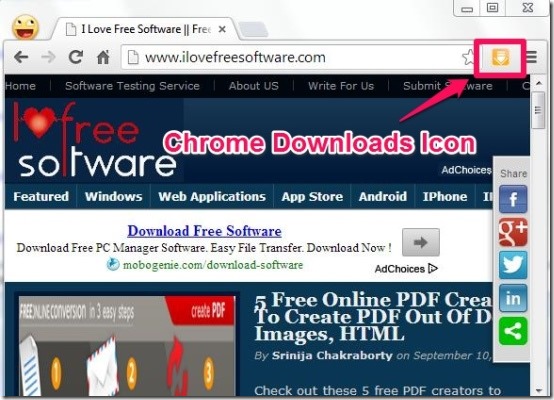Here is a list of 5 free download manager Chrome extensions that let you improve your downloading experience on Chrome browser. Using these free download manager Chrome addons lets you download images, pdf, videos, documents, etc. In addition, these Chrome plugins let you customize downloads as it lets you adjust the download speed, extension filters, display options, choose the chunk size, number of downloads per server, set the number of files that can be downloaded at a time, and lets you choose the destination of the downloaded files.
Below I’ve reviewed Download Master, Download Accelerator Plus (DAP), Metalink Downloader, Chrome Downloads, and DownloadAll.
Download Master:
Download Master is a free download manager extension for Chrome that lets you download images, pdf, videos, documents, and much more. This free download manager for Chrome scans the page and provides download links to the files that are linked from that page. This extension for Chrome lets you bulk download files. In addition, it lets you choose the type of files that you want to see and download. It offers you custom filters, extension filters, and display options, so that you easily search for the file you want.
Click here to see detailed review.
Get Download Master for Chrome from here!
Download Accelerator Plus (DAP) for Chrome:
Download Accelerator Plus (DAP) is a free download manager extension for Chrome that lets you download files from Chrome, and offers you powerful downloading experience. This download manager Chrome extension offers you secure downloading along with fast download speed. It provides you various options and tools which you can use to download any item from any webpage. All you have to do is, simply right-click on the desired file that you wish to download and download it by selecting “Download with DAP” option. This extension requires Download Accelerator Plus application to be installed on your system.
Get Download Accelerator Plus (DAP) for Chrome from here!
Metalink Downloader:
Metalink Downloader is a free download manager extension for Chrome that facilitates you to customize your download. This free download manager provides you desktop notification on the completion of download. You can also check the downloading status by clicking on the icon located next to the address bar. It offers you various options using which you can save the destination of the downloaded file, set the number downloads per server, set the number of files that can be downloaded at a time, and lets you choose the chunk size as well. All you have to do is simply select the file and using your context menu, choose the option of “Download this file”. Install this quick and free download manager for Chrome to speed up your downloading.
Get Metalink Downloader for Chrome from here!
DownloadAll:
DownloadAll is a free download manager extension for Chrome that allows you to download various files available on webpages in a very organized manner. This free download manager Chrome add-on allows you to download numerous files at a time and lets you organize them accordingly. When you right-click on the desired item that you wish to download, it provides you two options under the DownloadAll option, that is “Download with DownloadAll” and “Download with DownloadAll One Click”, which you can choose according to your requirement. When you select “Download with DownloadAll” option, it gathers all your downloads in a new window which displays various details about the file. On the other hand, when you choose “Download with DownloadAll One Click” option, it lets you set the final destination of the file which is to be downloaded. With this free download manager for Chrome, you can pause or resume your downloads according to your requirements. It offers you various other features like bulk downloads, trigger multiple downloads, download via multiple fragments, download via proxy server, etc. The best part of this free download manager Chrome add-on is that it supports Windows, Linux OS, and MAC, and does not require any pre-installed application on your computer.
Get DownloadAll for Chrome from here!
Chrome Downloads:
Chrome Downloads is not a download manager, but it gives you a quick access to downloads page of Chrome. This free download manager Chrome add-on is designed for lazy people who want an even easier way to open the download folder. To open Chrome Download Manager, all you have to do is click on the addon icon located next to the address bar and your Chrome Download Manager is right in front of you.
Get Chrome Downloads for Chrome from here!
So, pick your favorite free download manager for Chrome and manage your downloads right from your Chrome browser. Try them out and drop your views in the comments section below.