The blog-post talks about 3 best eBook creator software for Windows 10. Thanks to the ever increasing usefulness of computers (and technology in general), more and more things are turning digital these days. Electronic books, also known as eBooks, are becoming increasingly popular. In fact, there is an entire line of gadgets (eBook Readers) that focuses on reading eBooks. And of course, you can read them on any device, provided you have a good eBook reader software. But what if you want to create eBooks? Maybe because you want to publish your next novel digitally? Or maybe just for fun?
Not a problem, as there are a lot of great eBook creator software applications to help you out with the same. These not only let you create eBooks in a variety of formats (e.g EPUB, MOBI), but include features like library management, encryption, and templates as well. Sounds like fun? Let’s dig in, and find out more about 3 best eBook creator software for Windows 10.
HelpNDoc
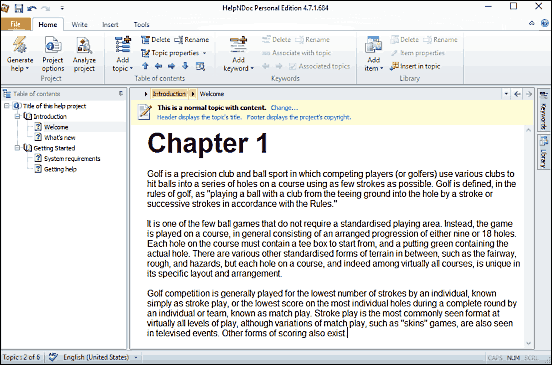
One of the most powerhouse applications of its type out there, HelpNDoc makes quick work of creating incredible looking eBooks, all in a matter of seconds. Having an elegant user interface, complete with Ribbon menu, HelpNDoc includes a fully functional WYSIWYG editor/word processor that can be used for composing and formatting textual content the way you see fit. Not only that, it also includes a whole bunch of templates for faster content generation. The eBooks to be created can be managed as projects, and you can add multiple topics anywhere in the document, as well as rearrange them. And of course, HelpNDoc lets you add stuff like media, tables and hyperlinks to eBooks too. Once you’re done, you can use the Generate Help drop down menu to create not only standard EPUB format eBooks, but also ones that are compatible with eBook reader devices like Nook and Kindle.
Sigil
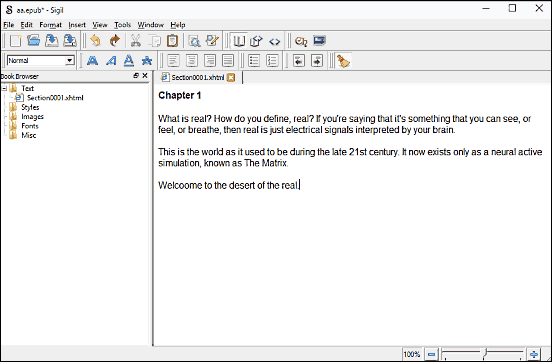
Easy to use yet powerful, Sigil is a robust eBook creator application. You can use Sigil to not only create new eBooks from scratch, but edit existing eBooks as well. The program sports a dual pane interface, where the left pane displays the constituent elements of the eBooks (text, styles, images etc.) in a categorized manner, and the bigger right pane is for adding/editing the content(s) of the eBooks. To begin creating your first eBook, all you have to do is start typing away, adding things like chapter headings, body text, markers, and stuff like that. There’s quite a bunch of customization as well, and you can tweak font sizes, alignment, and lists. There are also built in editors for adding metadata and TOC (table of contents). Once done, you can save your eBook in the EPUB format. That’s all there’s to it. Find out more here.
Mobipocket Creator
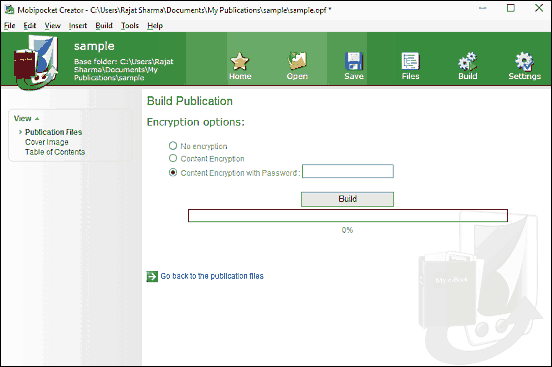
Want a feature laden eBook maker program that packs in a few extras as well? Look no further than Mobipocket Creator. As the name suggests, it lets you create and publish eBooks in the popular MOBI format. Mobipocket Creator employs the step by step wizard approach, which makes creating rich looking eBooks a matter of few clicks. You can either create blank eBooks, or import existing HTML, DOC or TXT files and turn them into eBooks. Mobipocket Creator includes a number of handy eBook templates, which these can be used for creating everything from cookbooks to travel guides. Heck, you can even create quizzes and shopping lists. Apart from that, standard elements like TOC and cover images can be added to the books as well. To top it all off, Mobipocket Creator also lets you encrypt the created books with a password.
Conclusion
Whether you want to occasionally create simple eBooks, or publish fully packed and encrypted digital books, the above discussed applications should work just fine for all your needs. Take them for a spin, and let me know what you think in the comments.