Here are 10 free online GIF to video converter to convert GIF to video. These websites are very simple and easy to use, as all you gotta do is open them, choose the GIF file, and get it converted into a video. Some of them support multiple video output formats like MP4, MKV, AVI, MOV, WMV, SWF, etc. Whereas, some of them let you convert GIFs to MP4 files only. In some of these GIF to video converter, you will find more options to change the video quality, video size, trim video, and so on. The best thing about all these online GIF to video converter is that they let you download the resulting video for free without any watermark.
These websites definitely provide the best way to turn GIFs into videos without affecting the quality much. We have already covered many websites which can easily convert video to GIF, but if you want just the opposite, then the website explained in this post can help you with that.

Let’s talk about the websites.
Online-Convert:
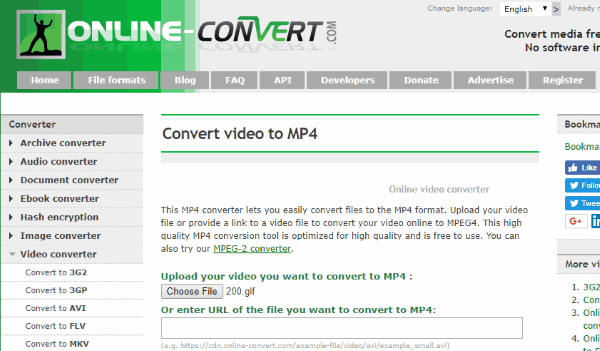
Online-Convert is probably one of the best free online GIF to video converter. You can use it to easily convert any GIF into a video. To do that, you would need to simply open the website, select the “Video Converter” option, and then choose the format to which you want the GIF to be converted. It supports various video formats like MP4, AVI, FLV, MKV, and more. Once you’re done with that, you can proceed and then choose the GIF file either from your PC, cloud account, or enter a URL. Then all you gotta do is click on the “Convert” button and the GIF will be converted into a video.
You can now easily download the video to your PC for free and without any watermark. Before converting the GIF, you will also be able to configure various optional settings like choosing a video preset (such as 1280×720 HD 25p, 480p 25fps, etc.), change screen size, video bitrate, set output file size, change frame rate, trim video length, and more. This website also comes with many other tools like audio converter, image converter, ebook converter, etc.
FileZigZag:
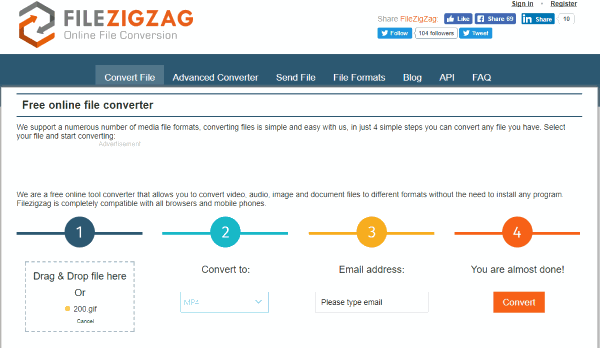
FileZigZag is another free website to convert GIF to video with ease. You can simply visit this website and convert any GIF into a video in a minute or two depending on the size of your GIF file. It lets you do that in 4 simple steps. You can either drag & drop a GIF file or upload from your PC. After that, you will be able to select the video format to which you want to convert the GIF. It lets you choose among various formats including MP4, MOV, FLV, MPEG, WMV, and more. When you’re done with that, enter your email ID and then hit the “Convert” button in the last step.
After that, it will automatically process the GIF file and convert it into a video. You can then wait for a little to download the video to your PC. If the GIF file is large, then you can close the website and it will send an email when the conversion is complete. It also comes with the option to directly upload the converted video to Google Drive and Dropbox. Apart from converting GIF to video, this one can also convert audio files, documents, videos, and more to different formats.
Dan’s Tools:
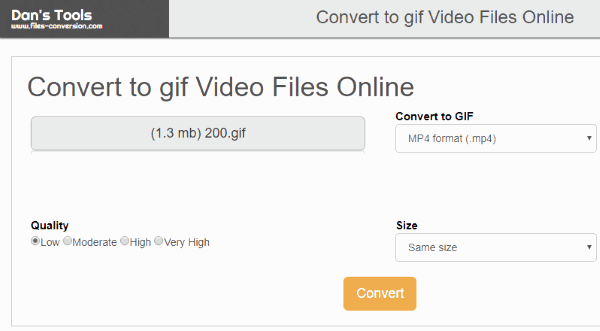
The GIF to video converter by Dan’s Tools is another useful online tool which can help you easily convert GIF files to videos. It lets you simply open the homepage and then select the GIF file from your PC for conversion. After you do that, it will ask you to video format to which you want to convert the GIF. You can choose different formats like MP4, AVI, FLV, WMV, MPEG, SWF, and more. This one comes with additional options using which you will be able to change the quality of the output video (either as low, moderate, high, and very high) and size in various predefined resolutions.
Once you’re done with the settings, simply click the “Convert” button and then it will upload and process the GIF file for conversion. Once the conversion is complete, you will be able to download the video for free to your PC. Do note that, the conversion might take a little time depending on the queue number. This website also comes with additional tools to convert documents, images, presentation, videos, and more.
CloudConvert:

CloudConvert is also a free online GIF to video converter that can easily convert any GIF file to a video. After opening this website, you will be able to directly upload a GIF from your PC, Google Drive, Dropbox, OneDrive, Box, or enter a GIF URL. Then you can choose the video format to which you want to convert the GIF. It supports various output video formats such as AVI, MKV, MP4, FLV, OGG, 3GP, etc. After you’re done selecting a format, hit the “Start Conversion” at the bottom to start converting the GIF to video. The free version of this website has a limit of 25 conversion minutes per day.
This website also lets you configure various settings before converting the file like changing the video codec, constant quality, aspect ratio, resolution, FPS, etc. You can also trim the output video, transpose, edit audio, add subtitle, and more. You can then download the converted video to PC or upload to cloud accounts. This website also has the option to convert audio files, documents, and videos to different file formats.
Convertio GIF Converter:
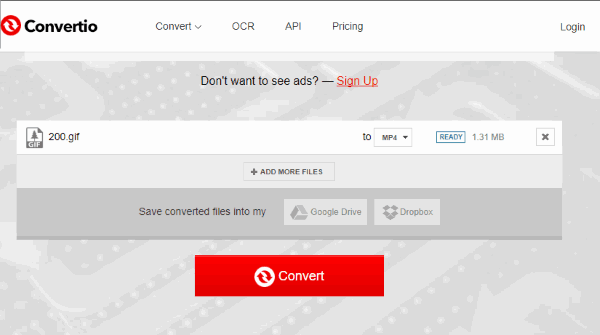
Convertio GIF Converter is another useful website that can be used to convert GIF files to videos. It allows you to easily import a GIF file, which you want to convert, from your PC, Dropbox, Google Drive, or from a URL. After importing the GIF file, you will be able to choose the video format to which you want the GIF to be converted. This website supports various video formats including MP4, AVI, MOV, SWF, MPEG, FLV, 3GP, and more. After you’re done with that, and the status says “Ready”, simply hit the “Convert” button at the bottom.
As soon as you do that, it will automatically convert the GIF to video. You will then see a “Download” button using which you can export the video to your PC. It also comes with the option to directly upload the video to Dropbox and Google Drive. Apart from the GIF to video converter, this website also lets you convert images, audio, videos, documents, fonts, ebooks, and more.
EZGIF GIF to MP4:

EZGIF GIF to MP4 is also a simple online tool using which you can easily convert any GIF file into a video. Unlike other GIF to video converter explained above in this post, this one only supports MP4 as the output video format. That means the GIF files will be converted to MP4 videos only. You can simply open it up and then upload the GIF file either by entering a URL or from your PC. The maximum file size is limited to 35 MB. After uploading a GIF, you will be able to edit it before conversion like crop, rotate, resize, optimize, add effects, write text, cut, split, and more.
Once done with all that, you need to hit the “Convert GIF to MP4” button at the bottom. As soon as you do that, it will convert the GIF to a video. You can now preview it online and also download it to your PC. This website is full of other useful tools using which you can convert video to GIF, optimize GIF, change video speed, rotate/crop videos, and much more.
GIF 2 MP4:
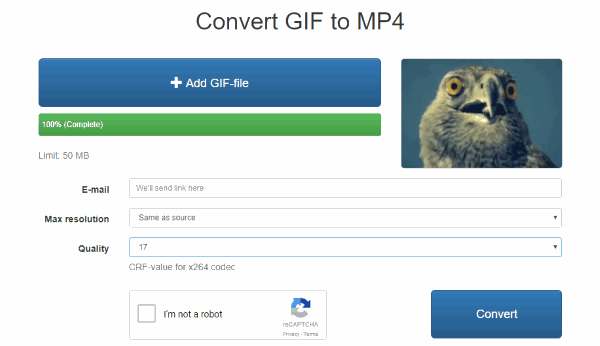
GIF 2 MP4 is another simple online application which you can use to convert GIF to video. Similar to “EZGIF GIF to MP4”, this one also lets you convert GIFs to MP4 videos only. Using this application is also very easy. You can simply open it and then choose a GIF by clicking on the big “Add GIF file” button. The maximum size limit of the GIF file which you can upload is up to 50 MB. After the GIF file is uploaded, you would need to enter your email to get notified of conversion, set the maximum resolution and quality of the output video, and resolve the captcha.
The quality can be set by selecting any of the predefined CRF-value for x264 codec. When you’re done with that, simply press the “Convert” button and then it will start converting the GIF into a video. After that, you will be able to instantly download the video to your PC.
GIF to MP4:
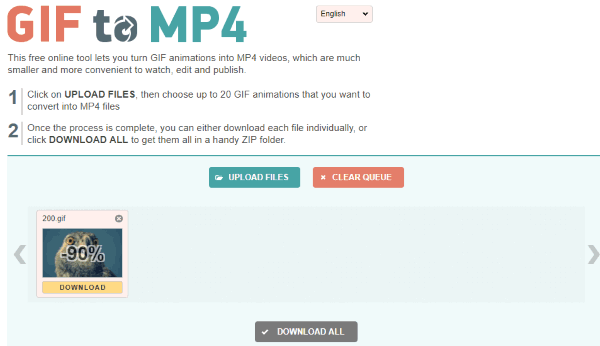
GIF to MP4 is another free website which allows you to convert GIF to video with ease. As the name suggests, this one can be used to convert GIF into an MP4 video only. After opening this website, you can upload a GIF file just by dragging & dropping or by clicking on the “Upload Files” button. When you do that, it will automatically process the GIF and convert it into a video.
You can now simply click on the “Download All” button at the bottom to download the converted video. Actually, ZIP file gets downloaded which you can extract to get the video. One of the unique features of this website is that you can convert up to 20 GIF files to video at once.
FreeFileConvert:
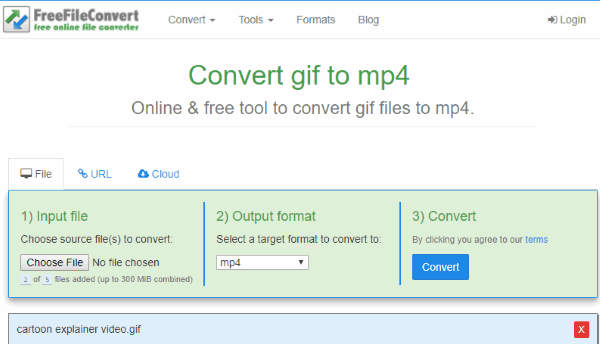
FreeFileConvert is another free and simple website that allows you to convert GIF to video in no time. You can easily browse this website and then choose the GIF file that you want to convert from PC. The maximum size can be up to 300 MB. After that, you will be able to choose the video output format among MP4 or SWF. Once done, hit the “Convert” button visible on step 3. As soon as you do that, it will start processing the file and then convert it into a video.
You can then download it with just a click to your PC. If the GIF is large and you don’t want to wait for conversion, then you can enable email notification for that. This website also comes with the option to convert other files like documents, ebooks, fonts, images, videos, etc. to other formats. It also lets you convert up to 5 GIF files into videos at the same time.
GIF to MP4 Online:
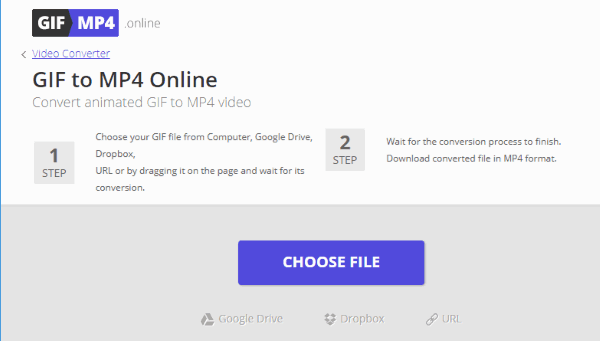
GIF to MP4 Online can also be used to convert GIF to video online. It is a simple website which you can open and then import the GIF file for conversion. It lets you import GIF file from PC, Google Drive, Dropbox, and even by entering a URL. As soon as you upload a GIF, it will instantly start converting it into a video. The output format of the video will only be MP4 and there is no option to change the format.
Once the conversion is complete, you will be able to download it to your PC for free. To do that, simply click on the “Download” button that appears at the bottom. This one also offers tools using which you can convert AVI to MP4, MP4 to GIF, MKV to MP4, and more.
Closing Words:
So, these are some of the best options you got to convert GIF to video online. These websites make it a cakewalk for you to convert your favorite GIF files and turn them into videos. Personally, I like all of these GIF to video converter. But, if you want to convert GIF to multiple video formats, then the top 5 websites in this post are probably the best option for you.