This article covers 3 free websites to convert KMZ to CSV online. KMZ is a zipped version of KML that contains a KML file in it. You can easily convert a KML file to a CSV file with the free converters discussed below.
None of these converter supports batch conversion. But, they do offer some options before the conversion that you can customize accordingly.
If you are looking for a permanent solution for KML/KMZ to CSV converter, you can try these free KML to CSV converter software for Windows. Also, check out these free Windows software to convert CSV to Excel.
Here Are Best Free Websites To Convert KMZ To CSV Online:
Zonums
Zonums is a well-known website that offers free software and online tools for geographic as well as geospatial data formats. It has a ‘KML Export Tool‘ which converts a KML/KMZ file to other possible formats. You can use this tool to export your KMZ file as CSV.
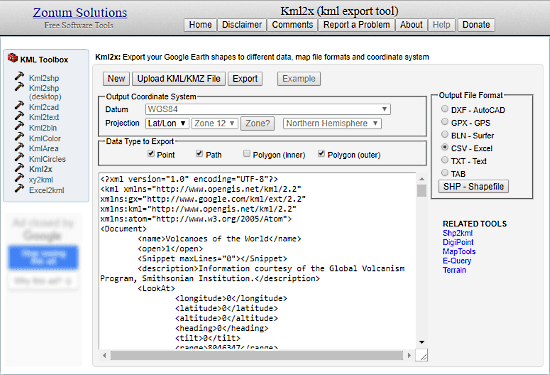
Upload your KMZ file to the converter. Do note that, this converter has a 7.8 MB file size limit. After uploading the file, it processes the data from your file and shows you in the textbox. From here, you can add output coordinates systems to your file and can also select data types to export. After that, select ‘CSV-Excel‘ as output file format and click ‘Export‘ to download the converted CSV file.
Convert KMZ to CSV online with Zonums here.
POI Editor
POI Editor is an online utility that lets you view, edit and convert geographical data files from GPS devices, such as Garmin, TomTom, Navman, and many more. It has a ‘POI Converter‘ which can convert any GPS related file formats to others. You can use ‘POI Converter: KML to Garmin CSV‘ to convert your KMZ file to CSV. These are not conversion or file size limit mentioned here.
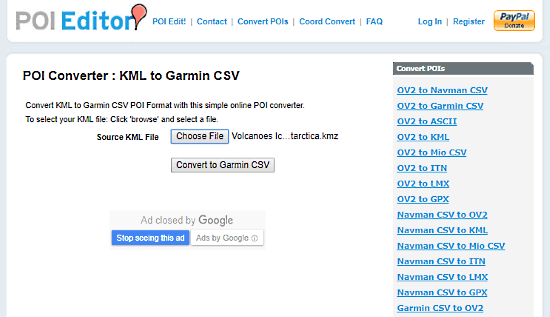
The KMZ to CSV conversion is very easy here. Upload your KMZ file to this converter and click ‘Convert to Garmin CSV‘; it will convert and download the CSV file to your computer.
You can convert KMZ to CSV online with POI Editor here.
MyGeodata
MyGeodata has a large GIS data library and an online converter that can convert almost any geographical file format to other. Although this converter has some limits for free users, you can convert KMZ to CSV here. As a free user, you can either convert 3 databases or you can convert up to 5 MB of files.
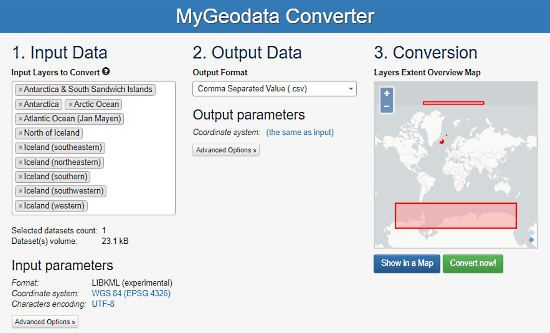
To convert KMZ to CSV online, upload the KMZ file to the converter; you can also upload multiple files here. In the next step, it lists all the layers from the KMZ file. You can select which layers you want to include if you do not want all layers in the CSV file. Once you do that, select CSV as output file format and click ‘Convert Now‘ to convert and download the CSV file to your computer.
Use MyGeodata to Convert KMZ to CSV online here.
Closing Words:
All these KMZ to CSV online converters listed in this article are very efficient and pretty easy to use. My personal favorite is Zonums because it offers far better customization options than others.