Here are the best free Classroom Feedback Tools for Teachers that they can use to collect feedback from students. These tools provide various options to collect feedback from students. These tools let you collect feedback from students with or without the use of mobiles and computers. The best part about these tools are that they are free and really easy to use.
You can get started with any of these classroom feedback tools right away, as they are not complex at all. This will not only save you some time, but hassle as well. Let us get to know about these tools one by one and see which ones are best for you.
You can also checkout this tool to Create Free Collaborative Classroom Quizzes.
Here Are The Best Free Classroom Feedback Tools For Teachers:
Google Forms
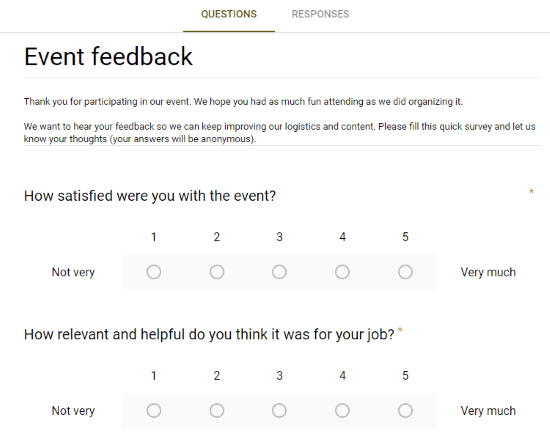
How can we forget Google Forms when talking about feedback? Google Forms is one of the most versatile tools out there that you can use to get feedback from students. You can create forms and submit responses both from PC and mobile phones. Not only that, you get multiple response collecting options. You can add multiple questions, and for each question, you can choose from different response types. These response types include short answer, paragraph, multiple choice, checkboxes, multiple choice grid, date, time, multimedia upload, and more. Along with questions, you can also add other content to your form along with questions, such as pictures, videos, etc. All the responses are collected in a dedicated Google Spreadsheet and can be shared by others as well.
Access Google Forms here.
ClassPulse
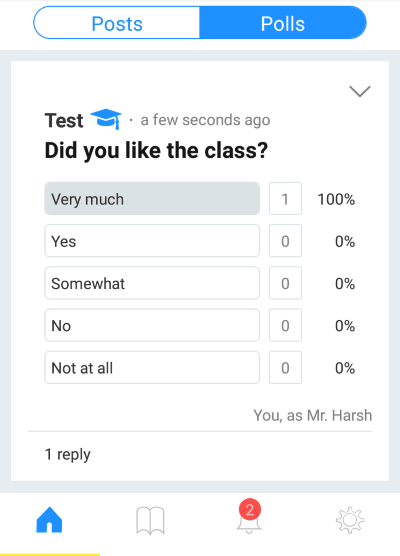
ClassPulse is a free classroom feedback tool for teachers and students. It is an app based utility and is available for both Android and iOS. Both teachers and students need to install this app on their devices. So how does this classroom feedback tool works? A teacher adds a course name on this app, along with course end date. After creating course, teachers get course code, which they need to provide to students in order to join the course. Students and teachers can start commenting as soon as the course is active. For feedback, a teacher can create a poll with multiple options. Students can also use the comments section for more subtle feedback. Both Teachers and Students receive notifications on their phone if a comment is posted, poll is added, etc. This is a very useful and simple feedback tool for teachers with various other options. One of the options lets students comment anonymously (optional).
ClassPulse website.
Get ClassPulse on Android and iOS.
Plickers
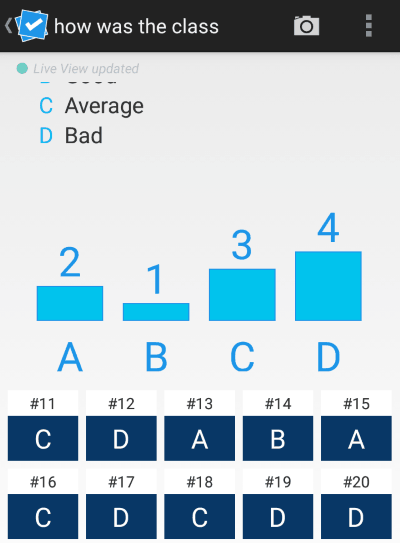
Plickers is a free classroom feedback tool for teachers which lets you take feedback from students without need of any student device. Instead of devices, students will have to use physical cards to submit their responses. You can take feedback as well as conduct polls using this tool. It is available for Android and iOS devices.
How It Works? It is simple. Add a question by entering text, then by enabling Advanced Options, you can add feedback options. You can add a maximum of 4 options here. The same process can be used for conducting polls. You can also select multiple correct polling answers if you want. After you have setup the question and options, ask the students to raise the polling cards according to their answers. These polling cards are available on the Plickers website here. According to your class size, you can download the PDF file and print the cards. Now, simply press the camera option and point it towards the class to collect responses when they raise their card. The responses will be scanned, collected, and displayed in the app.
You can create multiple feedback polls for free and view history whenever you want.
Plickers website.
Get Plickers for Android and iOS.
Socrative
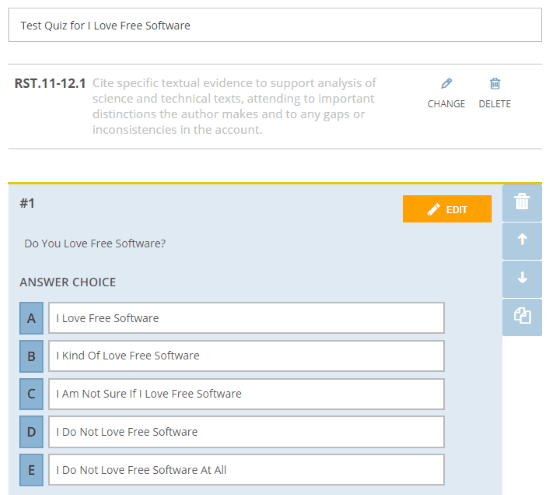
Socrative is basically a multipurpose online classroom utility that you can use to collect student feedback in classrooms. You can operate it from PC as well as mobile phones. To get feedback, you can use its Quizzes feature. Under Quizzes, you can use either of the following quiz models: Multiple Choice, True/False, or Short Answer. Multiple Choice and Short Answers are best suited for feedback in my opinion. Students do not need to register to submit their responses. They just need to go to the Socrative Student Portal, which will ask for the Room name. Room name is provided by teachers. After joining a room, students will be asked to enter their name, then they can give feedback according to the poll created. The teacher gets real time responses on their dashboard. An ongoing poll can be stopped anytime the teacher wants.
It is one of the best options for classroom feedback by students as it supports both mobiles and desktops.
Socrative has both free and paid versions. The free version lets you create just 1 room and has a limit of 50 students per session. Checkout the free and paid versions of Socrative here.
Know more about Socrative here.
Doodle
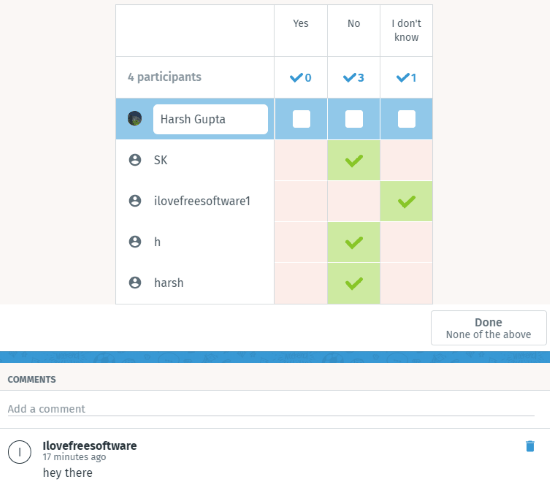
Doodle is another free service which you can use to collect feedback from students in classroom. What it lets you do is add a feedback pole question, then add feedback options. After creating your feedback pole, you can share poll URL with students. To answer the poll, one will have to enter their name and select a feedback option, then submit their response. Students can also add more feedback text as comments in a poll. The results are displayed on teacher’s dashboard in real time. It is by far, the simplest tool of all the feedback tools mentioned here.
You can give Doodle a try here.
Doodle has premium plans too, which you can checkout here.
Conclusion:
All these websites are pretty good at collecting feedback from students using various tools. Try them out and let me know which one works for you.