EPUB (short for electronic publication) is an electronic book file format that uses the ‘.epub’ extension and is supported by several e-readers and compatible software on smartphones, tablets, computers and other devices.
EPUB files can store fonts, text, stylesheets, images, metadata details and more and are layout agnostic which means that the size of the screen doesn’t affect the formatting of the content. Due to this EPUB files can display content on screens that are as small as a few inches in size.
In this article we will be exploring 3 Online EPUB splitters that you can use to divide your eBooks into multiple files to organize them as well as schedule your reading.
1. Split My Ebook
This is a very simple online tool that will help you to split your EPUB file into a specified number of parts based on the number of days you want to read the book in.
Just click on ‘Choose File’ to upload your EPUB file, input the number of parts that you want the eBook to be split in and click on ‘Submit. The tool will instantly split the EPUB file into the number of parts that you specified and will display the content of each part on the webpage itself.
You can manually copy and paste the content wherever required in separate files and then read book in the given number of days by finishing one part each day.
Click here to navigate to Split my Ebook.
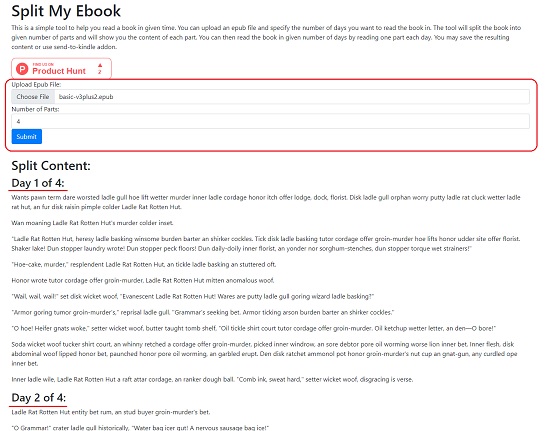
2. Conholdate EPUB Splitter
Let’s move to the next online EPUB splitter by Conholdate. This tool allows you to split the EPUB document into a single or multiple documents. Just click on the link provided below and drag and drop your EPUB file.
Wait for the file to be uploaded and then click on the page numbers that you wish to split. Next, use the toggle switch to choose if you wish to split the selected pages into a single or multiple documents and click on ‘Split. It may take some time while Conholdate splits the EPUB file based on your choices and provides the output in the form of a compressed Zip file that you can download to your local system or send the download link to an email address that you specify.
Click here to visit Conholdate EPUB Splitter.
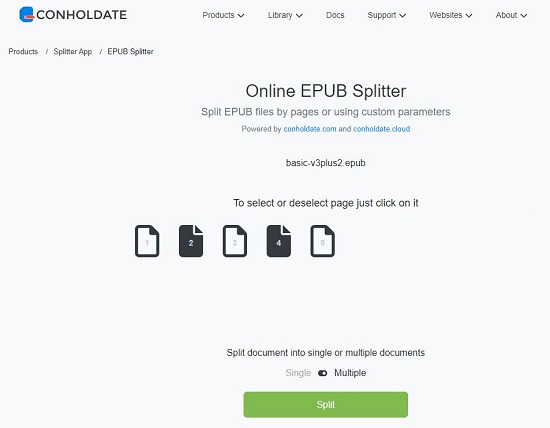
3. GroupDocs EPUB Splitter
This online EPUB splitter works much the same as the previous tool that we have explored. You can use it to split your EPUB document into single or multiple files.
Simply click on the link that we have specified below and upload your EPUB file using drag and drop. Wait for a while for the file to be uploaded and then choose the page numbers that you wish to split by clicking on them. Finally, use the toggle switch to select if you desire to split the selected pages as a single or multiple files and then click on ‘Split Now’. It will take some time for GroupDocs EPUB Splitter to split the file depending on your options after which you can download the files to your local computer in the form of compressed Zip files.
To navigate to GroupDocs EPUB Splitter, click on this link.
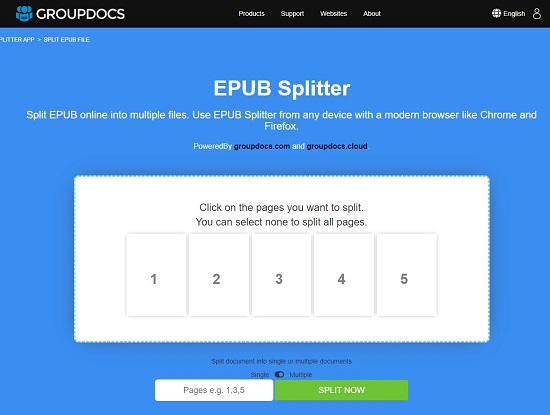
Closing Comments:
You can choose any one of the tools that we’ve explored above to split your EPUB file since it’s a fairly simple process. As per my opinion, Conholdate EPUB splitter will be a better choice as compared to the others.