Here are 3 free guitar tabs to sheet music converter software. Using these software, you can easily convert standard guitar tabs into readable sheet music. For this, all you gotta do is open these software, import the file that contains the guitar tab, and the sheet music will be generated automatically. You can read them using the built-in viewer and also export them as a PDF file for free. These software also offers some additional options to edit notation, add new measures, palettes, and more. The best thing about all these software is that they can save an enormous amount of your time by automatically converting guitar tabs instead of manually writing the notation.
These software supports different types of guitar tab files including Guitar Pro (GPX, GPT, GP3, GP4, etc.), MusicXML, and more which you can convert. If you don’t want to download or install anything on your PC just to convert guitar tabs into sheet music, then do not worry as we have also covered a couple of websites which can help you do that.
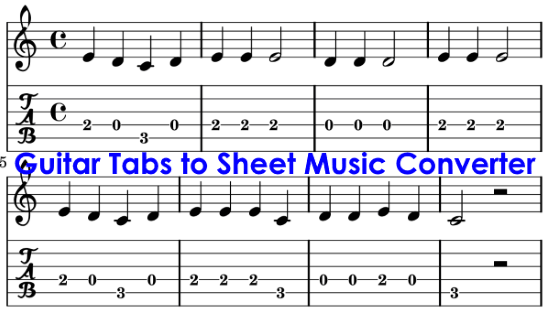
Now, let us get started with these software and see how to use them for conversion.
TuxGuitar:
TuxGuitar is probably the best free guitar tabs to sheet music converter that can help you easily convert any guitar tabs into readable sheet music. Using this software is pretty easy, as all you gotta do is choose the guitar tabs file that you want to convert and then it automatically generate the sheet music for you. This software supports various guitar tab file types including PTB, GTP, TG, GP6, GP5, GP4, GP3, GP2, etc. You will also find many useful features like composition tools, add measures, beat editor, transpose, guitar tuner, and more.
How to Convert Guitar Tabs into Sheet Music using TuxGuitar:
Step 1: To get started, simply download and install TuxGuitar on your PC. After that, open it up and then click on the “File” menu and select “Open”. Then you can choose the guitar tabs file for conversion. All the supported file types can be imported into this software.
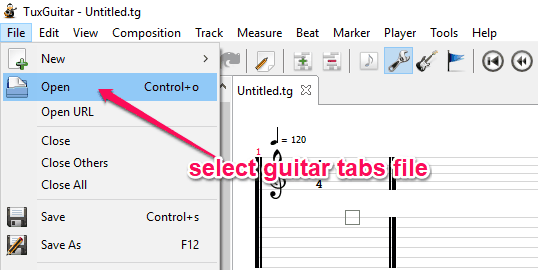
Step 2: After you’re done with importing the file, TuxGuitar will automatically convert it into sheet music and let you directly read it. The best part is that it shows the notation of the sheet music based on different instruments.
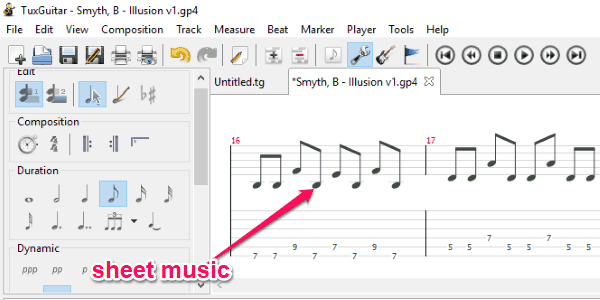
Step 3: Now, you can also export it to your PC for reading the sheet music later. To do that, simply click on “File” at the top menu and then choose the “Export” option. After that, you will be able to save the sheet music as various files like PDF, SVG, MIDI, XML, etc.
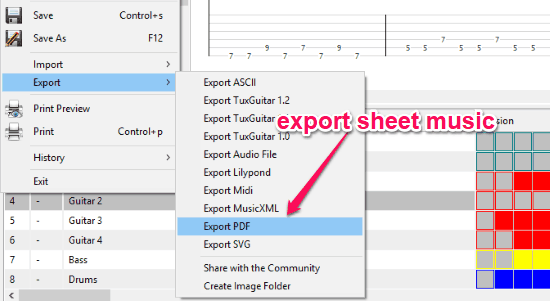
TEFview:
TEFview is another best free software that can convert guitar tabs to sheet music. You can simply choose a guitar tabs file and it will automatically convert it to a readable sheet music. It also supports various file formats for guitar tabs like XML, GTP, GP3, GP4, GP5, GPX, PTB, BJO, GUI, and more. You can either read the sheet music on the main window or export it to your PC. There are other useful features available using which you can change the page layout, multitrack settings, change scale display, adjust volume & pan, and much more.
How to Convert Guitar Tabs to Sheet Music with TEFview:
Step 1: After installing the software, simply open it up and then select “File → Open” from the top menu. Then you will be able to choose the file containing the guitar tabs. You can choose any of the supported file formats for conversion.
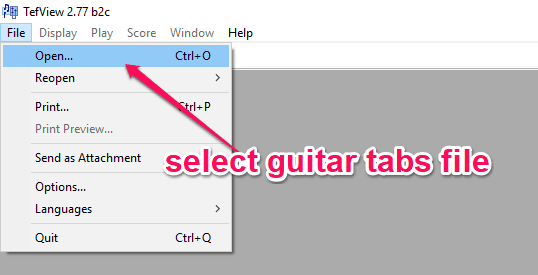
Step 2: As soon as you do that, it will automatically convert the guitar tabs into sheet music. This one also displays the music notation based on different instruments used like guitar, bass, etc.
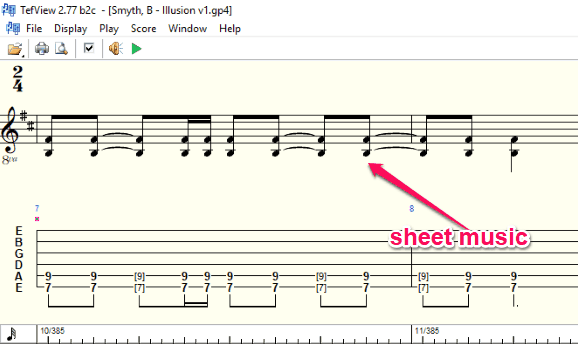
Step 3: You can read the sheet music using the built-in viewer. You can also export it by selecting “File → Print” from the top menu and then save the sheet music as a PDF file on your PC.
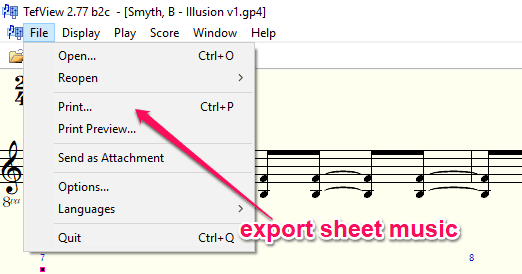
MuseScore:
MuseScore is also a free software to convert guitar tabs to sheet music. This software is also very easy to use and you can convert guitar tabs in no time. For that, all you need is to select the guitar tabs file and it will get converted to a conventional sheet music. This one also supports different file types for guitar tabs such as XML, MXL, GTP, GP3, GP4, GP5, GPX, and more. MuseScore also offers many useful features like layout editor, note editor, add measures, frames, add new palettes, etc.
How to Use MuseScore to Convert Guitar Tabs to Sheet Music:
Step 1: When you install and open this software, simply select “File → Open” from the menu at the top. After that, choose the file that includes the guitar tabs that you want to convert.
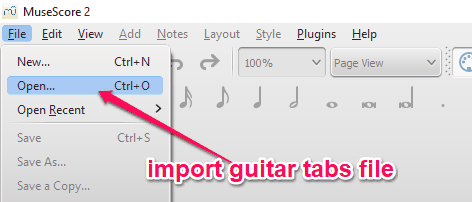
Step 2: As soon as you do that, it will automatically convert the files and show you the sheet music in the built-in viewer. Similar to TuxGuitar and TEFview, this one also shows the notation separately for vocals and instruments. You can now easily read the sheet music, do editing to the notation, and more.
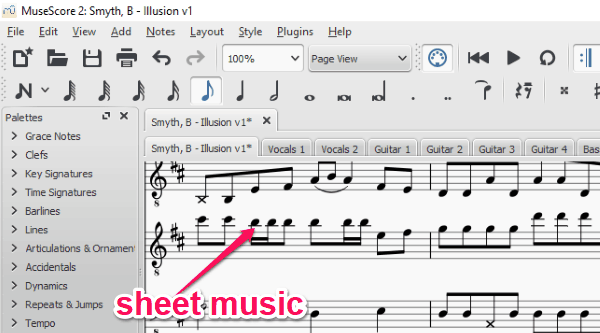
Step 3: Once you’re all set, you can proceed and export it. It lets you export sheet music to PC as a PDF and MIDI file. It has a direct option to export the sheet music as MIDI file, but you would need to choose the Print option on the File menu for saving it as a PDF file.
Closing Words:
These are some of the best free software that can help you convert guitar tabs to sheet music seamlessly. Personally, I like all these software as they don’t require much time and manual effort for file conversion. They also have intuitive interface making it easier for you to start using them.
So, try these software out and let me know were you able to convert guitar tabs in the comments below.