Here are 5 best free HTML to PDF converter software for Windows 10. Some of these converters also let you bulk convert HTML files to PDF files.
These HTML to PDF converters have some other important and unique features also. You can convert a webpage to PDF, image, preview output PDF before conversion, edit HTML file, preview HTML file, add password to output PDF, and more.
Let’s check the first HTML to PDF converter software for Windows 10 available here.
Weeny Free HTML to PDF Converter
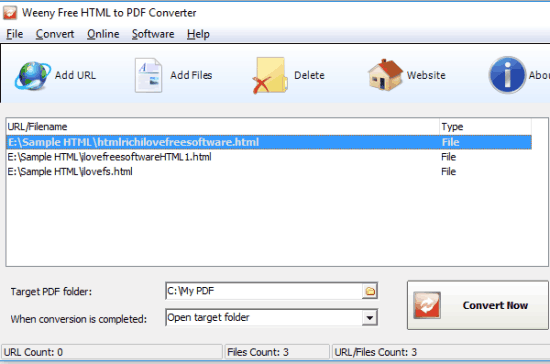
I like Weeny Free HTML to PDF Converter software a lot because of its simplicity and bulk conversion feature. You can bulk convert HTML files to PDF documents. Apart from that, you can also use this software as webpage to PDF converter software.
It has a straightforward interface and you can bulk convert HTML to PDF in three easy steps. You need to add the HTML files that you want to convert, set the output folder, and click the Convert Now button. You can also set the ‘after conversion’ action. For example, you can set option to open output folder after conversion or show message after conversion.
You may also read its full review here.
Icecream PDF Converter

Icecream PDF Converter (free version only for personal use) is also a good option to use as free HTML to PDF converter software for Windows 10. You can convert a maximum of 5 HTML files at a time.
There are two unique features available in this software. You can add password protection to output PDFs and merge all HTML files as one single PDF file. You can also generate separate PDF files but merging the HTML files is a useful feature when you want a single PDF file made up of multiple HTML files.
Apart from these main features, you can also set output file name, title, publisher, rotate pages, convert PDF to DOC, RTF, PNG, BMP, and more. Pretty interesting features are available in this software. You can read its detailed review here.
HTML To PDF
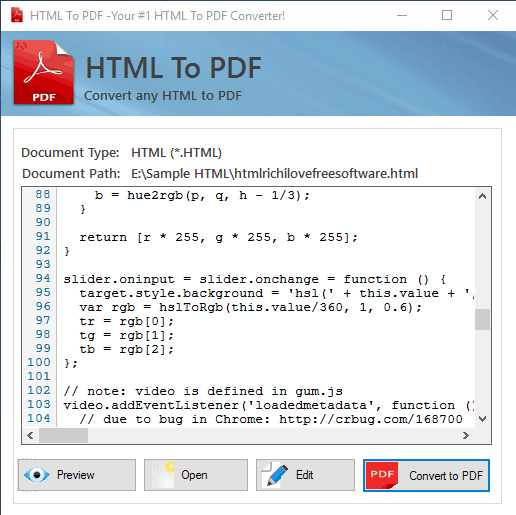
It is one of the best HTML To PDF converter software for Windows 10 in this list. Although it can convert only one HTML file to PDF at a time, but there are other features that make it stand apart from the crowd. This software lets you preview HTML file on its interface as well as edit file content using a separate window. Thus, before generating the output, you can add necessary changes and then convert HTML to PDF.
Before you start the conversion process, you can also look at the preview of output PDF. So, some really fantastic features are present in this software. You will like using this software.
Winnovative Free HTML to PDF Converter
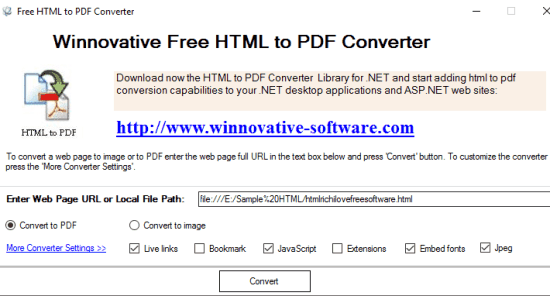
Winnovative Free HTML to PDF Converter is another very simple but useful software. This software lets you convert a webpage or HTML file to PDF (one file at a time) on your Windows 10 PC. You need to enter the URL of local file or webpage and then you begin the conversion. The output PDF is opened automatically after conversion in your default PDF reader. One unique feature comes with this software is you can convert webpage or HTML file to JPEG, BMP, GIF, PNG, and TIFF image. So, it can also be used as free webpage or HTML to image converter.
There are a couple of other options also available that can be accessed under Settings. Explore settings and then you can set output PDF page size, page orientation, PDF standard (normal PDF, PDF/A, and PDF/X), height n width, etc. With all these features, it gives a tough competition to other HTML to PDF converter software available in this list.
Check the detailed review here.
HTML2PDF Converter
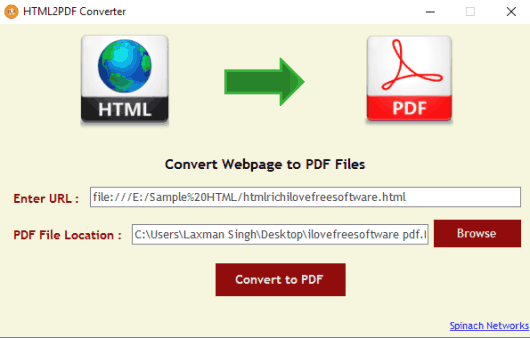
HTML2PDF Converter is the simplest software in this list. It supports local HTML files for conversion. You need to copy the HTML file path and paste it on its interface. After that, you can set the output folder for saving the PDF file. I also tried to convert a webpage (by entering webpage URL) to PDF, but it failed to convert it. So, this software probably converts local HTML files only.
When the HTML file is converted to PDF, the output PDF is opened automatically on your default PDF viewer. There are no other options in this software. If you need a very basic software to convert HTML to PDF on Windows 10, then this software can be tried.
The Verdict:
All these 5 software are very good to convert HTML to PDF files on Windows 10 PCs. However, I really like Weeny Free HTML to PDF Converter software because of its bulk conversion support. Icecream PDF Converter is also a good option here, but when I have to select only one software, it will definitely be Weeny Free HTML to PDF Converter software.