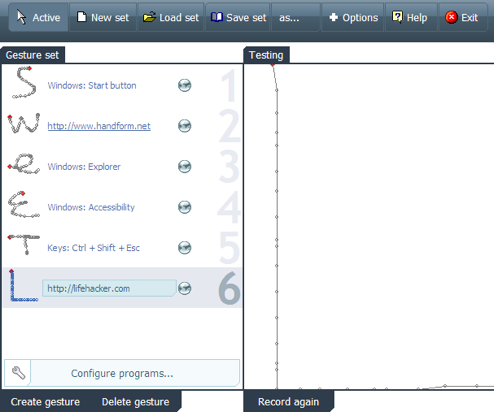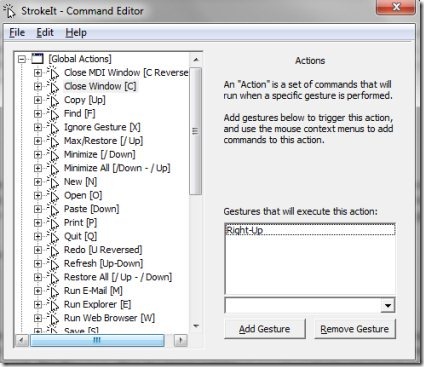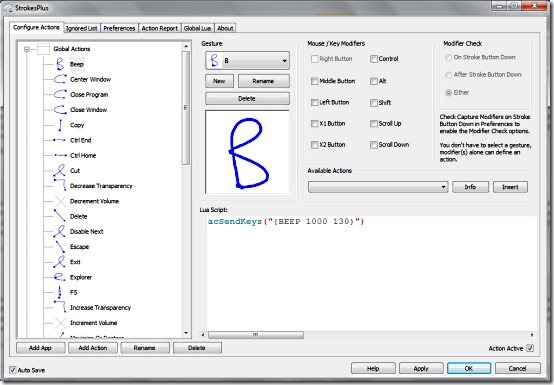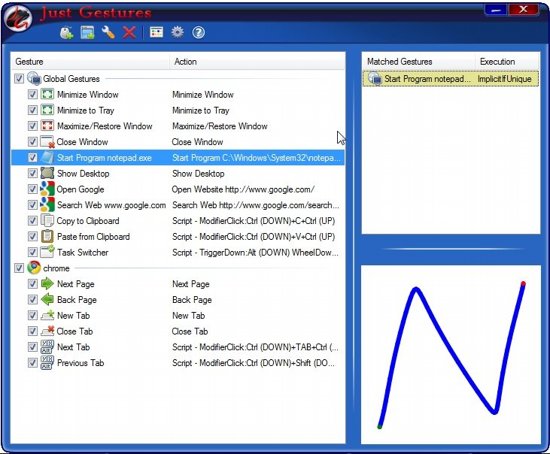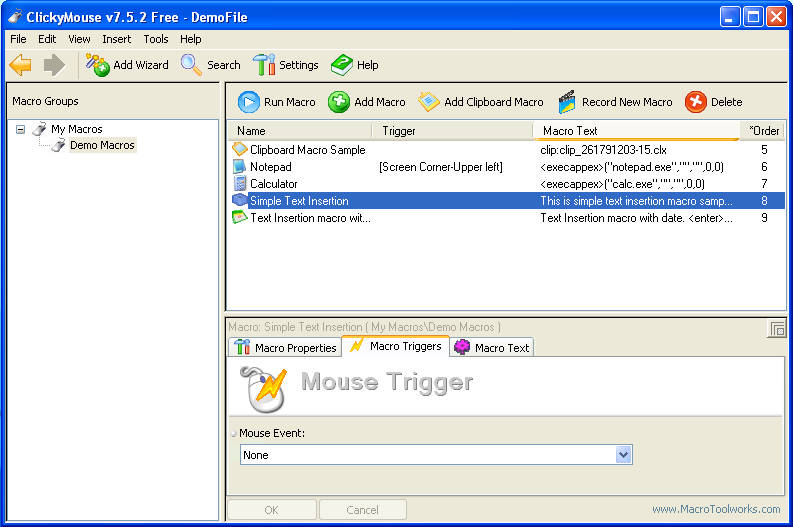Here are 5 free mouse gestures software for Windows. With the help of these mouse gestures software, you can easily assign different tasks that you perform while computing, to different mouse gestures. These software are capable enough to recognize or identify the mouse gesture made by you, and performs the task associated with that particular mouse gesture. Using these mouse gestures software, you can make your computing easier like never before, as you can effortlessly perform the frequently repeated tasks through mouse gestures. Try these mouse gestures software for free.
gMote
gMote is a free desktop application that let’s you easily control several computer programs using mouse gestures that are hand drawn. This mouse gestures software is fully customizable and has got a capability to perform all the keyboard functions. In addition, this free mouse gestures software comes with few basic gMote actions like clipboard functions, browser functions, control the Windows explorer, control the media player, etc. In addition, with the help of mouse gestures created using this software, you can quickly access all those frequently used windows program. Apart from English language, gMote supports Chinese as well. And you are even allowed to customize this program to start with Windows start-up.
Read more about gMote or try it here.
StrokeIt
StrokeIt is another free mouse gestures recognition software that lets you perform several tasks through mouse gestures. As it’s a mouse gestures software, it recognizes the mouse gesture drawn by you, and performs the action assigned to that particular mouse gesture. StrokeIt comes with a command editor window, that includes several daily used application and few global actions to which you can set the mouse gestures. Moreover, you are even allowed to add any new application, new actions and new set of commands for making StrokeIt more useful. StrokeIt can be disabled at any point of time with a single click right-click on the system tray icon of StrokeIt. The system tray icons turns to red color when disabled. Try StrokeIt for free.
Read more about StrokeIt or try it here. You may also check out MouseFIGHTER to control mouse cursor with keyboard.
StrokesPlus
StrokesPlus is a free mouse gestures software to control several tasks on computer using hand drawn mouse gestures. This free mouse gestures recognition software resides in your system tray and works from the system tray itself. When you right-click the system tray icon of this free software, it offers you with several options like Close, Training mode, use right button, use left button, use middle button, draw gestures, actions, preferences, etc. So it’s upto you whether, to select left, right or middle button of the mouse to draw gestures. You can draw gestures using mouse to perform some very common and basic actions like navigating forward/back, minimizing/maximizing windows, etc. Try StrokesPlus for free.
Read more about StrokesPlus or try it here.
Just Gestures
Just Gestures is also a free mouse gestures recognition tool that recognizes several mouse gestures, and instantly performs the actions associated with the mouse gestures. Just gestures comes with few default mouse gestures to perform certain actions, however, it even let’s you manually create and modify your own gestures. This free tool comes with an Auto Behavior feature to track your mouse activities in order to perform mouse gestures. Just Gestures comes with a capability to recognize or identify complex mouse gestures. Use just gestures to create your own mouse gestures for performing various functions using your mouse only. Try just Gestures for free.
Read more about Just Gestures or try it here. Also, check out MouseControl to enhance mouse control.
Clicky Mouse
Clicky Mouse is a free software which helps you to perform several Windows tasks using mouse gestures. So you can easily access any application on your computer by simply making the mouse gesture assigned to it. Clicky Mouse comes with few default macro commands which you can use to test the program basics. This free tool offers few cool ways to start certain commands like you can shake mouse horizontally or vertically, use mouse wheel, move mouse to screen edge etc to activate a command. This free tool offers the Macro command recording, so you can record any task which is frequently performed, and this tool will automate the task whenever you draw a mouse gesture assigned to it. Try Clicky Mouse for free.
Read more about Clicky Mouse or try it here.