Here are 5 free online SVG to JPG converters. While SVG document needs a separate SVG viewer tool, JPG file, on the other hand, is very popular and can be opened with any browser and almost any image viewer software. So, if you have some SVG file that you want to convert to JPG image, then these websites will be very helpful.
Most of the websites let you batch convert SVG to JPG. Apart from that, some of these websites let you convert SVG to PNG, BMP, TIFF, etc. A few unique features like automatic file conversion, import SVG file from Dropbox or Google Drive account, save all output files at once, etc., are also available.
So, let’s start with the first free SVG to JPG converter website covered in this list.
Convertio
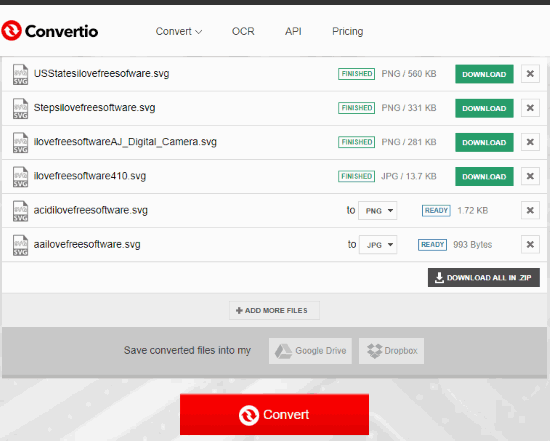
Convertio is my favorite SVG to JPG converter website here. It has some interesting features which make it my favorite website. You can upload SVG files in batch and then it will convert 2 SVG files at once. After converting the first two SVG files, you can convert other 2 SVG files available in the queue and so on. There are four ways to add SVG files which is another great feature of this website: Dropbox, online SVG file URL, PC, and Google Drive. Also, you can add maximum 100 MB SVG files, which is simply a huge limit.
To save the output JPG files, you have multiple options. You can save JPG files to PC, your Dropbox account, or Google Drive. Apart from SVG to JPG conversion, it supports SVG to PNG, ICO, TIFF, BMP, WEBP, JP2, and other formats. All these features make it a powerful SVG to JPG converter website. All the input SVG and output PNG files are stored temporarily and then deleted after a day from its server.
Jpeg.io
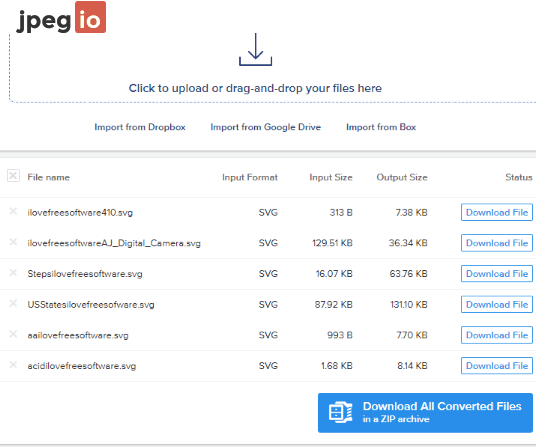
Jpeg.io is the second best online SVG to JPG converter. I simply like its user-friendly interface to convert SVG to JPG. The best part of this website is it lets you bulk convert SVG to JPG. Yes! You can add a lot of SVG files and it will automatically process (upload and convert) all those files. Once all the SVG documents are processed, it gives the separate download link for each output JPG file. You can also save all the JPG files in one go using Download zip archive button.
You can upload SVG files from PC or import them from your Google Drive or Dropbox account. The size limit for individual and total files is not mentioned on the website, so you need to check it by yourself. Also, I wasn’t able to find out what happens to input and output files after conversion. If all files are removed from the server. So, these are the points to be considered. Otherwise, the features are very good.
CloudConvert

CloudConvert has features similar to Convertio. It also lets you batch upload SVG files and then converts them to PNG files. But, the options to add SVG files are more than any other website available in this list. You can upload SVG files from Box, Google Drive, Dropbox, PC, and OneDrive. An online SVG file can also be added for conversion. Apart from that, you can upload 1GB size file which is more than sufficient for SVG documents.
This website also deletes your files automatically after 24 hours. So, the features are very useful. However, the free plan (without sign up) has limitations and that’s why I didn’t place it on the top. In the free plan, you get only 25 minutes of conversion per day, 25 minutes of conversion for one file, and 5 parallel conversions. Still, the free plan looks good enough for personal use and therefore the website is definitely a good option to convert SVG to JPG online.
Online Converter
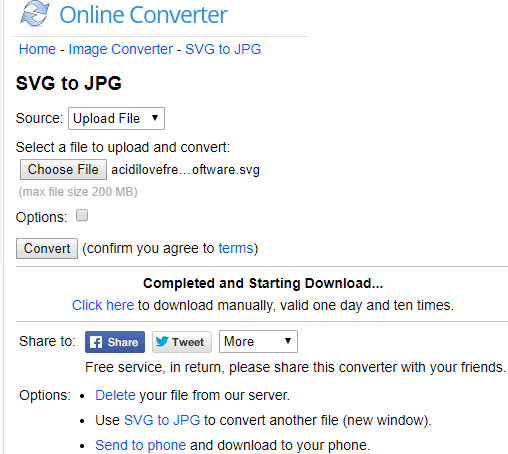
If you want a very simple SVG to JPG converter website, then you should try Online Converter. This website can convert one SVG file at a time but the conversion process is very fast. Also, you can upload the SVG file up to 100 MB, which is again a huge number for SVG document. You can convert an online SVG file or upload the SVG file from PC for conversion.
It also has one unique feature that I like a lot. You can set the width and height for output JPG file and this feature works the way it should work. The download link for output JPG remains valid for one day or 10 times. After that, it deletes your output file. You can also manually remove output file from the server after downloading the output.
Online-convert.com
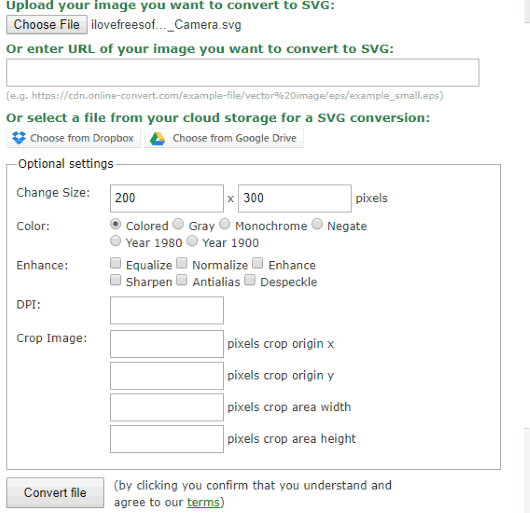
Online-convert.com is also a handy website to convert an SVG document to JPG image. This website can convert one SVG file at a time but you can upload the SVG file from PC, your Google Drive or Dropbox account. There are some really helpful features because of which this website has easily managed its place in this list of online SVG to JPG converters.
This website lets you set the output JPG image size, generate colored, greyscale, or monochrome output, set DPI, and more. Also, the file size for input SVG document is 100 MB, which is more than satisfactory. When the output is generated, you can download it 10 times or until one day. The output can also be saved to PC, Dropbox, and Google Drive. After that, it will remove that file from its server. So, the features are quite good and therefore it is also a nice option to try.
The Conclusion:
All these websites are good enough for online SVG to JPG conversion. Still, as I mentioned above, Convertio is my favorite website because of its features. I also like “Jpeg.io” website a lot. You may try all these websites for SVG to JPG conversion and share which one you like the most using the Comments section.