In this post, I will talk about 5 free online websites meta tags generator. The websites that I have listed below let you generate the meta tags snippet by specifying the corresponding details. You can specify the website title, URL, description, keywords (in some), and open graph data. These websites will give you all the meta tags in HTML form and you can embed them in the <head></head> section of your website’s webpage. Most of these websites support the modern meta tags by including spaces for open graph which is very useful nowadays. And to generate the metadata, you are not required to create an account on these services. Just specify the details and get the output in HTML form.
Although if you are running your websites on WordPress, then there are some plugins to do the same. But if your website is static or built on Bootstrap like technologies then you will have to add the meta tag manually. And doing that will take a lot of time. That is why I have found these free websites that you can try to generate various meta tags for your site in one go.

5 Free Online Website Meta Tags Generator:
Mega Tags
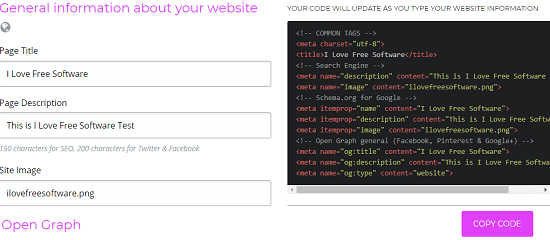
Mega Tags is one of the best free website meta tags generator that you can use. It asks you what kind of a website you have and then lets you generate the meta tags accordingly. Here you can specify details like website type, page title, page description, site image, URL, site name, locale, etc. And then it generates the HTML output that you can copy paste in the head of your website’s page. It is a very simple website to generate the meta tags in just one click. Also, apart from meta tag generation, you can even use it to validate the view of a website on different social media platforms.
Go to its homepage and the first thing it asks is the website type. After specifying the website type, you can fill the other fields. After filling the common websites related tags, move to the open graph section and fill out the information that it asks there. It keeps generating the meta tag code as you keep specifying the various information that it ask you for. Finally, when you are done, you can copy all the code that it produces and add that in the head section of the target web page.
Meta Tag Generator
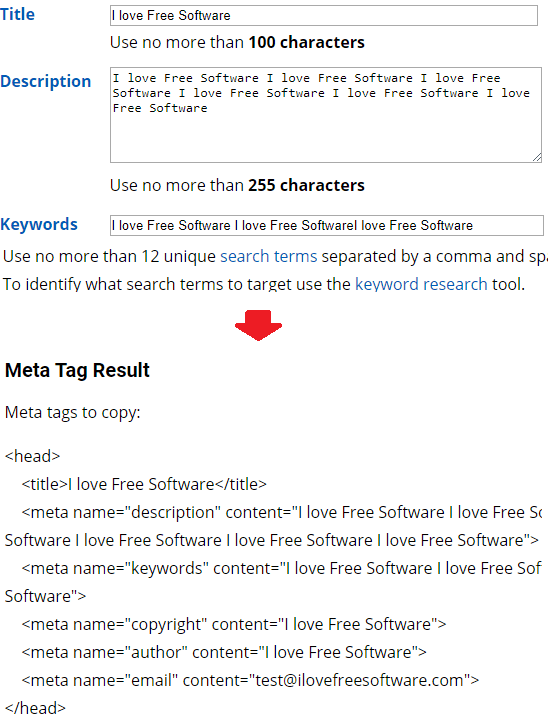
Meta Tag Generator(homepage) is a simple website that you can try to generate the meta tags for the different pages of your website. You have to specify the information about the website title, description, keywords etc., and it will generate the meta tag snippet for you. You can copy that and then use in the pages of your website. And apart from most mandatory meta tags, you can use the websites to add additional meta tags as well. It allows you to add tags like author, robots, expire, rating, charset, language, etc.
You can reach the main page of this tool using the above link. After that, you can start specifying the relevant information about your websites. Enter the data in the different fields correctly. And when you have specified all the tags, then simply generate the snippet. For that, you can click on the “Get Tags” button and it will show you the snippet. You can copy the code from there and use that on the website.
Meta Tag Generator by WebToolHub
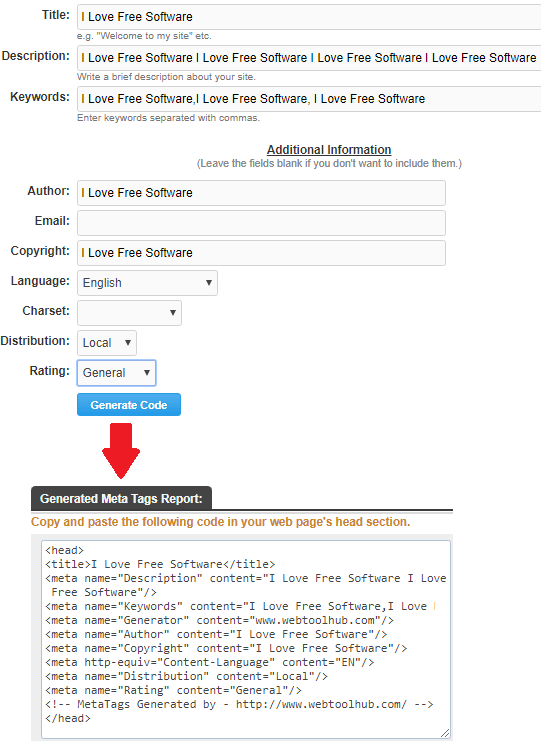
Meta Tag Generator by WebToolHub is another online tool to generate website metadata with ease. And one good thing about this website is that you can use it to extract metadata of a webpage and then edit it. You can create or edit the main meta tags as well as the optional meta tags. After that, you can copy the final meta tags code snippet and then use that wherever you want. Just like the website above, here you can easily specify the main as well the optional meta tags and get the output in HTML format.
Reach the homepage of this tool and then start specifying the meta tag details. Specify the main website tags and the additional metatag if you want. Or, you can specify a URL of an already published page to extract its meta tags and edit them. When you are done with the tags, simply hit the “Generate” button. It will show you the HTML code snippet that you can copy and update on the page of your website.
Open Graph Meta Tags Generator
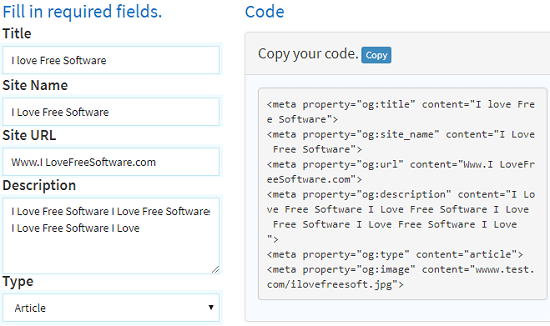
Open Graph Meta Tags Generator is yet another free online tool which allows you to generate meta tags for your websites easily. Just like first website in this list, you can use it to generate the open graph meta tags. On its website, you can generate the tags like title, site name, site URL, description, image, number of images, type of the page, etc. The output section works in sync. As you type any of the meta tag details, it immediately adds that in the final output snippet. And when you’re done, you can simply copy the HTML snippet and update it on your website.
Use the above link to open the homepage of the website and then start filling out the meta tags information that it asks you to fill. The output section is on the right side and you will notice that as you type the meta tag info, it updates the HTML code. In the end, when you are done specifying the meta tags, you can simply copy the HTML code and the update it on the web pages of your website.
Advanced Meta Tag Generator by BigEngine
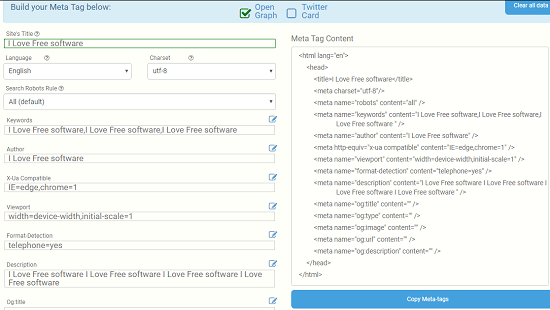
Advanced Meta Tag Generator by BigEngine is the last free online tool in my list that you can use to easily generate meta tags for your website. Just like all the websites above, you can simply specify values for the different meta tags and then get the output in HTML. It lets you specify the main website’s meta tags like site URL, site title, description, keywords, etc. In addition to these, you can even specify the optional meta tags like author, language, viewport, format-detection, etc. And the best part is that it even lets you specify the open graph meta tags as well. You can easily specify the OG meta tags like title, image, description, as well.
Use the above URL to access the homepage of the website. And then you can get started with it. Specify the different website’s meta tags and then get the output. You can even see the preview of the web page with the metadata that you have specified. This website can show you the search engine preview from Google, Yahoo, and Bing. If you want to specify the open graph tags, then just enable the “Open Graph” option first and then specify the corresponding relevant data. Finally copy the HTML code snippet that it produces and then use it on the webpages.
Final thoughts
These are the best free online website meta tags generator that you can use. They make it very easy to generate websites meta tags in just a few minutes. You just have to specify the values for the different meta tags and these websites will generate that for you. These websites will surely save your time that you usually waste in creating those tags manually. So, if you are looking for some free websites meta tag generator, then try the tools above.