Here are some best free open source job board software you can use. Here using these open source job boards, you can create your own job posting site where you and other people can post job ads. The job board software that I have added in the below list are built on different technologies and you can run on an online server or on local PC. On your job board, you can post updates relates to job with the corresponding details like job type, location, salary, company, the hiring process, and some others.
To run these job board software, you will need some knowledge of programming, databases, and servers. But some of these job boards are hosted on an online server already and you can sign for a free account to start using them. And if you want to run their another instance on your PC then you can do that.
On a job board, you simply post new job notices based on the vacancies in your company. You can post about job vacancies from other companies as well. And not only this, but in your job board, you can allow other people to submit job ads and then you can post them after reviewing them. And in these job boards, you can exactly to the same. Either you can approve the job ads submitted by others or others can sign up for an account on you job board to post job ads.

4 Free Open Source Job Board Software:
Jobskee
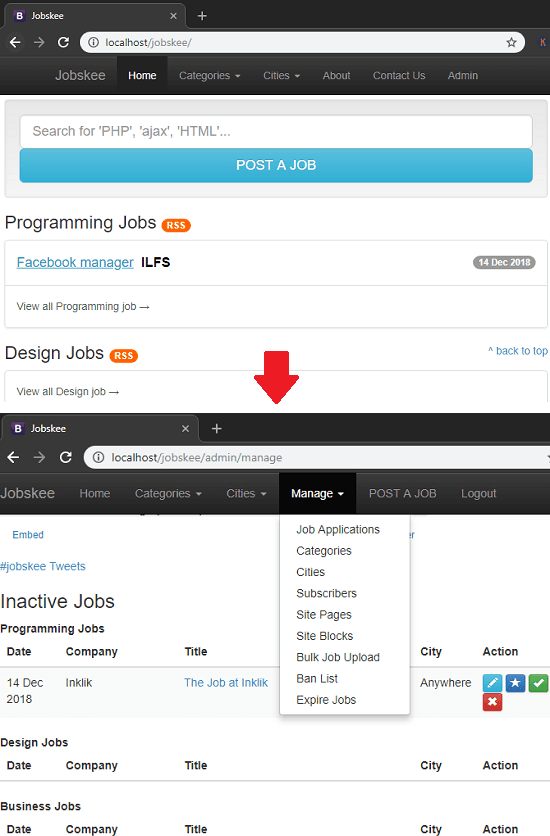
Jobskee is a simple and powerful tool in PHP and MySQL that you can use to run your own job board. To use this job board software, you need to use a web server and a configuration file. Here this is fully functional job board that has all the features that you can wish for. You can post job ads on your own and allow other users to post job ads as well. There are a lot of categories to post job ads and you can customize them as well.
Similarly, there are options to add different locations for job posting as well. From the admin panel, you can customize almost anything pretty easily. All the jobs that you post appear directly on the main UI and there is a filtering option to see the jobs related to the specified criteria.
After getting the source code of this job board from above link, you can put it on the server directory and then start the server. However, you will have to do some additional configuration to make it work. And to create a user, you also need some database knowledge to enter the admin details in the database.
You will have to run an SQL command to add admin record in the database with password as a hash. Specify the database configuration in the “config.php” file and then restarts the server to start using the job board to post and list jobs.
You can log in with the admin account and then you can start managing the dashboard. You can edit the categories and job location options. Or, you can add new option as well. From the admin panel, you can see all the job ads that you have posted and other people have posted. You can delete job ads from the job board pretty easily. So, to get the full experience of this job board simply install it and then use it in the way you want.
Dopejob
Dopejob is Python-Django based open-source job board software. You can install it in a few seconds and then start posting jobs. Here it is a multi user job board that you can install locally or on an online VPS.
There are very simple commands to install it and it uses SQLite database to store the data so you can host it on developer platform like Heroku as well. And you can test out its hosted version from this link (hosted on Heroku). Here you can sign up for a free account and see how jobs ad posting works here.
This job board allows you to sign up as an employee, student or a business person. And after creating an account, you can start posting jobs. There are some ready-made categories in which you can submit job ads with the proper job details and publish them. See the below steps(for Windows) to install this job board.
Step 1: Create a virtual environment and then clone the GitHub repository of Dopejob.
virtualenv venv -p python .\venv\Scripts\activate git clone https://github.com/delitamakanda/dopejob.git
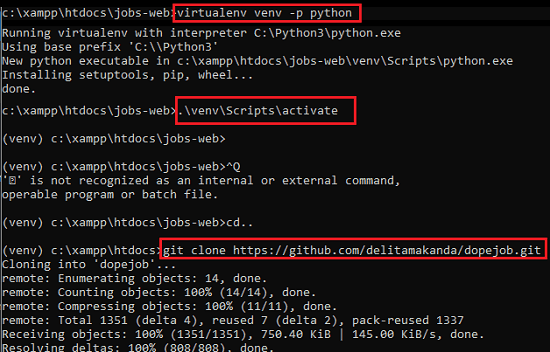
Step 2: Now, cd in to the Dopejob folder and then run this command to install the requirements. After that, run the “python manage.py migrate” command to prepare the job board for launch.
pip install -r requirements-dev.txt
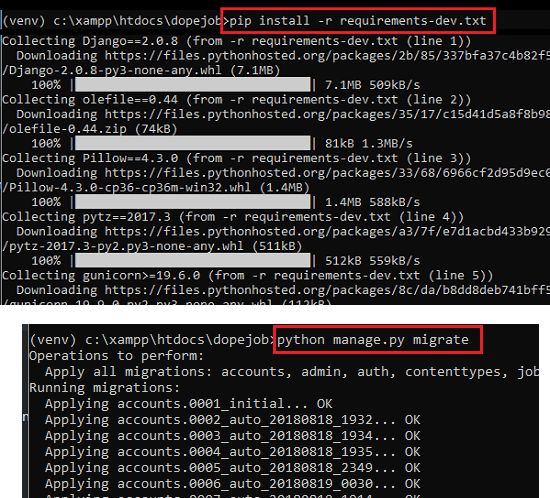
Step 3: Now, after the installation has done, you can run the following command to start the server. The server run on the port 8000. And you can type “localhost:8000” in the address bar of the browser and then you will land on its main interface.
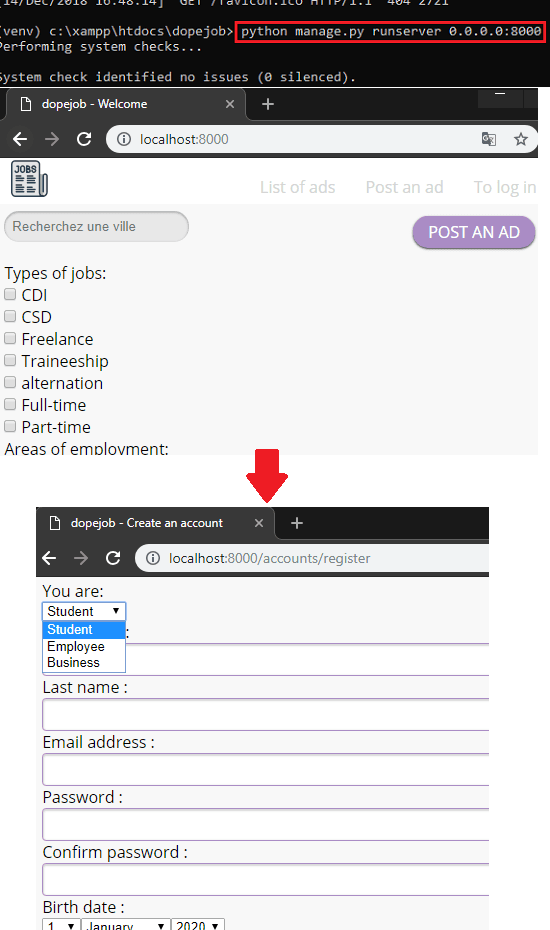
After accessing the main interface, you can sign up for an account and then start posting jobs. The ads you post will appear on the main UI and then you can edit them later as well. During registration, you can opt to sign up as a student, employer, or business person. Also, this job board has a simple interface and it is in active development too. And there will be more features in the future updates.
AngJobs
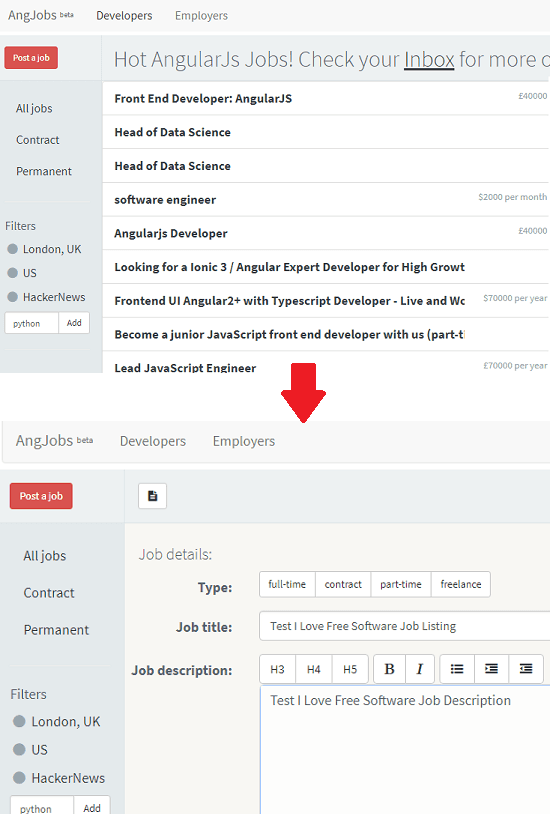
AngJobs is a simple job board software based on Node.js. You can find its source code on GitHub and then you can install it on your own server. Or there is its online demo as well that you can test to see if it is the right job board for you. Here you can post job ads and they will be visible on the main UI.
And while posting a job, you can specify some most common job info parameters along with the contact information. This job board has a built-in search and filters option that a user can use to list the desired jobs from the database which have posted by others.
To install this job board, you need knowledge of Angular. After that, just grab its code and run a few installation commands to get it running. You can see the details about the installation and prerequisites on its GitHub page. And to run it on production server, you will need a VPS. Or, if you want to run it called then you can also do that but for that I will recommend you to use Linux PC.
So, to use this job board, you can either use hosted version using the above link. Or, if you are familiar with the Angular then you can install it yourself on your PC. After that, just access its web interface and then start posting jobs. Click on “Post a Job” option from the main interface and specify the job details like its type, title, description, location, hiring company, location, salary, and contact information. Save these details and post your job ad. It will appear on the main interface and you can set expiry date as well to automatically remove it. By default, your ad will expire in 3 months.
We Work Meteor
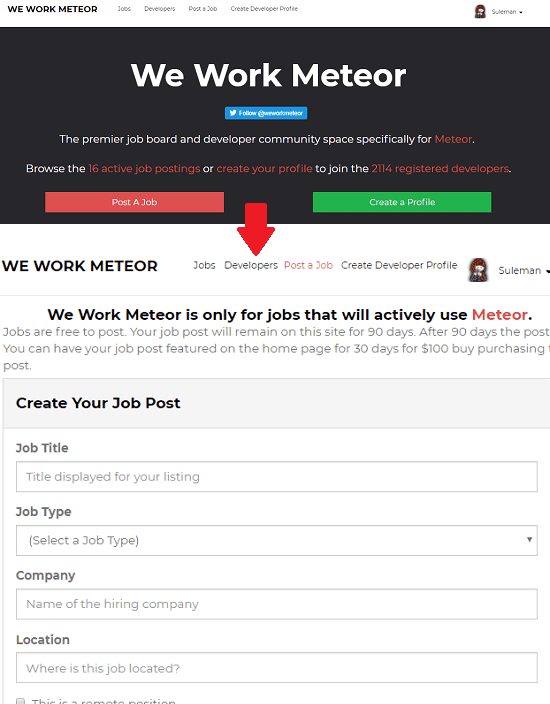
We Work Meteor is a different job board than others that I have added in the above list. Here it basically a job board intended for developers. And there is a hosted version of this job board as well that you can use after signing in using your GitHub account. You can use either use its hosted version to post job ads, you can get its source code from here and run its own instance on your own server.
To post jobs, you will have to create a free account. For signing up, there are different options available. You can sign in using your Gmail, Facebook, GitHub, and Twitter account. And after reaching your dashboard, you can start posting jobs. Also, you can browse through the whole directory to see the job ads posted by others.
Posting job ads on this job board is very simple. After you reach the dashboard, simply start posting jobs. While posting jobs, you just have to specify a few details about the job and you are done. In the job details, it mainly asks for their job title, description, salary, job type, company, location, URL, and contact information. After posting jobs, you can copy the URL of the job post and share with others.
Final thoughts
These are the best free open-source job board software that you can install on your own server. If you have ever deployed tools like this, then you can easily install these. You can manage all these tools to add and remove job listings. And you can manage many other things about the job board that these tools host for you. Also, if you are good in programming then you can take part in their development as well. So, if you are looking for some free open-source job board software then this post will be useful to you.