Here are 4 free Registry search software for Windows. These software are quite helpful to search for a particular Registry key, value, etc. While native Registry Editor is very limited in search feature, these software provide better search options. You can include/exclude key names, value names, string names, etc., in search. Some of these software provide advanced search options. You can search entire registry or a particular root key. Apart from that, you can match case, use regular expressions, search hidden keys, etc.
These Registry search software also provide other common features that are already available in native Registry editor. For example, you can export a registry key, add a registry key to favorites, etc.
These software can also be used as Registry viewer software. Some of these software can also be used to edit Registry keys, values, value data, etc. So you don’t have to use some Registry editor software separately.
Registry Finder
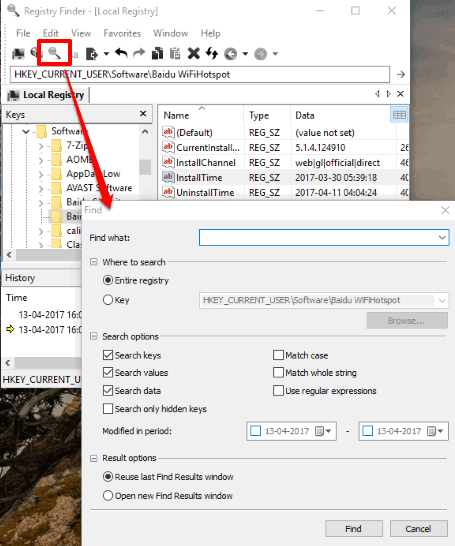
Registry Finder (Homepage) is one of my favorite Registry search software for Windows. I like this software because there are multiple search options based on which Registry can be searched. You can use this software to search the entire Registry or a particular Registry key, which is a very good feature. Apart from that, you can add what you want to search: keys, values, data, text case, etc. You can also search registry using regular expression.
One of its interesting and unique features is that you can search Registry and find changes made on Registry between two specific dates. The search results are shown in a separate tab within its interface. Once results are in front of you, you can modify the data and also export that particular result to PC.
Other common features like copy Key path, add Registry to favorites, copy key, etc., can also be used in this software. This is a very good Registry search software.
You can also read its full review.
O&O RegEditor
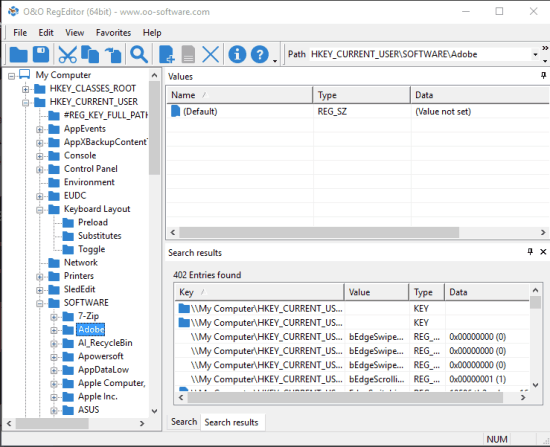
O&O RegEditor provides a beautiful and simple interface where exploring Registry and searching Registry is very easy. Using this software, you can enter the text for search, enable/disable match case, and select if the search should include whole words only or similar words also. To make search compact, you can also select whether you want to search data, values, or keys or all the three options. When everything is done, you can begin the search. The Search results are provided in a separate panel within its interface so you don’t have to mess with the whole interface. You can also see the total number of entries found in the search.
Apart from searching the Registry, this software also lets you edit any DWORD or QWORD value, Registry key name, etc. You can also add frequently accessed registries to your favorites list, import export registry keys, etc. So it is an all in one Registry viewer, searcher, and editor software. You can also use it as a replacement of original Registry.
Registrar Registry Manager
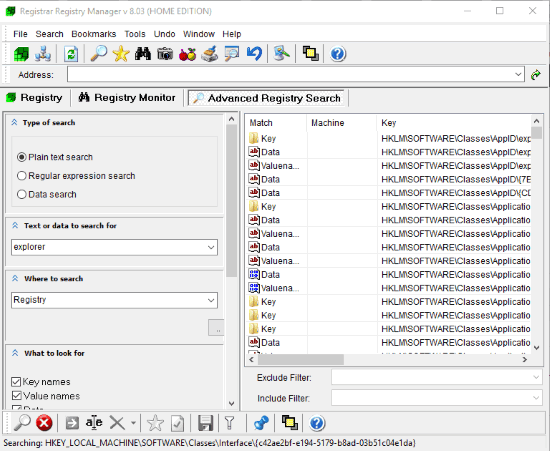
Registrar Registry Manager (Home Edition) is another useful software to search Registry on your Windows PC. This software also provides multiple search options that make searching registry more accurate. Using this software, you can start the plain text search. To make search more specific, you can include/exclude key names, value names, data, case sensitivity, etc. It can also help you search hidden Registry keys.
Registry editing and advanced search options like start data or Regular expression search, search Registry between two dates, set the size of data, etc., also available, but all those are available in pro version of this software. So, the software is good when you want to use text search for Registry.
The software also provides some other useful features in free version that can be given a try. For example, you can use this software to monitor Registry, create new registry file, export Registry key, etc.
Its full review is here.
RegmagiK Registry Editor
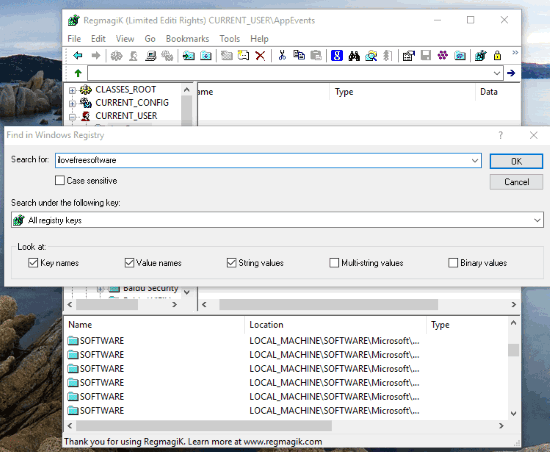
RegmagiK Registry Editor (free 32-bit version) provides an interface similar to the native Registry Editor. This software can also be used to search registry as well as edit registry. The editing is limited in the free version but search feature is quite good. This software lets you search the entire Registry or a particular root key to begin the search. After that you can enter text that you want to search. Before starting the search, you can also include/exclude key names, value names, data names, binary values, string values, and multi-string values from search.
Apart from searching the Registry, this software helps you copy keys, edit DWORD data, edit names of keys and values, export registry keys, etc. So this can also be a good choice to
The Verdict:
So these are some best free Registry search software for Windows. I personally prefer Registry Finder software. It is so because this software helps to search Registry in two ways (text and Regular Expression search). Moreover, the feature to find Registry changes made on two specific dates is unique as well as useful. Other software serve the purpose of finding the Registry very well, but for me, Registry Finder is perfect.