LaTeX stands for Lamport TeX, which is a document preparation system. A LaTeX file (known as TeX file) is written in plain text rather than formatted text. It uses markup tagging conventions to define the document structure, text style, and to add cross-references. These markup tagging conventions can represent text, mathematical expressions, images, tables, and more. LaTeX is often used for publication and communication of scientific documents.
This article talks about 2 websites to convert Word to LaTeX online for free. These websites save you from the hurdle of writing complex TeX files. Just upload your Word file and these websites will instantly generate a LaTeX for you.
Related: 4 Best Free Online LaTeX Table Generator Websites
Here Are 2 Free Websites To Convert Word To LaTeX Online:
Docx2LaTeX
As you may know, creating a LaTeX all by yourself isn’t a cup of tea. It requires a well understanding of LaTeX along with its markup tagging conventions. All that makes it really hard to write a TeX file, especially for beginners who only have the basic understanding of LaTeX. Docx2LaTeX is a solution for all those people who are tired of coding TeX files. As, an ideal solution is supposed to ease up the problem at a maximal level, Docx2LaTeX does that to a great extent.
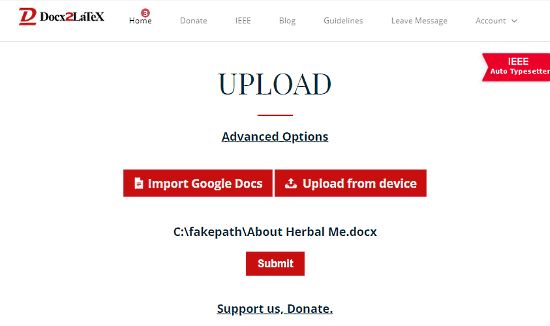
Instead of creating a TeX file, you can create a Word file (.docx) in any WYSIWYG word processors like Microsoft Word, Apple Pages, LibreOffice Writer, etc. and convert that file to a TeX file with the help of Docx2LaTeX. This will not only save you time but also decrease the chances of syntax errors to minimal.
CONVERSION:
The process of converting your Word to LaTeX is very simple. All you have to do is upload your file to Docx2LaTeX; you can also import .docx file directly from Google Docs as well. Then, click the ‘Submit‘ button to convert and download the TeX file. Along with the TeX file, Docx2LaTeX also compiles a PDF file for the generated LaTeX code. Both these files are bundled in a ZIP file which gets downloaded to your system when you click the ‘Submit’ button.
The generated .tex file is fully editable, which means, you can modify and improve it upon download. The code is accompanied with comments which guide you through the file and make editing a bit easier.
Apart from that, Docx2LaTeX has templates in .docx format which you can use for reference while creating your Word file. And, if you didn’t find any template for your document class, you can always set the parameters for your LaTeX under ‘Advanced options‘ accordingly.
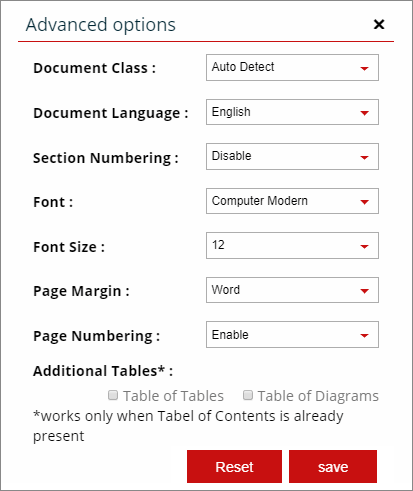
Here is a list of all primary elements supported by Docx2Latex converting Word to LaTeX:
- Complicated Tables
- Mathematical Equations
- Nested Lists
- Styles
- Header and Footers
- Footnotes
You might notice that image support is not mentioned anywhere. As of now, it does not support images but this feature is listed as coming soon.
Convert Word to LaTeX online with Docx2LaTeX here.
Word2LaTeX
Word2LaTeX is another website where you can convert Word to LaTeX online. It has two conversion modes, Basic Conversion, which is free, and Premium Conversion, which requires premium membership.
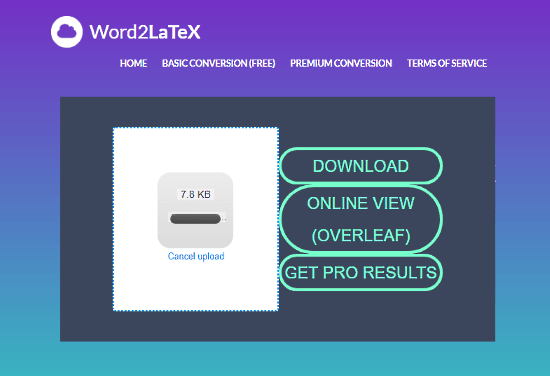
The conversion process is similar to Docx2LaTeX. As you upload your file, it starts processing it and gives you the output in a few seconds. From there, you can download the .tex file to your machine. It also gives you a link to Overleaf which is an online LaTeX editor. When you click that link, it opens your converted LaTeX in the Overleaf editor.
The Basic Conversion mode supports .docx file only and generates an editable LaTeX file. All the other features come under Premium Conversion. The Premium Conversion mode Includes following extra features over free mode:
- Support for PDF and images.
- Manual Conversion (Similar to Docx2LaTeX’s Advanced options).
- A PDF file for Generated LaTeX code.
- Compliance with a publisher’s template.
- References management.
- High-quality figures.
Convert Word to LaTeX online with Word2LaTeX here.
Wrap Up
Both of these websites are easy to work with. But the features that Word2LaTeX offers in its premium mode are absolutely free at Docx2LaTeX, which makes it a fully-fledged solution to convert Word to LaTeX online.