glTF (GL Transmission Format) is an open source and royalty free file format supporting static models, animation and moving scenes. It is widely used in glTF used in 3D advertisements, web applications, games, virtual reality stuff and more. A glTF file uses one of two possible extensions: .gltf or glb.
An FBX file (Filmbox) is proprietary file format owned by Autodesk and widely used to exchange 3D geometry and animation data between digital content creation applications. FBX files are predominantly used in films, games, and Augmented / Virtual reality development.
Several windows based as well as online converters are freely available on the worldwide web to convert between these two file formats. In this article we will be exploring 5 websites that will help you to convert glTF to FBX file format free of cost.
1. Aspose glTF to FBX converter
This is a popular and widely used website to convert between various file formats including glTF to FBX. Simply click on the link below and drop your glTF file onto the white area and click on ‘Convert Now’. It may take some time for the file to be uploaded, processed, and converted depending upon the file size. Once the conversion is complete, click on the button ‘Download Now’ to save the file in your local system. You can also ‘Enter URL’ and paste the web link of the glTF file that you desire to convert to the FBX format.
Click here to navigate to Aspose glTF to FBX converter.
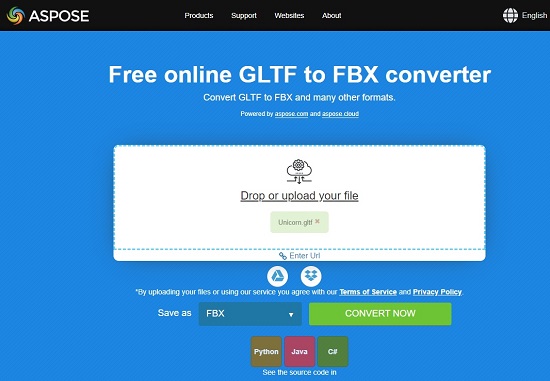
2. AnyConv glTF to FBX converter
Let’s move on to the next converter in the list namely, AnyConv that offers the conversion facility of several file formats related to documents, audio, video, images and more including glTF to FBX converter.
All that you need to do is navigate to the AnyConv glTF to FBX converter by clicking on the link that we have provided below, drag the file onto the space provided and click on the ‘Convert’ button. It may take a while for the file to be upload to the website and then converted depending on its size.
Once the file is converted successfully, click on the ‘Download .FBX button’ to save the file to your local system. AnyConv also supports the batch conversion of glTF files to FBX format.
Click here to navigate to AnyConv glTF to FBX converter.
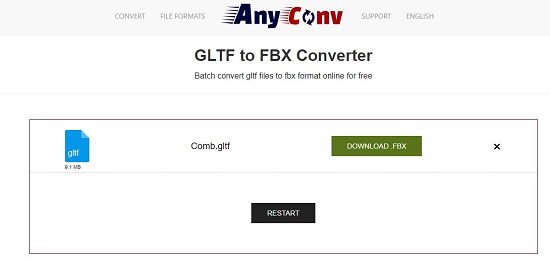
3. MI CONV glTF to FBX converter
The next one in this list of glTF to FBX converters is MI Conv the link of which we have provided below. This converter also supports the batch conversion of glTF files to the FBX format.
The process of conversion remains the same as we have seen above. Just drop the glTF files onto the white box on the web page and then click on the ‘Convert’ button. The file(s) will now be uploaded to the website after which the conversion to FBX format will take place. Once the process of conversion is over, click on the ‘Download FBX button’ to save the converted files to your computer.
Click here to visit MI CONV glTF to FBX converter
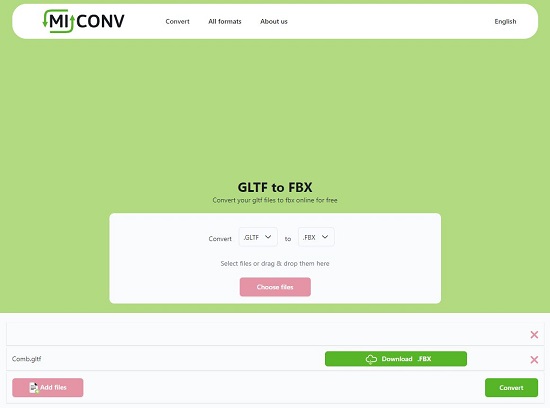
4. FAB Convert
This is yet another free and fast online tool that provides conversion facility between a variety of file formats pertaining to documents, images, audio, video and more including glTF to FBX file conversion.
Click on the link below to navigate to the converter, click on ‘Upload a GLB file’ and choose the glTF file that you wish to convert. Although the button indicates that you must upload a GLB file, but it also supports the conversion of glTF files. Once the file is successfully uploaded, the conversion takes place very quickly after which you can click on the ‘Download FBX’ button to download the converted file to your computer in compressed Zip format.
To visit FAB Convert, click here
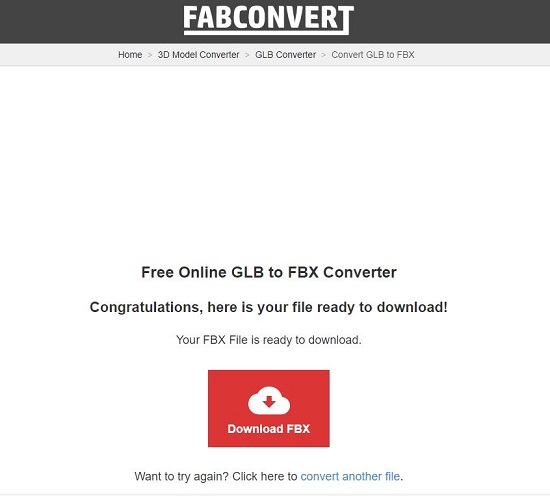
5. GroupDocs glTF to FBX converter
Let’s finally move to the last glTF to FBX converter in our list namely GroupDocs that generally works in the same way as the other websites that we have explored above.
Just click on the link below, drag and drop your glTF file onto the page and click on ‘Convert Now’. Wait for a while for the file to be uploaded and then converted depending upon the size of the file. Once the conversion is done, click on the button ‘Download Now’ to save the file in your local system.
Click here to navigate to GroupDocs glTF to FBX converter.

Closing Thoughts:
All the glTF to FBX converters above have been tested by us and work perfectly. You can try them out one by one and see which one is most convenient for you. There is not much of a difference in their speed of conversion or ease of use.
Are you looking out for Windows based software to convert your FBX files to glTF format. Click here to explore 3 such free applications that will help you to view as well as convert your FBX files.