Here is a list of 5 free online CSV to LaTeX table generator websites. These sites help you upload CSV file or manually paste CSV data and generate LaTeX table from that data. You can download the LaTeX table or copy that table to the clipboard and paste it in the required place.
Some of these sites also let you add data from Excel and create LaTeX, plain text, or Markdown table. The good thing is once CSV data is added, you can edit it, and then generate LaTeX table data. You can also edit LaTeX table data before you can download it or copy it to the clipboard.
Let’s check these free CSV to LaTeX table generators one by one.
Tables Generator
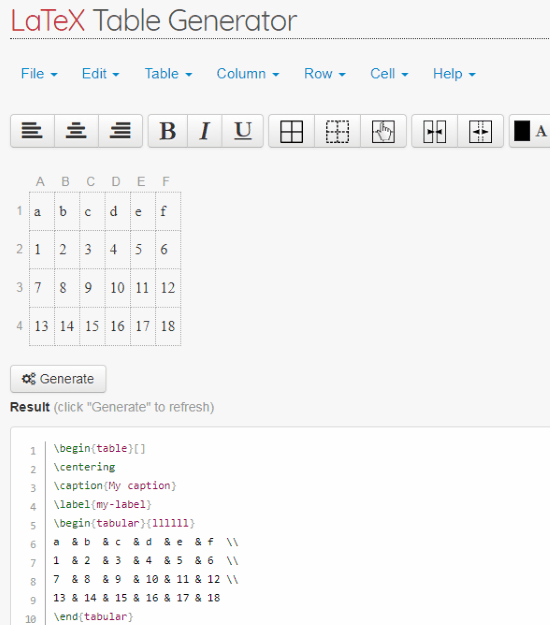
Tables Generator (Homepage) is one of the best options for creating LaTeX table from CSV file. The best part about this website is it can handle a large CSV file very easily. It won’t hang or show you some error even if CSV data contains thousands of rows and columns. You can also manually create a LaTeX table from the beginning. It lets you set table size, add and delete rows and columns and fill the custom data in table cells. The output or result is visible on the same page on the bottom part. You can copy the output to Windows clipboard and then save it.
It also comes with the feature to store table locally with a custom name and then load the same table anytime. Apart from generating LaTeX table, you can use it to generate Markdown table, MediaWiki table, Text table, and HTML table. I really like this website a lot.
LaTeX Tables Editor
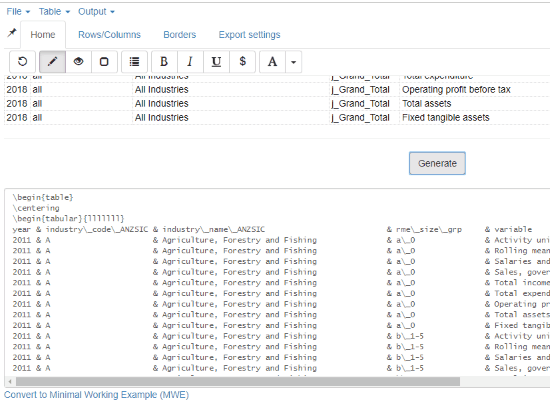
LaTeX Tables Editor (Homepage) is a good competitor to Tables Generator website which is mentioned above. The best feature of this website is you can download LaTeX table directly as *.tex file. Apart from CSV to LaTeX table generator, it supports other file formats as input. You can add an Excel file, LibreOffice file, Markdown file, etc., and then generate LaTeX table from the input data.
In addition to CSV to LaTeX table generator, this website has other features. You can create a new table, create a JSON table, open JSON table, generate output as Markdown table, HTML table, text table, etc. All these features make it a fantastic website.
Tableconvert.com
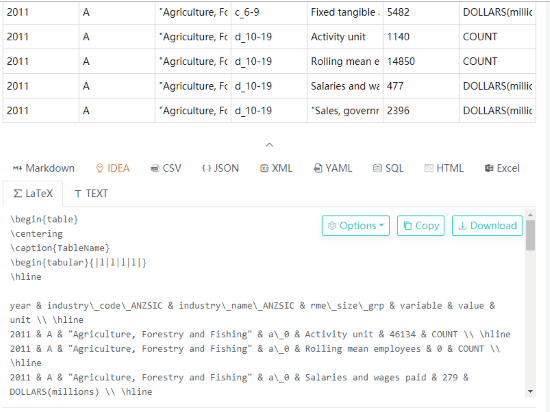
Tableconvert.com is another good choice for CSV to LaTeX table generation. It doesn’t let you import CSV file directly but you can manually paste CSV data. Once the data is added, you can access the LaTeX tab and there you will see that it has generated LaTeX table for you. Once you get the output, you can download it as TEX format file. Before downloading the table, you can also enable the option to escape special LaTeX characters.
Apart from this, this website also comes with the feature to create a new table, generate Markdown table, JSON, CSV, SQL, HTML table, etc.
Truben.no
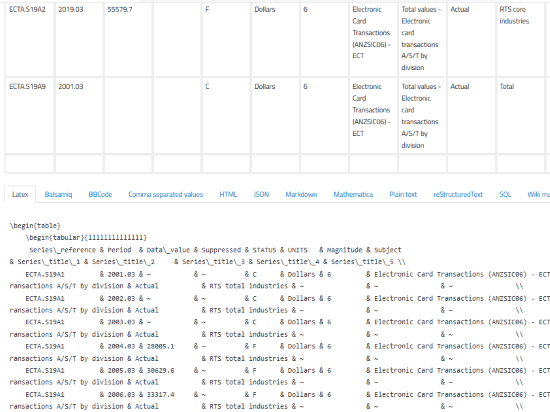
Truben.no is also a very useful CSV to LaTeX table generator website. You can paste CSV data using the Import option and also set delimiter (comma, semicolon, tab, or space) to import data successfully. As soon as CSV data is added, you can see LaTeX table on the bottom part of its interface. You can also align columns and escape special characters (if needed). Finally, you can copy LaTeX table to the clipboard and then use it.
You can also save data online and then use it later. Apart from this, it also lets you create a table from scratch. There are a table, row, and column menus available using which you can generate a table and fill data in that table. When the data is added, you can create LaTeX table, Markdown table, HTML, JSON, Plain Text, and other supported tables from that data.
Everything works well. However, its table editor feature is in beta and maybe that’s why it hanged while uploading a large CSV file but overall this CSV to LaTeX table generator feature is good.
Latex-tutorial.com

Latex-tutorial.com is also a nice option to try. It is not useful for large CSV data but it is definitely a good choice to convert small CSV file to LaTeX table. You can upload CSV file from PC directly and it will show the preview of that file.
Once the input data is added, use the Compile option, and it will generate LaTeX table. That’s it. You can copy LaTeX table data and then use it.
The Conclusion:
So, this is all about these best free online CSV to LaTeX table generator websites. All these sites are very good at generating meaningful output. Still, for me, the best and most favorite website on this list is “Tables Generator”. It can handle large data easily and handy to generate different tables.