Here are 4 free online transparent GIF makers. You just need to make sure the input images are in PNG format and without background. Then, these sites will be helpful to create a transparent animated GIF that you can use anywhere you want.
Creating a transparent GIF using these websites is also simple. Most of these sites also show the transparent GIF preview within the interface. So, you can first check the output and then save it.
Some other features like optimize animated GIF, resize a GIF, re-arrange input images, set custom height and width for output GIF, set delay time for each image separately, etc.
Let’s check these free online transparent GIF makers one by one.
Ezgif.com
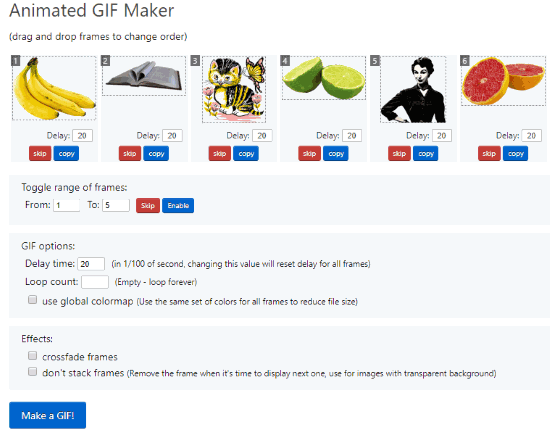
Ezgif.com is one of my favorite websites to create transparent GIF. The good thing is even if input images are of different sizes, it lets you resize them first so that you will get the transparent GIF. Or else, you can continue without resizing the input images. For each image, you can also add separate delay time, toggle range of frames, enable loop count or leave it blank for endless loop, crossfade frames, etc.
It also lets you preview the output GIF so that you will get an idea if the transparent GIF is OK to use. Finally, you can save transparent GIF to PC.
This website brings other features also. You can convert video to GIF, optimize animated GIF, split GIF, add text to GIF, create animated PNG, and more.
GIFMaker.me
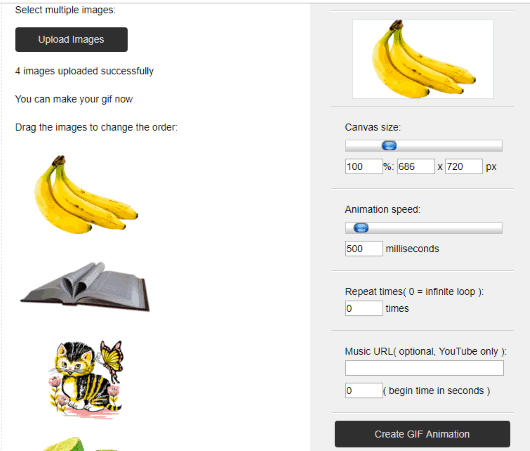
GIFMaker.me is also a good transparent GIF maker. You can add the input images and then use Create GIF Animation button to generate the transparent GIF. A small preview of the animated GIF is also visible. If the output is not looking good with default options, then you can also adjust some settings. You can set the animation speed, loop count (or the number of repetitions), GIF begin time (in seconds), etc.
Play with the options and preview the animated GIF. When the transparent animated GIF is as per your expectations, you can download the GIF to PC. Option to view the GIF online is also available. It stores output for 6 hours and then deletes it automatically.
GIFMaker.org
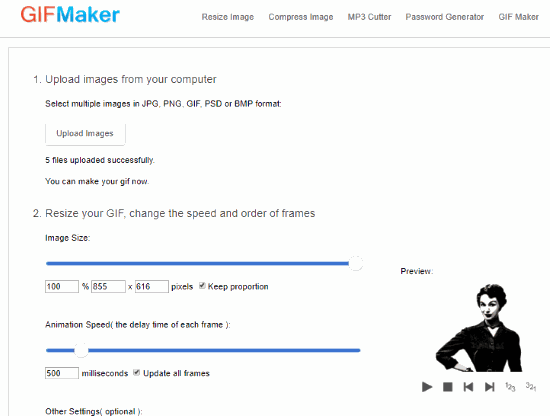
GIFMaker.org is another interesting website where the process to make transparent GIF is pretty simple. The website works similar to GIFMaker.me. It also lets you add images and shows a small preview for transparent GIF. One different feature is you can play, pause, stop GIF preview, and move to next and previous frames of GIF.
In addition to this feature, it also lets you set the size for output GIF. You can either resize the GIF using the available slider or add height n width values (in pixels) manually. Delay time for all the frames of transparent GIF can also be set by you. Moreover, you can also duplicate a frame and remove any frame to generate the output. So, pretty good features are present in it. When the GIF is ready, you can view it or download the transparent GIF to PC.
GIF Make
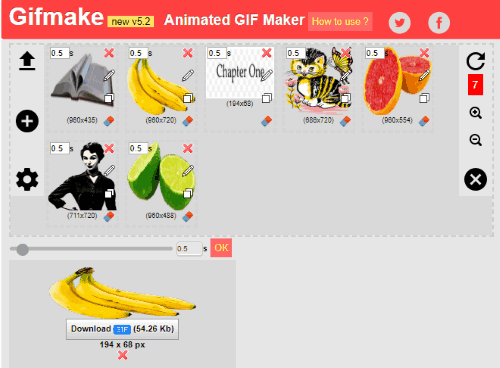
GIF Make also competes well with other transparent GIF makers covered on this list. Once the images are added, you can rearrange them, delete any image (if added mistakenly), set delay time for each image separately, draw on any image with any color, duplicate an image, etc.
The feature to draw on an image is unique and very useful also. After using all the options, you can view the output GIF preview. The GIF size might not come as expected because it sets the default size automatically. But, you have the choice to set a custom size for animated GIF. When the output preview looks good, download it to your PC.
The Conclusion:
Here I close this list that covers some best online transparent GIF makers. Among all these sites, “Ezgif.com” is my favorite website. It is a whole suite for animated GIF and transparent GIF making options are also very good. You may try all these sites and then start using the one that is most useful for you.