The blog post talks about how to overlay image on GIF online. To get this job done, you can use free websites which I’m going to mention below. The websites are basically the online GIF maker or editor. You can simply create or upload your GIF file on these websites. And then you can add another image on the GIF and save the output.
The online GIF editors enable you to perform other tasks as well. You can convert a video to GIF, crop, resize, split, optimize GIF, merge, and more. Besides that, you can add filters, reverse, rotate, trim, add text to the animated GIF, etc. Doing so, you can make impressive GIFs and also you can share them on your social media accounts.
So let’s go through these websites and overlay image on GIF.
Ezgif.com
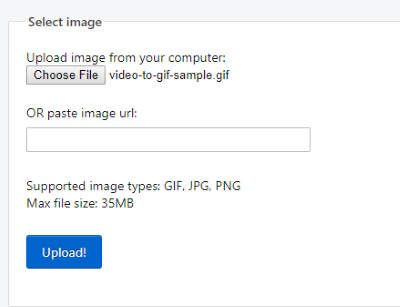
Ezgif.com is one of the best online GIF makers. The website lets you do different experiments with the GIF. Here you can create a GIF and edit as well. You can also convert a video to GIF, optimize GIF, crop, resize, split, merge, and more.
To overlay image on GIF, you can go to the section titled Effects. There you will find options like color filters, reverse GIF, rotate GIF, adjust speed, etc. One of them is to Add overlay to GIFs.
Once you click that option, you will have to upload the GIF. You can add the GIF from your computer or enter URL. The site enables you to add GIF with 35 MB file size maximum. And when the GIF gets uploaded, you again need to click the Upload button to display the GIF below.
After that, you will get an option to add the image which you want to overlay on the GIF. So, you can upload another image with the supported file size like GIF, PNG, and JPG. Then, you can adjust the position of the image and download the output with overlayed GIF.
Kapwing
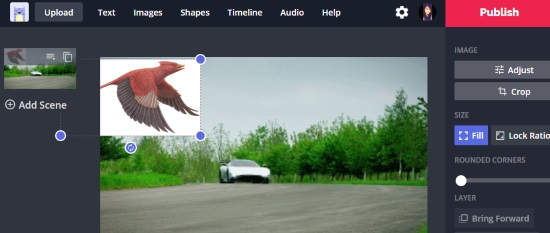
Kapwing is another website where you can overlay image on GIF. The website offers you a number of tools to edit the GIF, images, and videos. Using this website, you can add filters, reverse, rotate, trim, add text to the animated GIF, etc.
In order to overlay image to gif, you can simply upload the GIF file from your computer. You can also prefer URL to upload the GIF. Once it is added, you can edit it as per your choice.
Now to add another image to overlay on the GIF, you can click on Images in the menu section above. You can search for the images from the same site. Here, you just need to add a custom keyword and select the relevant image. Then, you can drag the image here and there and place it on GIF. After that, you can save the output by clicking on the Publish button. Then, you can download the output on your computer.
In brief
Gifs can be more interesting if you add funny text on it. By adding another image on the GIF, it can be two different expressions. The above-mentioned websites let you overlay image to GIF with ease. You can use other tools available on the website and save the GIF file on your computer.