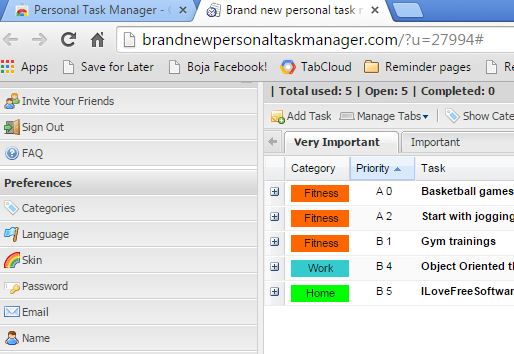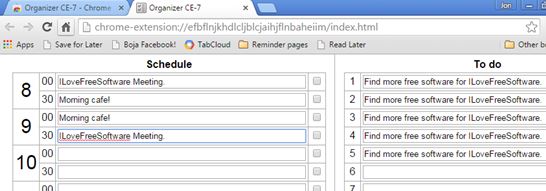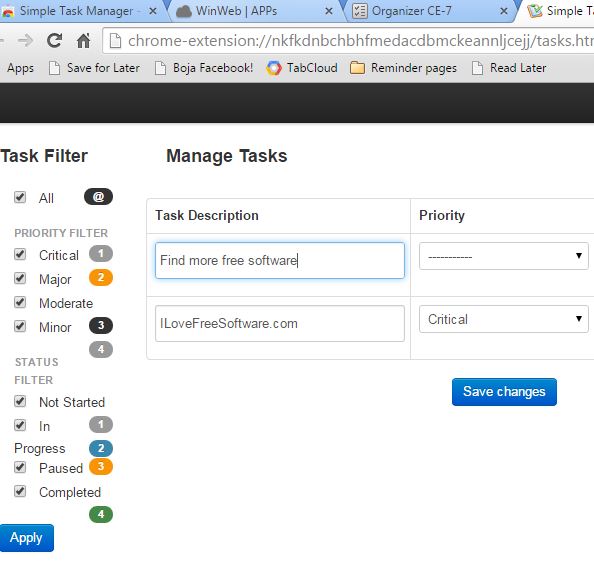Here’s a list of 4 personal organizer extensions for Chrome which you can use to organize yourself and your daily activities better. Staying on top of everything in this day and age can be difficult, especially if you have a busy schedule. Since we spend most of our time within Chrome, if Chrome’s your browser of choice, having a personal organizer there makes sense. All these extensions can easily be installed on your Chrome browser.
Let’s look at these extensions below.
Personal Task Manager
Personal Task Manager lets you take control of you daily routine through the use of very detailed task lists, like the ones on the image above.
To test out everything that this app has to offer, you can use it without registering an account. Multiple sets of tasks can be created, for meetings, project development, appointments with friends, or anything else that you might need. Each new set of tasks creates a new tab in the middle column, where tasks for the set are added. On the right task descriptions are displayed.
My Time Organizer
My Time Organizer is a personal organizer extension for Chrome that helps you organize your day by using events, tasks and notes.
Days of the week are showed as columns underneath the top toolbar menu strip. Add items to days from the top toolbar strip by dragging and dropping them to the day where you want them. Tasks can have notifications, and you can also add notes and event appointments so that you don’t miss important meetings. This is a standalone extension, that works completely offline.
Get My Time Organizer.
Also, have a look at Free Full-Featured Personal Organizer: In My Diary.
Organizer CE-7
Organizer CE-7 offers two tools that you can use to better organize your day, a schedule creator and a to-do list manager. Upon completion of a task or after finishing a meet-up, there’s a check mark that you can add to remove the item from Organizer CE-7.
This personal organizer extension has an advantage that it works offline, so you can have your personal organizer info with you even when there’s no active internet connection.
Get Organizer CE-7.
Simple Task Manager
Simple Task Manager is a great extension that you can use to compliment some of the more advanced personal organizer extensions that I mentioned.
Like its name suggests, this is a simple task manager where you can create, organize and quickly filter by status or priority tasks important for projects that you’re working on. Sidebar with the filter is available in the left sidebar. Everything works offline, again, so you can use Simple Task Manager even when there’s no active internet connection.
Get Simple Task Manager.
Also, have a look at Best and Free General Organizer: qOrganizer.
Conclusion
I like two personal organizer extensions from the list above, My Time Organizer and Organizer CE-7. I like them in that order, with Personal Task Manager as a great compliment to the two. Personal Task Manager is also great, give it a try if you need something that will let you save your schedule online so that it can be accessed from elsewhere, not just Chrome. Give them all a try and see which one you like the most. Let me know in the comment section down below if you have any other suggestions about a personal organizer that you use with Chrome.