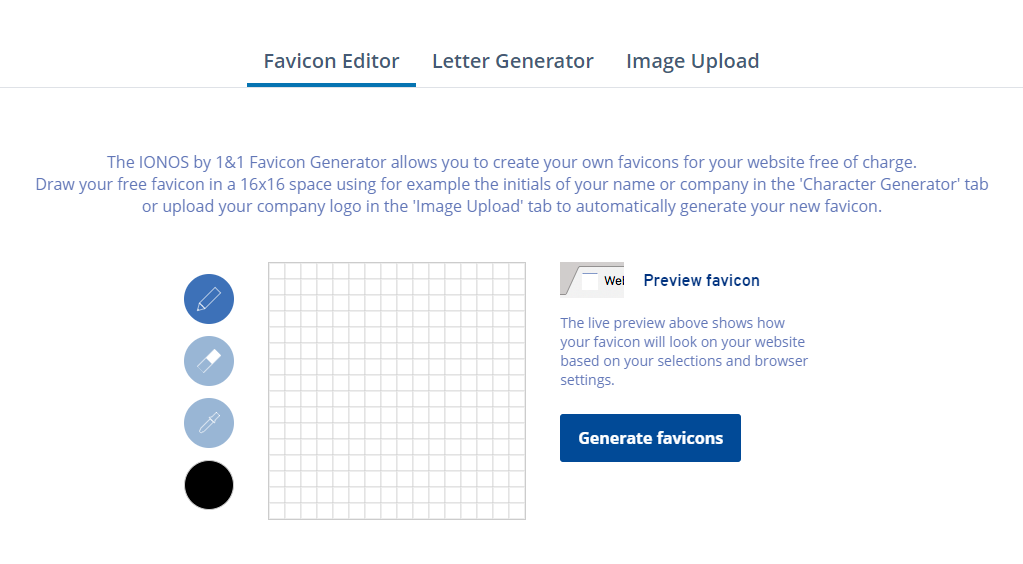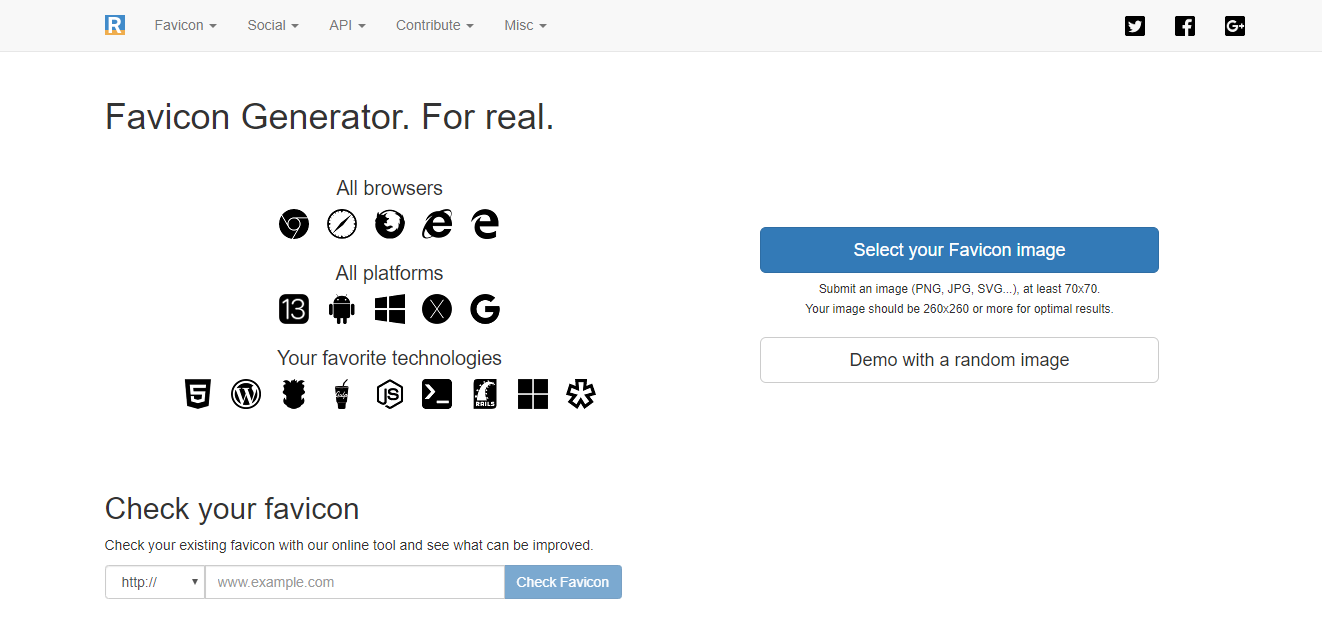In this article, you will read about the best free web applications that let you create Favicon from text and images online.
Favicons are the small icons created for the website, that gives your website the identity on the browser. It is displayed on the browser tab on the corner or can also display when as an icon if the website is bookmarked or marked as favorite in someone’s browser profile. These icons are also used when the website is pinned to the home screen of the browser in mobile phones.
10 Services to Create Favicon from Text Online Free
Creating a favicon is majorly suggested to be simple. Most of the times, these favicons are created using a text letter. But, it can also be created by using an image. There are various types of the open-source web application available online that can help you create a favicon easily. So, if you are looking to create a favicon and give a unique identity to your website, here is a list of favicon creating web applications that can help you generate your website’s favicon for free.
1. Ionos Favicon Editor
The Ionos by 1&1 is a simple Favicon generating web application that helps you create a favicon using three methods. These include Favicon editor which lets you draw your favicon, the Letter Generator which helps you convert your typed letter into a favicon, and the Image Favicon which helps you generate the favicon using an image.
In this web application, you can customize your favicon using the background color for the letter or while drawing the favicon. It also has a live preview so that you can see how the favicon will look like after uploading it to the website.
2. Favicon.io
This web application is a free online platform for creating the favicon for your website. This simple web application has the options of creating the favicons using text, image and even the emoticons. Yes, you can create favicons for your website using your favorite emoticons. Moreover, if you don’t have the logo for the website and want some options for the logo, you can generate it here.
This tool create your favicon from the text in the proper favicon format, and the same format is applicable if you generate the favicon using an image. You can choose the background color and many more options, and download it to your PC. Also, you can directly share your file on the social media platforms. There is no login or sign up required in this web application and you can use it from the homepage itself.
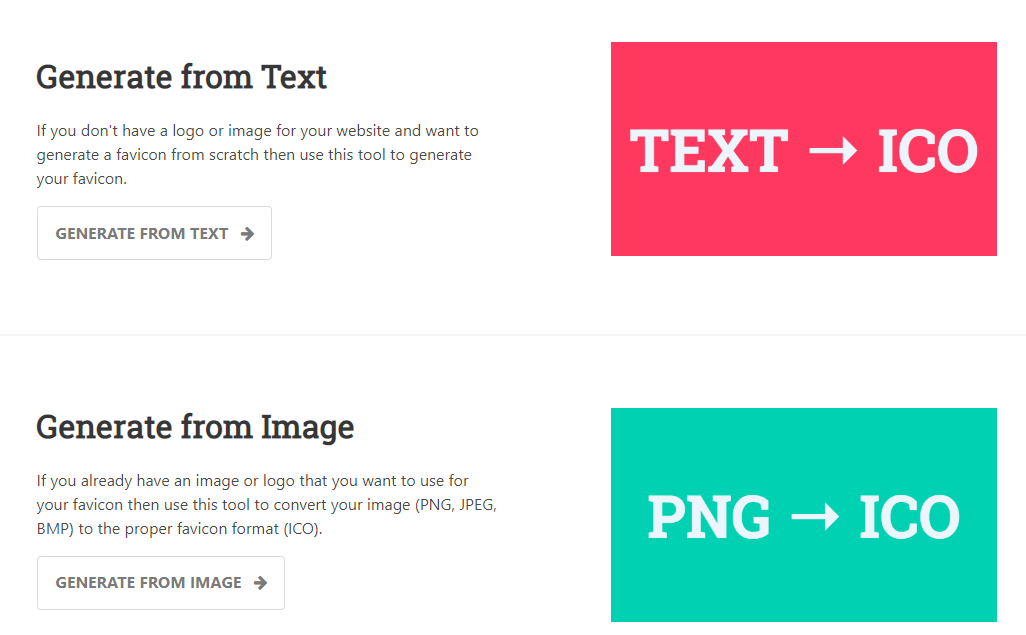
3. Prepostseo Favicon Generator
This website has a lot of tools that can help you with your website. One such tool is creating the favicon for your website. This website helps you create your favorite favicon using either the text or the image. You can also generate the favicon using emoticons as well. You simply have to type in the letter or choose an image and customize your favicons to your needs. Then, you can directly download to your PC in different versions. This platform provides the option of downloading the favicons in different resolutions, ranging from 48px up to 1024px.
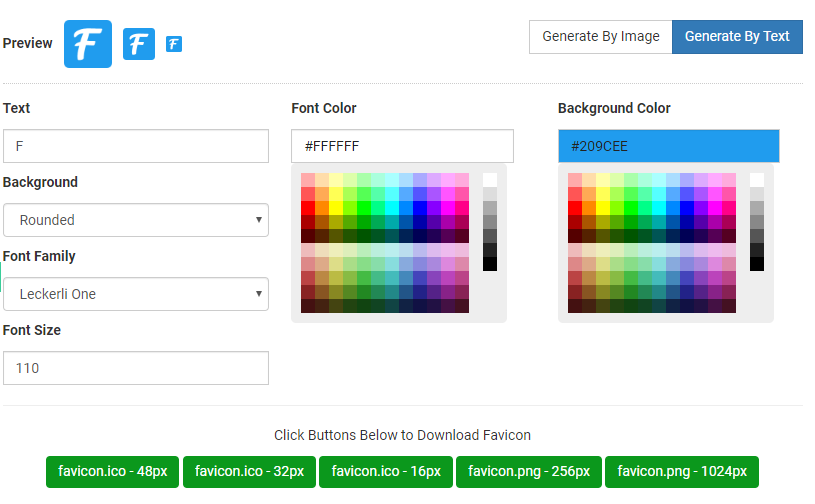
4. Favicon Generator
Favicon Generator helps you create the favicon for the web browsing as well as Android, iOS apps and Microsoft. This web application create the favicon using the image. Hence, you simply upload the image and generate the required favicon in minutes. To simplify, this web application converts your chosen image into the favicon format, ICO so that it will be applied in all kinds of browsers.
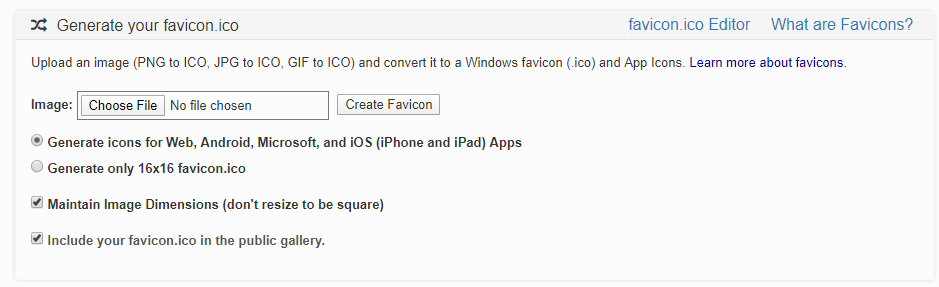
Try this web application here.
5. Real Favicon Generator
Again this web application lets you create favicon without any login or signup. Along with creating the favicon, it also allows you to test the current favicon that you must be using for your website. You simply have to enter the URL of your website and the web application will automatically test the current favicon.
Also, this platform provides you with feedback for every kind of browser and gives you information about how your favicon will look on any kind of browser.
6. Genfavicon
This web application allows you to convert the image into the favicon for free. This tools helps you crop and resize the image and provide the result in the ICO format to be used for the website. You can also see the preview of the favicon before downloading the file.
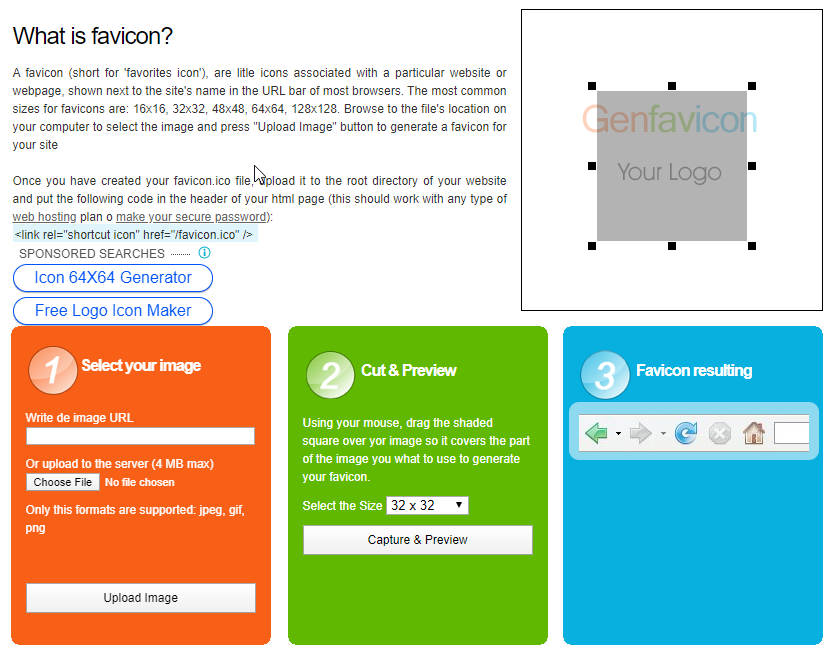
7. X-icon Editor
This website is an excellent tool if you want to create the favicon from scratch. This web application helps you design your tool from scratch and try your hand at creating the icon for the first time without any signup. This web application provides you with the type tool, brush, pencil tool, eraser, and many more tools you can use to create the favicon. You can freely use your creativity in this web application.
If you don’t want to create it from scratch, you can simply upload an image and crop it to your needs.
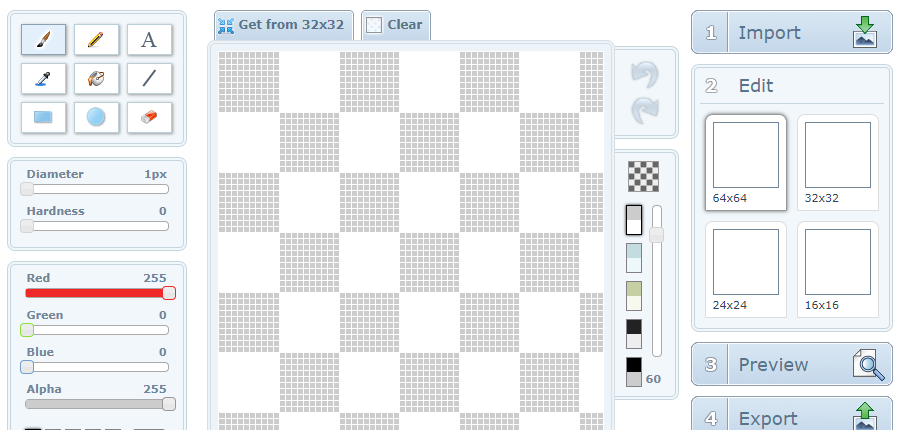
Try this web application here.
8. Logaster
This web application is a little different from the previously mentioned ones as this website helps you create the logo first for your website and based on that logo, it generates the favicon that can be used on all kinds of browser.
You simply have to click on “Create Logo”, type in the company’s name and select the type of activity for the company. Then the web application will generate a lot of ready templates that can be customized. Once the logo is finalized, the web application will create a favicon.
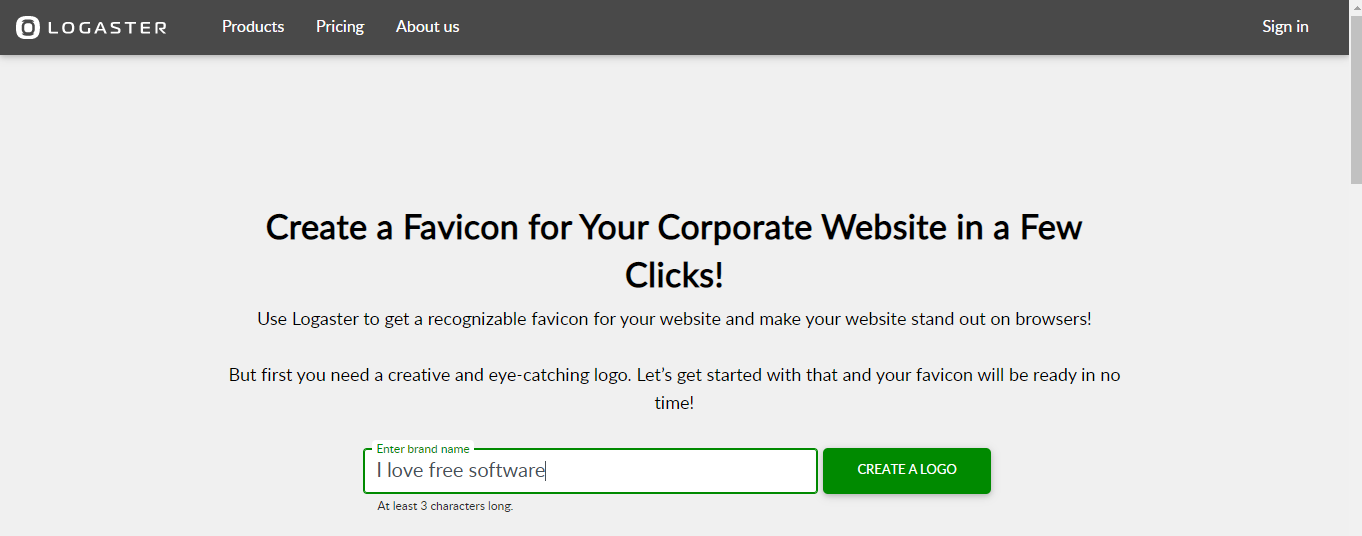
9. Favicomatic
Favic-o-matic lets you either create the ICO format of the image straight away. Else, you can also choose the option of generating the favicon for all kinds of browsers if you are unsure of the format. The website is simple to use and you can access the options from the homepage itself. Just upload the image choose one of the two options: Just convert it in .ico format or generate the favicon for every website.
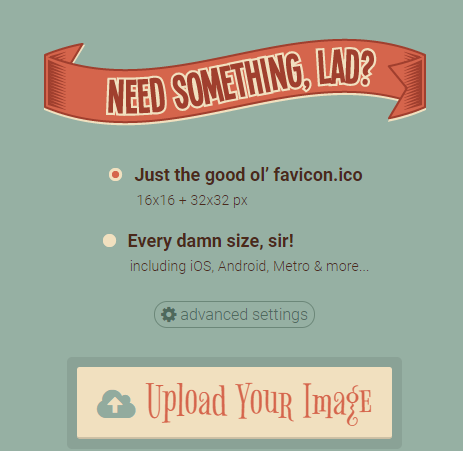
Try this web application here.
10. Red Ketchup Favicon Generator
This web application gets to the business from the homepage itself. You can directly choose from “generating the favicon from the text” or “generating the favicon from an image”. Simply follow step 2, where you can customize the favicon if generating from the text. Select the background and move on to the third step of generating the favicon. There are some technical terms involved in creating the favicon, and if you’re unsure of how to choose the options, you can simply go to the FAQs section on the bottom and know all the intricacies of the generating the favicons using this web application.

Try this web application here.
In brief
Using the web application to create a favicon is a quick and easy way to update your website. All these websites help you create the favicons in roughly 5 minutes. Moreover, the favicons created using these tools are compatible with all kinds of browsers and devices.
Although browsers like chrome and firefox can support favicons in PNG and JPEG format, the Internet Explorer only supports the Microsoft icon format, also known as ICO, to display the website favicon in the address bar. Hence, it is necessary to create the favicon in the ICO format so that it can display the website favicon on the tab easily.
You can try any of the above-mentioned web application to create the favicon for your website.