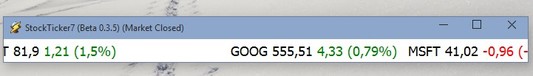Here’s a list of 4 stock market ticker software for Windows 10 which you can use to keep track of stock market prices and news updates from your Windows 10 desktop. Those involved with the stock market know how important having the latest information on stock price changes is. Selling early on, before more drastic price drops could mean the difference between losing thousands and losing millions.
Let’s see what’s available exactly.
Stock Ticker 7
Stock Ticker 7 is a simplistic stock ticker info strip for your Windows 10 desktop where you can add tickers of all the major companies from the worlds stock markets. Example of stock market symbols for Google, Microsoft and Walmart would be GOOG, MSFT and WMT. They can be found for other companies using Google easily.
Let’s click anywhere on the ticker for a menu to pop-up from where you’ll be able to add stock tickers that you want to keep an eye on. This stock market ticker software also has something called a “Portfolio view” work mode, where it’s possible to setup more detailed ticker tracking.
Get Stock Ticker 7.
Desktop Ticker
Desktop Ticker is another simplistic stock market ticker software for Windows 10, which works and can be used as a desktop info strip. See this stock ticker in action on the image above.
The same company symbols that I mentioned for Stock Ticker 7 can also be used here. What’s interesting about Desktop Ticker is that next to stock market price updates, it also supports RSS feeds, they are mixed in with price updates for the stock market tickers that you’re tracking. As the stock price is flowing through the info strip, you’ll also see RSS news updates from the financial world from time to time. Strip can be docked to either the top or bottom of the desktop, or you can use it as a floating desktop component.
Get Desktop Ticker.
Also, have a look at 4 Virtual Stock Market Apps For Android.
Free Stocks Ticker
Free Stocks Ticker is just like Desktop Ticker, only it doesn’t have as many options. For example, the info strip is docked at the bottom of the desktop, and you can’t change that.
It gives you the same combination of stock price updates and RSS feed updates. Right click on the info strip in order to access the settings, where you can tweak what exactly it is that you’re going to be seeing on the info strip.
Get Free Stocks Ticker.
Stock Meter
Stock Meter is my personal favorite. It brings back the same widgetized stock tickers like the ones that can be found in earlier versions of Windows, Windows Vista to be more precise, before they were removed in Windows 7.
Up to 6 different stocks can be tracked this way. Each one of them will get a box. You get the usual info, current stock price, movement up/down in percentage points, etc.
Get Stock Meter.
Also, have a look at 5 Real Time Stock Market Info Tracker Extensions For Chrome.
Conclusion
Like I already mentioned, my favorite stock market ticker software out of the 4 covered above is Stock Meter. It integrates nicely with the desktop and it’s just gorgeous to look at. Desktop Ticker follows close behind. Let me know what you think in comments down below.