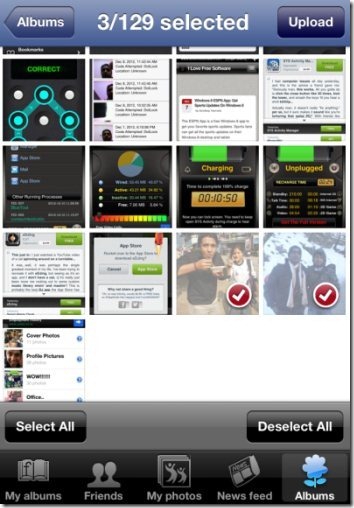PicArts PhotoLoader For Facebook is a free iPhone Facebook Photo Uploader app to upload photos to Facebook from iPhone. This Facebook photo uploader is a nice app that allows you to upload photos to Facebook from the photo gallery of your iPhone.
On top of this, this app can also be used as a Facebook photo downloader. The app lets you save or download photos from Facebook account and save the same to photo gallery on your iPhone. This Facebook photo uploader app is a simple and lightweight app which lets you manage your Facebook albums and photos.
This Facebook photo uploader app also lets you view the albums or photos of your Facebook buddies. You can even download and save the photos from your buddies’ photo album from the app. View all the photo uploads in which you are tagged by your friends and of course all the news feeds or new uploads by your Facebook buddies.
We can say that this Facebook photo uploader app is a compete photo managing app for Facebook which works like a charm on iPhone.
How to Upload Photos To Facebook from iPhone:
As I already mentioned, the app has the ability to upload photo to Facebook. To upload a photo from your iPhone’s photo gallery to Facebook, just tap on “albums” button in the options bar in the app. Now select the photo album from which you want to pick and upload the photo to Facebook. Select the multiple photos and upload all of them to your Facebook account.
Download Photos From Facebook:
Downloading a photo from your Facebook account is as simple as uploading a photo using this Facebook photo uploader app. You just have to select photos from the photo album on your Facebook account from which you want to download the photos. Now tap on save button and all the photos will be saved in the camera roll of your iPhone. Good part is that you can also download photos from your Facebook friends’ photo albums.
What I Like About The App?
The good part of this Facebook photo uploader app for iPhone is its easy to use interface, multi-select, and fast photo uploads. As this app is specialized in photo uploads, it does that very quickly. You can easily select multiple photos to upload to Facebook or download from Facebook and save the same to photo library on your iPhone.
Uploading photos from official Facebook app becomes a little bit tricky and time-consuming. But managing your Facebook photo album with this Facebook photo uploader app is one of the best and the fastest way out. Another good part of this Facebook photo uploader app is its downloading photos from your Facebook buddies photo album. You can save and share photos from the albums of your Facebook buddies on your iPhone.
Note: The app automatically identifies your Facebook account user credentials from the official Facebook app if you have installed and logged with your Facebook account. So, you don’t need to separately login to your Facebook account. Just allow the app to use your Facebook credentials.
You can check out Facebook messenger apps for iPhone reviewed by us.
Features Of This Facebook Photo Uploader App:
- You can download from and upload photos to Facebook.
- The app lets you download photos from your Facebook buddy’s account.
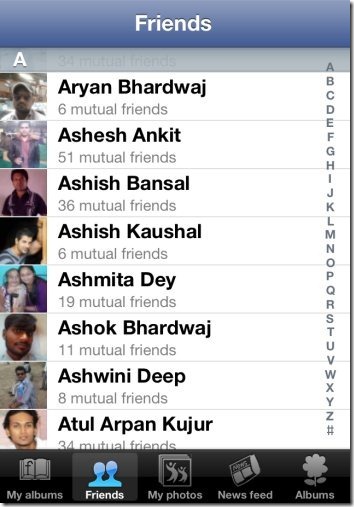
- You can browse and view photos of your Facebook friends.
- Multi-select the photos and then upload them all together.
- Browse all the photo uploads in which you are tagged in.
- The app brings you photo uploads from news feeds.
- Beautiful and simple user interface.
- Save and share photos from Facebook.
Also, check out the post by us on Birthday Reminder for iPhone.
Install PicArts PhotoLoader App:
Hit here to download and install PhotoLoader app from Apple App Store. Else, you can scan the QR Code image below and get the direct download link of the app with ease.
PicArts PhotoLoader is truly a nice app to upload photos to Facebook easily and download favorite photos from Facebook to save on your iPhone. Try it out and let us know your feedback in comments below.