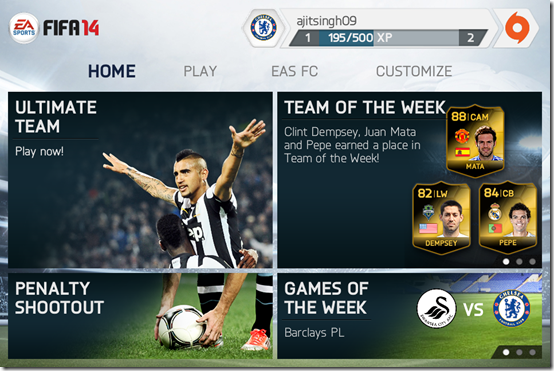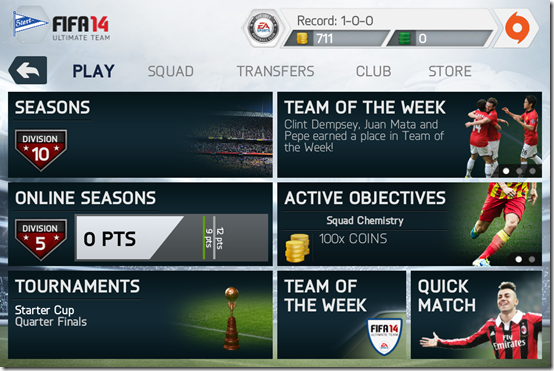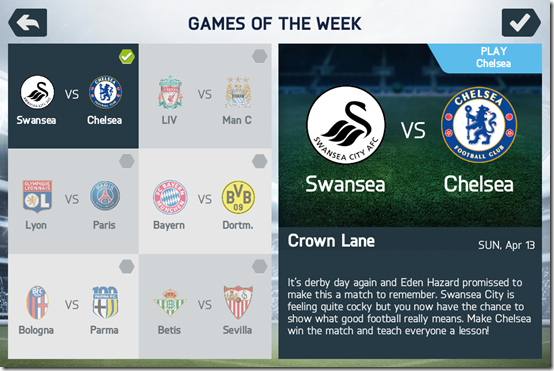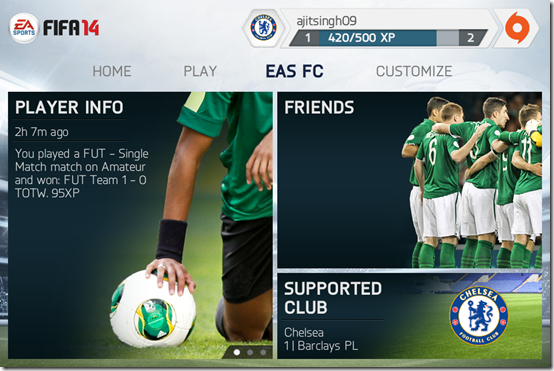FIFA 14 is the official FIFA game from EA Sports for iPhone. The game is the next installment to one of the most famous game franchise which is known as the FIFA by EA Sports. The main USP of this game, like every other earlier game in this franchise, is realistic graphics, commentary, and official teams, players, stadiums, merchandises, and leagues. The game has different modes for you to play. You can also play FIFA 14 online with your friends as well as with other users. The game lets you create your own team and also play with Games of the Week, FIFA 14 Ultimate Team, and FIFA Team of the Week. If I talk in numbers then let me tell you that FIFA 14 consists of 33 leagues, 600+ licensed teams, 16,000+ players, and 34 authentic stadiums to play! In fact, the game download size is 1.8 GB. This is the biggest game I have downloaded on my iPhone till now.
For the first time players, I would like to say that this game is all about playing matches, winning tournaments, buying players, selling players, strategies, training players, and analyzing players. In short, its all about playing the real hardcore soccer just like the way legends play it. And if you hae been already playing FIFA for PC, then you will surely love to have this game on your iPhone to play this game on the move as well.
Different Game Modes in FIFA 14 For iPhone:
You can get the FIFA 14 for iPhone either by searching on the iTunes App Store or by clicking on the link given at the end of this review. You can start playing the game by signing in with your existing Origin account. If you don’t have one, then you can get it by signing up from within the game.
The main menu of the game has 4 game modes: Ultimate Team, Team of the Week, Penalty Shootout, and Games of the Week.
- Ultimate Team: The Ultimate Team mode is the most thrilling and entertaining mode to play on FIFA 14. In this mode, you are the owner of a club. You can give it a name of your choice, go to transfer market to buy/sell players, make squad, make formations, and do all those things which a real club manager has to do. You can play in different tournaments and leagues with your aim to become the next big thing in the soccer world by climbing the leaderboard. Besides playing tourneys and leagues, you can put your team against the FIFA Team of the Week and also play a quick match. While playing all these competitions, do remember to complete the objectives. You can earn XP points by completing objectives which you can use to purchase Bronze, Silver, Gold, and Special Packs. These packs consists of players of different caliber and skill level.
- Team of the Week: FIFA Team of the Week consists of top 18 players of the week from the different leagues around the World. The team of the Week gets updated weekly and you can switch between team of current week and old weeks easily. You can tap on any player’s name to know more about it, like: his club name, country name, skills, confidence level, fitness level, and chemistry level. These details helps you in analyzing your opponent more accurately and you can plan your strategies in a much better way.
- Penalty Shootout: As the name suggests, this mode lets you play penalty shootout. The best thing about this mode is that it lets you play with any licensed team from any league and you can also choose any licensed time from any league as your opponent. So ultimately, this mode lets you to be part of some of the most fierce rivalries of football world like Real Madrid vs Barcelona, Manchester United vs Manchester City, etc.
- Games of the Week: As all of us know that every week, there are various nail biting finishes and awesome matches all over the world. So this mode, lets you play some of the best matches from those awesome matches. You can choose any team to play from the given two teams.
Besides these modes, the game also has following three modes: Kick Off, Manager Mode, and Tournament Mode. All these 3 modes come with the paid version of the game which you can buy for just $4.99 from the iTunes App Store.
Other Features Of FIFA 14 For iPhone:
Apart from the above mentioned game modes, the FIFA 14 for iPhone also has various other interesting features which make this game even more interesting and fun to play. Lets have a look at them.
- Player Info: This feature lets you check all the stats about the game played by you. You can check the Achievements Unlocked, Trophies Won, Saved Replays, News of your team, and Leaderboard. There are 80 achievements for you to unlock, 71 trophies to win, and a limit of 15 replays for saving.
- Friends: You can play online friendlies, add friends, check news about your friends, and friends Leaderboard from here.
- Favorite Club: This option lets you follow your favorite club from here. You can check the Club Information, Play live fixtures of your favorite club, and check the position of your club in global supporter’s league.
Final Verdict:
I found FIFA 14 for iPhone just like the way I expected it to be. This game delivers 100% to the expectations of the tag that carries of FIFA franchise from EA Sports. Just install the game and I bet that you will not get disappointed by it. I know the download size of the game is HUGE but its definitely worth it, considering the high quality graphics, visuals and audios that it supports. So no matter you are soccer lover, FIFA lover, or just a lover of high graphic games, just go for it.