The blog post talks about a free augmented reality hand puppet app. YoPuppet is a free iPhone app that you can use to bring virtual hand puppets anywhere. You just need to show your hands to the camera and enjoy talking with AR hand puppets. The app is totally fun. People of all ages can use it.
The app offers different puppets in a row. You can pick one to turn it to the virtual puppet. It can be an animal or an alien. You can make them talk anytime and anywhere just by your hand. Besides that, the app enables you to set the voice range, puppet eyes, mouth, hands and their reaction using emojis. You can use custom backgrounds as well and share it with your friends to make them laugh.
Try this AR app from Adobe to create interactive 3D designs.
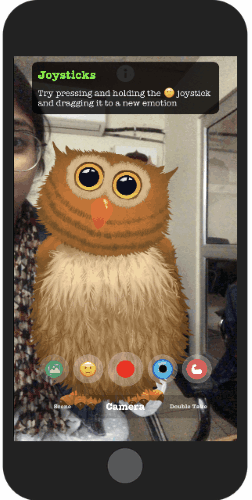
Free Augmented Reality Hand Puppet App: YoPuppet
To make your puppet talk, you need to download the app named YoPuppet. This is a free app available for iPhone on the App Store.
The role of this app is to fetch virtual hand puppets anytime and anywhere. Once the app is downloaded, you will be prompted to enable your camera, microphone, and video save option. You can give your permission so that the app can record the video of hand puppets.
After this, you are required to select your puppet. There are 12 different cartoons including an Owl, Frog, Rabbit, Tiger, Sheep, Alien, etc.
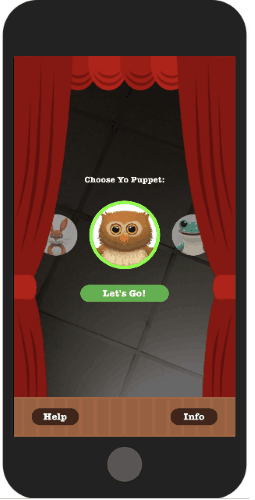
Once you pick your favorite puppet, you can tap on Let’s Go! to proceed. At this point, you can show your hand to your phone’s camera. Once the app detects your hand, it brings your selected puppet on the screen.
As you move your hand (touching fore-fingers), your puppet reacts in the same way. If you move your touched forefinger left, your puppet sees to its left. There a few icons located below. You can choose the background by picking up an image from your phone gallery.
Tapping on the emojis, you can make your puppet react like that. If you choose the angry emojis, your puppet shows anger too. If you tap on the eye icon, it makes your puppet blink as well.
Below that, you will see some options like scene, camera, double task. The scene option lets you change the background whereas the double task lets you capture puppet with the back camera. Also, you can record the voice of the puppet and save it to your phone gallery.
In brief
YoPuppet is a fun app for all ages. Here you find augmented reality hand puppet shows in the app. You just need to pick your favorite puppet and bring it to the screen by showing your hand. Using this app, you can make your puppet talk and record the video to save it on your phone. You can try this app with your kids or friends as well.