How.Do is a free iPhone app to learn and share creative ideas and projects. The app has a collection of creative ideas and projects spread across 5 categories: Maker, Crafter, Foodie, Lifehacker, and Weirdo. All the projects and ideas are available in either audio or video format. It means that you will not find any difficulty in learning any idea. The app also lets you comment and mark favorite (known as Love) any idea or project including the option for following the creators.
If you know anything creative then you can also share your ideas on the app by recording either your voice or video. The app even lets you share your ideas on Facebook, Tumblr, and Pinterest directly from the app. How.Do app also has the feature of personalizing the notification settings so that you get notified about only those things which you like.
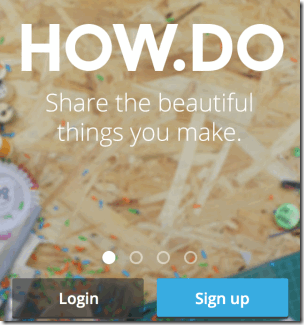
Using How.Do iPhone App To Learn, Share Creative Ideas:
The app is very simple with each of the options well organized. You only need to register with the app to start using it. When you will register with the app, you will be taken to your home screen. The home screen of the app is similar to one shown in screenshot below.
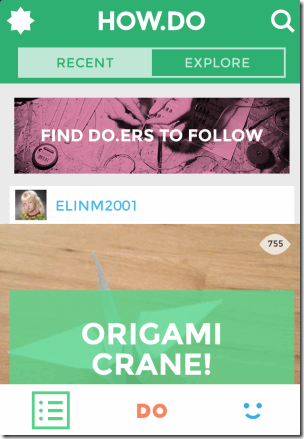
Here, you can see that there are 3 options: News Feed, Share Your Idea, and Profile.
- News Feed: It is the main screen of the app where you can check all the ideas and projects shared by other users. It has two sections: Recent and Explore. The Recent section displays the ideas uploaded recently while the Explore lets you search for ideas according to your preference. You can search for the ideas on the basis of following categories: Daily Collection, Maker, Crafter, Foodie, Lifehacker, and Weirdo. To learn any of the idea, simply tap on the name to hear or view it depending upon its format (audio/video). If you like it then you can mark it as favorite for later use and comment on it.

- Share Your Idea: Use this option to share your ideas either in audio or video format. While sharing the idea in audio format, you can also choose to add images so that users can understand it more quickly. Each of the video or audio clip is known as the Step in the app. You can add multiple steps to your ideas to make user understand it comfortably. When you have added all the steps, tap on Publish option to share your video. If you don’t want to share the idea yet, then tap on cross mark at top right to save your idea to draft.

- Profile: You can check the number of ideas shared by you, drafts, loves, followers, and following from here. It also has the Settings option which you can use to manage your preferences for receiving push notifications. You can enable/disable notifications for Loves, Follows, Comments, Updates & News, and Mentions. The app has a very interesting feature using which the app will notify for everything during the whole day except for the time interval from 11 PM to 8 AM. It’s a really cool feature so that you don’t get disturbed in the middle of your sleep.
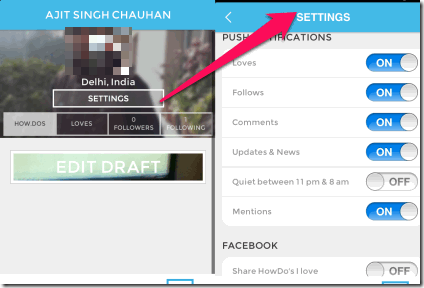
If you want to check your recent activities on the app then you can do so by tapping on the top left corner of the app.
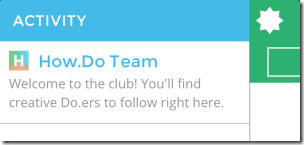
You may also like this free software CraftArtist Compact to create scrapbooks, photobooks, and party crafts reviewed by us.
Final Verdict:
How.Do is a good app for learning and sharing creative ideas and projects. The 5 categories of the app makes sure that you have something new to learn each and every day. I really found this app to be helpful as it helped me in learning various creative ideas easily. If you are one of those who loves creative stuff or if you wonder that how do they do all those things, then go for this app.