Google is the free iPhone app from Google which lets you access Google search and Google Now for iPhone. The app also supports the detection of OK Google hot word which means you can initiate Google by simply saying OK Google followed by your command.
You can use Google Now for iPhone for different purposes like making Google search, weather updates, match scores, adding reminders, asking questions, check nearby hotels or places to visit etc.. The app also provides you with Google Now cards which displays the relevant information to you automatically even before you ask it.
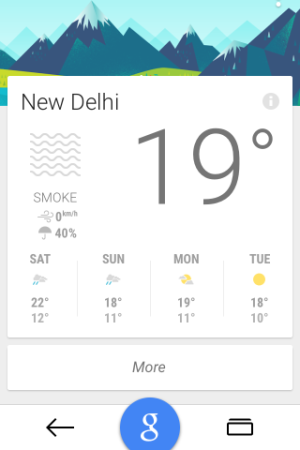
The other cool feature of the Google Now for iPhone is the Material Design aesthetics which was introduced by Google, for the first time, earlier this year along with the Android Lollipop developer preview.
Note: The OK Google feature works only on iPhone 4S or later generation devices.
Using Google Now for iPhone with Material Design, OK Google:
To use Google Now, you don’t have to install any special app as this feature is inbuilt with the Google search app available on iTunes App Store. On launching the app, you will see the interface as shown in the screenshot below. You can see that it has the Google logo, text box for making Google search and the mic for the voice search.

If you will scroll the screen, then you will see the Google Now cards with the Material Design UI elements. The Google Now cards displays relevant information to you depending on your location, time of day, and other factors.
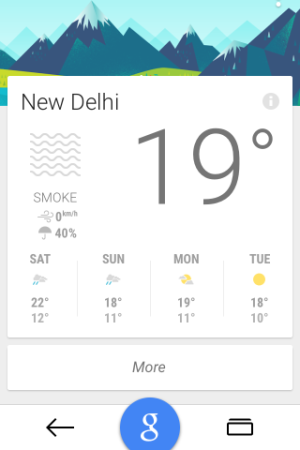
To make a search, you can do by three ways:
- Type the query in the search box.
- Tap on the mic button and speak your query.
- The most easy one is just to say OK Google followed by the query.
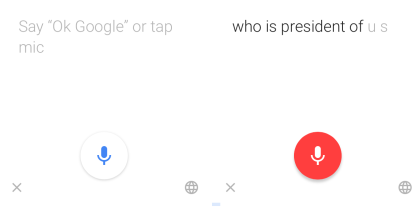
Depending on the query made by you, Google will display the results and if possible, you will also hear the voice output from Google Now mentioning the result.
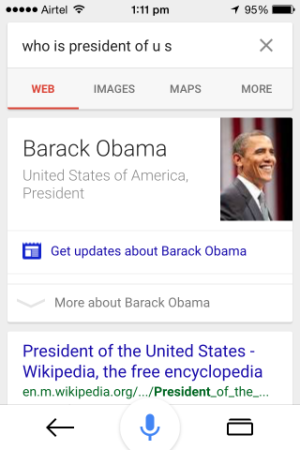
Apart from just normal results, you can also use Google Now for adding reminders, events, checking match scores, weather updates, news, traffic updates, and a lots of other things.
The app also lets you check all the recent searches by tapping on the icon at bottom right side. You will see all the searches in the trademark Material Design UI of Android Lollipop. You can scroll these cards to see all of them and swipe away to dismiss any of the cards.
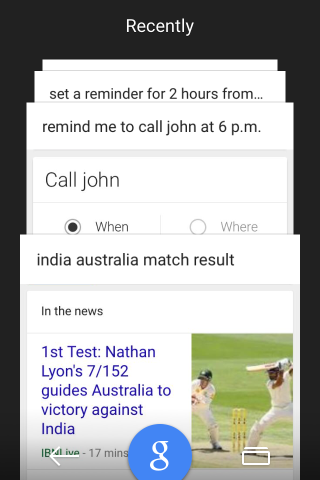
The Google app also provides you with options to customize the app usage experience. You can go to Settings and then manage your account, turn on/off Google Now, safe search, change language, enable/disable OK Google hotword, etc..
You may also like: Google Translate App for iPhone.
Final Verdict:
Google is an awesome iPhone app with the inbuilt feature of Google Now for iPhone. The app works perfectly but with limited features if you compare it with its Android counterpart. These limitations may be due to the restrictions imposed by iOS eco-system so you can’t do much about that. Apart from this, the app works fine and its a must have.