Gestures are a more efficient way to interact with the phone. They seem more natural and do not take any screen real-estate like the current navigation bar on Android. If you like the gesture navigation on the iPhone X, then you would be happy to know that you can get them on Android too.
Navigation Gestures is a free Android app developed by XDA Developers that provides iPhone X-like gestures on Android. This app hides the navigation bar and replaces it with a pill at the bottom of the screen. The pill acts as a gesture trigger from where you can initiate gestures. This pill is an overlay means it doesn’t take any screen real-estate. So, let’s check it out.
Also read: 5 Gesture Apps For Android
How to Get iPhone X Gestures on Android?
When you open the Navigation Gestures app for the first time, it requires three permissions to work. First two permissions are Draw Over Apps and Accessibility Service which you can simply allow by a toggle. The third permission is for Writing Secure Settings that needs a PC with ADB.
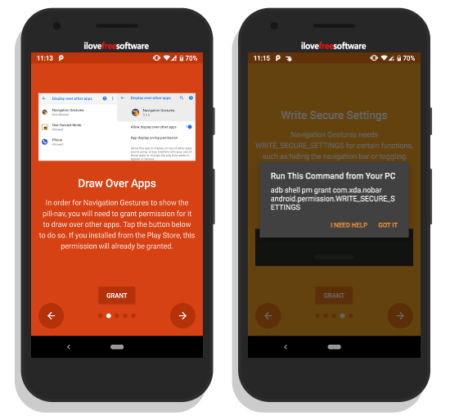
This app shows you an ADB command that you have to execute in order to allow it to Write Secure Settings. This permission is used to hide the current navigation bar of Android. Without this permission, you can not use this app. To allow this permission, connect the phone to a PC with ADB mode and run the following command:
adb shell pm grant com.xda.nobar android.permission.WRITE_SECURE_SETTINGS
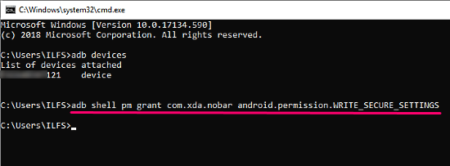
Once you do that, you can move to the main page on this app which contains two toggles; one to enable the gesture pill and second to hide the navigation bar. Doing this adds a pill at the bottom of the screen from where you can initiate the gesture for navigation just like iPhone X.

From the app settings, you can customize the gesture as per your liking. This app offers two different gesture modes:
- Default iPhone X-like mode that shows a single pill at the bottom of the screen.
- Split Pill mode that splits the pill into 3 segments and hides it. This mode lets you initiate the gestures from the bottom of the screen.

In the default iPhone-X gesture mode, you can configure the pill for taps and swipes.
Taps options:
- Single Tap
- Double Tap
- Tap & Hold
Swipe Options:
- Swipe the pill up
- Swipe the pill to left
- Swipe the pill to right
- Swipe the pill down
- Swipe the pill up and hold
- Swipe the pill to left and hold
- Swipe the pill to right and hold
Whereas, the Spilt Pill mode offers the following options:
- Swipe up from the left side
- Swipe up from the left side and hold
- Swipe up from center
- Swipe up from the center and hold
- Swipe up from the right
- Swipe up from the right side and hold
In both these modes, you can configure the gestures for the following actions:
- Go to Home
- Back Button
- Open Recent apps
- Switch to previous (last opened) app (This feature requires Android Nougat+)
- Toggle apps to split-screen (This feature requires Android Nougat+)
- Launch the default Voice Assistant
- Hide the pill
All these options are available in the free version of this app. If you buy the paid version, that will opens more actions for the gestures.
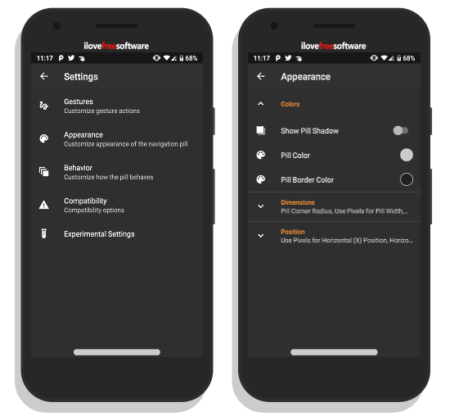
Apart from the gestures and actions, this app also gives you various options to change the appearance and behavior of the gestures and pill. In the Appearance, you can customize the pill color, transparency, border color, corner radius, width, height, and position. And in the Behavior, you can blacklist pill for selected apps, customize, sensitivity, enable vibration, and more.
Closing Words:
Navigation Gestures is a nice app that provides iPhone X-like gesture on Android. The free version offers enough options to mimic all iPhone X gestures along with additional customizations and visual tweaks. Give it a try and let us know what you think in the comments.