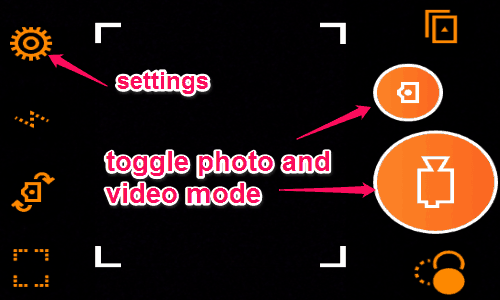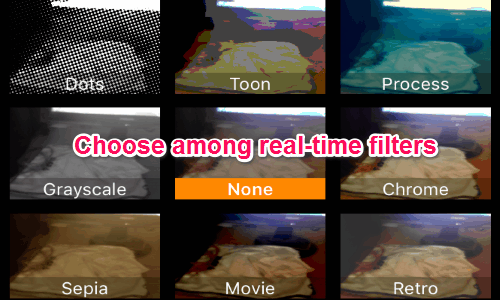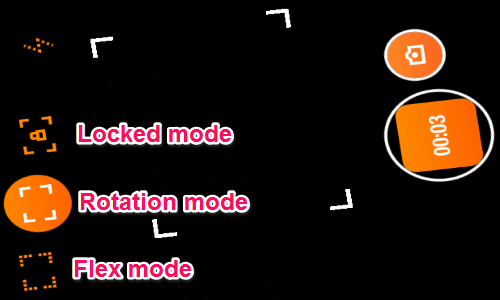Horizon is a free camera app for iPhone to always shoot landscape videos. No matter how you hold your iPhone (in any angle) while recording videos or taking photos, the resulting video or photo will always be horizontal (Landscaped). So no more vertical videos, which need editing for making them horizontal with different video editor software or online websites. You don’t have to rotate your phone anymore while recording, as you can simply use this app to get the right orientation (horizontal) of videos and photos from any angle.
Horizon also comes with some useful additional features like you can simply tilt your device to zoom in or out while recording a video, apply real-time filters, use three leveling modes, change aspect ratios, use front and back camera, change video quality, location tagging, and AF/AE lock.
The following screenshot shows the “Horizon” camera app interface to record videos or capture photos.
Unlike other camera apps for iPhone, I think this one is probably one of the best apps to capture videos which always remain parallel to the ground. That means, even if you are holding your camera in portrait mode, you can easily record landscape videos. Create awesome videos and share them with your friends via different social apps directly from the app.
Note: There will be a small watermark at the bottom of the videos which can be removed with a single in-app purchase.
How to Always Capture Horizontal Photos or Videos:
Download and install this outstanding camera app for iPhone from the App Store or from the link provided at the end of this post.
How to capture photos or record videos:
Simply open up the “Horizon’ app and toggle photo or video mode as required. Now, you can easily take photos and record videos from any angle using this app. The results will always be horizontal. To make your videos look astonishing, simply go to the app settings and change the quality as well as aspect ratios. The following screenshot shows how to take photos or record videos.
How to apply Real-Time filters:
There are 8 real-time filters available which you can apply before recording a video, such that the resulting video will have the effects by default. Simply tap the “Filters” icon on the main camera screen to choose among filters. Apply your favorite filter to get beautiful photos or videos. The following screenshot shows how to apply real-time filters.
How to use leveling modes:
There are 3 leveling modes available: Flex, Rotation, and Locked. In the Flex mode, the tilt-to-zoom feature can be used while recording a video. When you record a video in Rotation mode, the frame size will remain stable or fixed. In the Locked mode, “Horizon” can’t alter the orientation of the videos. To use these leveling modes, simply tap the “Capture” icon on the main screen. The following screenshot shows how to use the leveling modes.
My Final Verdict:
Horizon is quite an interesting app, which automatically picks the right orientation while taking photos or recording videos and gives the results which are always horizontal. Personally, I like this app as I can apply real-time filters and shoot landscape videos.
Try this app from the link here.