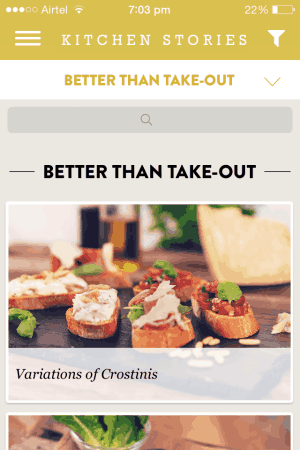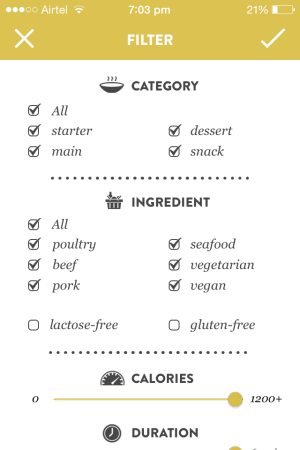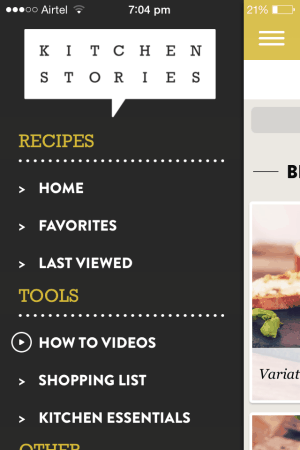Kitchen Stories Cookbook is a free iPhone app to get video and photo recipes for various dishes. The interface of the app is beautiful and it offers you variety of recipes. There is a drop down menu box labelled “choose recipe package”, from this menu you can select your choice of meal type. You can choose amongst categories like under 400 kCal, in 20 minutes, vegetarian, desserts and baking, etc. The app features video recipes, how to’s, step-by-step photo instructions, etc. to help you out with your passion of cooking.
When you launch the app for the first time then you will be shown a page as shown in the screenshot below. The first section you are shown is “better than takeout” which has various mouth watering recipes in it.
The funnel type icon at the top right side of the screen is for choosing filters for the recipes you want. You can see a screenshot of this below. You can choose category like all, starter, main, dessert, snack. Then you can choose the type of ingredients like seafood, vegetarian, vegan, pork, beef, poultry or all. Apart from this you can also choose lactose-free or gluten-free recipes. Also, choose how many calories you want in your recipe by adjusting the slider that is provided. Similarly, you can also choose the time duration of cooking by adjusting the slider.
The three horizontal bar icon at the top left corner shows the menu. It shows your favorite recipes and last viewed recipes through this menu. Also, it gives you easy how to videos, kitchen essentials which contains essential ingredients for your kitchen.
It also contains a shopping list tab, where ingredients can be added directly from the recipes. How this works is when you are browsing a recipe and find that you do not have few of them in your kitchen. Then you can simply click on the add to shopping list button. This adds all the ingredients from the recipe to the shopping list. Now you can edit the shopping list, by deleting the items you already have from the list. This shopping list can also be emailed to you.
If you are looking for general list making apps then you can check out free Grocery list making apps for iPhone.
When you click on a particular recipe which you want to prepare it will open in full screen mode. At top of the page you will find options to add the recipe to favorites (the heart icon), make notes about the recipe, and share the recipe through mail, Facebook or Twitter. When you add notes to a recipe, they get saved with that recipe. The next time you go through the recipe you will have your notes available to help you out.
Now top of the recipe page will give you the name of the chef who prepared this recipe, followed by level of difficulty to prepare this recipe. Then listed is the time duration for making this recipe and whether any baking or cooling is involved in the recipe. Then the total calories, proteins, carbohydrates and fat in the dish are listed out. Then you get to the video of this recipe. After that the ingredients and there quantity is listed out along with the utensils that you will need. All this is followed by step-by-step photo instructions on preparing the recipe.
You can also checkout other free recipe apps for iPhone.
I loved how much details has gone into presenting each recipe to you. From recipe videos, to photo instructions, to how to videos, etc. all have been very well detailed and help a lot while cooking your own version of the recipe. I found this app great when you are running out of ideas on what to cook, or if you are wondering about how to’s of some recipe. The interface is beautiful and the recipe presentation is awesome. So go ahead and give it a try.