DeviantArt is the official DeviantArt app for iPhone which lets you browse latest posts from the DeviantArt community and everything else which is related to this global community. The app includes a very wide and large collection of digital art, pixel art, fan art etc.. Basically, if you have like anything related to art then DeviantArt is your one stop destination for all those requirements.
You can check the today posts, what’s hot, undiscovered, and even on the basis of particular categories. You can also like, comment, and share the art which you like. The app is basically a community of artists and art enthusiasts where you can even follow any other user to get all updates about them.

Using Official DeviantArt App for iPhone:
On launching the DeviantArt App, you will see the interface shown below. The home screen of the app displays all the posts submitted by other users today. Each of the post has the title, tags, and a description related to it. You can also swipe on the screen to go to categories like What’s HOT, Undiscovered, Daily Deviations, Browse etc..
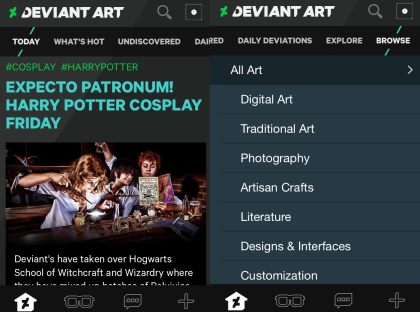
Tapping on any post opens it in the enlarged view with the text description, author info, comments, favorites, and option to share the post.
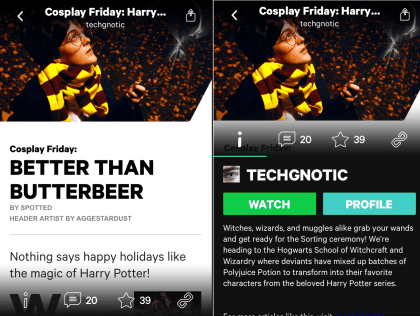
The app also includes a search bar where you can search for anything using the terms. Depending upon the search terms mentioned by you, the app will display the results. You can then tap on any of the photo and interact with it in the same manner like favorite, comment, share and other options.
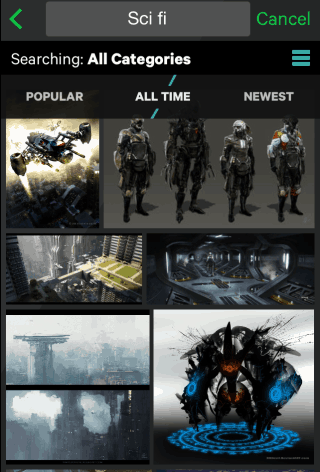
The other options related to your profile are that you can browse the feed, notifications, and post status update.
You may also like: Free DeviantArt app for Windows 8.
Final Verdict:
DeviantArt is a good iPhone app and it performs all the tasks which you will expect from an official app. The app is like a treat for all art lovers as well as the DeviantArt community members. Do give it a try.