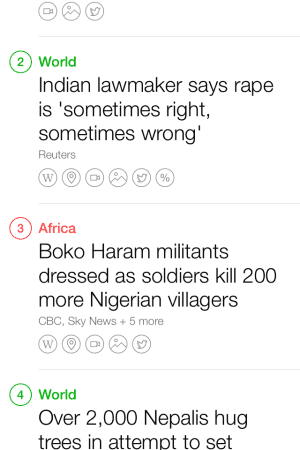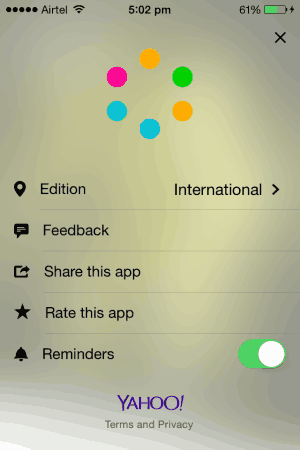Yahoo News Digest is a free iPhone news app which gives you a summary of all the important news of the day. The news if delivered to you twice in the day once at 8 AM in morning and once at 6 PM in evening. The news is delivered to you according to your local time. The news which is delivered to you are top stories from around the world, so you can stay updated with your know how.
The top stories are compiled from multiple sources, picking up bits and pieces of essential information from each reference source. These bits and pieces combined are also known as “Atoms”. Each Atom contains images, maps, quotes, videos, Wikipedia excerpts, etc.
When you launch the app for the first time you will be asked to allow the app to send you push notifications. You can allow the app or click no if you do not want notifications from the app. After that the app fetches the top stories for you in a layout which can be seen below.
You will notice that on the news layout page where all the top headlines are summarized, there are small icons at the end of each headline. Like seen on the above screenshot, small icons in a circle. These icons basically denote what all is contained in the article. For example, if there is a video icon, that means there is a video which you can see in the article. A description of these icon can be seen in the screenshot below.
You can click on any news item which you want to read about in detail. Inside the article you will find a well curated summary of the news by Yahoo, followed by excerpts from Wikipedia, then a map to point out the location of the news, then Twitter tweets about the news can be seen. At the bottom of the page you will find all the reference articles listed.
You will be shown an international edition of this digest, with news being given to you from all over the world. But you also have the option to change the edition to United States, United Kingdom or Canada. Just to to settings of the app and make the change in the edition as per your choice. The settings option also allows you to give a feedback for the app, rate the app and even share the app through Facebook, Twitter or email. It even lets you set the reminders option on or off. The settings page can be seen in the screenshot below.
When you click on the 3 horizontal bar icon at the top right corner, you are taken to a page like below screenshot which lets you know how much time is left for the next batch of news to be delivered to you. At the bottom of the page there will be previous dates listed, clicking on them you will be able to read the top news stories from past dates.
At the bottom of the main layout page, you will see a dial with numbers from 1 to the total number of top stories of the day, like in the screenshot below there are numbers from 1 to 11, as there are 11 stories listed. All the stories which you have read will be marked with a color, and at the center of the dial it will show how many stories you have read out of the total. It also show you a calendar, marking what you have read on each day. For example, if you read morning news one day and evening news another day, then it will mark on the calendar accordingly.
You can also check out Reverb, another good news app for iPhone which gives news according to your choice.
Yahoo News Digest is a good app which provides you great quality news compiled from multiple resources and covering the most important pieces of information. The news is collected from a lot of reliable sources, so that you have the accurate news right in front of you.