NetNewsWire is a free RSS Reader for Mac OS X. NetNewsWire is an easy-to-use RSS and Atom news aggregator that is completely free for Mac OS X. NetNewsWire can keep you updated with the latest news. The best part is that it can even sync with your Google Reader.
It has the ability to fetch all your feeds and display them in a very elegant and intuitive interface. The interface is divided into four-panels; this has an interface that is sort of similar to an email client. This type of layout makes it easy to navigate through the application.
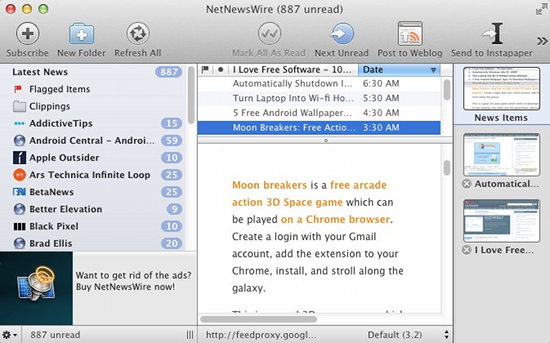
The best thing about this RSS reader for Mac is that it is completely free. There is a paid version available but the only difference between paid and free version is that the free version shows up ads in the lower left corner of the window which is not much of a problem as these are non-intrusive and they remain in their window and do not pop-up or do other annoying stuff. I really loved the application for its simplicity and effectiveness.
One more thing that I like about this Mac RSS reader is that you can continue having the same experience on your iPhone when your are on the move. NetNewsWire app for iPhone is available for free (with ads). But sadly there is not a free version of this application for the iPad.

How To Install NetNewsWire on Mac:
To download this application for your Mac click here, this link will redirect you to the download page of the application. This download a zipped file that is just around 5MB, to install the application unzip the application and move it to the Application folder. When you click on it, NetNewsWire will open up with a dialog that lets you add your Google Reader account, so that you can sync NetNewsWire to Google reader. I personally really loved this feature of this newsreader application.
The application’s latest version, which I am reviewing only works on Mac OS X 10.6 and above. Anyway there is an older version of this application that runs on older Macs. The download link that I have provided contains both the link in the same page.
Features of Mac RSS Reader:
- The application offers a very easy way to view and manage your news feeds from your Mac desktop. The number of unread news feeds are shown as counter on the applications icon in the system dock.
- The interface of NetNewsWire is really simple to navigate through and feels really natural and intuitive. The minimalist design approach of this application makes NetnewsWire look and feel really amazing.
- The application lets you share the news and posts that you like via Instapaper, delicious.com, tweets, and even post to your blog via MarsEdit. Here is screenshot of me sharing an article from ilovefreesoftware on my twitter. It does this using the Twitter application for Mac.
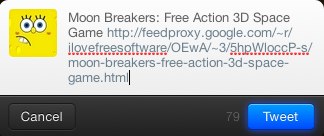
- Feeds can be organized in folders, this makes it really easy to view and manage them, and to create a new folder just click on the New Folder button. It is really easy to subscribe to a new news feed by clicking on the Subscribe button that is located on the upper right corner of the application, now put the feed link and press okay, in a while the news will appear.
Verdict about this free RSS reader for Mac:
NetNewsWire is simply one of the best free RSS reader application for Mac. I really liked its simplicity and intuitiveness. So try it out and I hope you like this application and if there are any other application that you think are better than this, please mention them in the comments below. I am using this application on Lion, there are some small problems when running this application on Mountain Lion. But the developer has give a complete guide to fix these errors to check that out click here.