ArrayList is a free cloud DB list to store form data through simple API. Here you can use it to store text data in any form and then export it in the end. It works like an array and all the elements are pushed in sequential manner. Here you can store any kind of data by making a simple API call to the endpoint that it lets you create.
The API endpoint for data retrieval is protected as well so all the data that you pushed will be safe. You can see the list if you want to in the browser and can even export it in TXT format. You can make use of this tool in HTML forms to collect responses and then export them once you are finished.
Using it in HTML forms is just a very short example. You can use it on your desktop or mobile applications as well to store temporary data. Or, you can use it to save middleware data as well if you want to. However, for now it doesn’t support parametrized data retrieval. When you query your unique endpoint, it will always return all the data that you pushed so far to your list.
Free Cloud List DB to Store Form Data via API: ArrayList
Initially you do not have to create any account in order to start using it. You just go to its homepage from here and then create a list for you.
Use Create List button and it will generate a unique API endpoint for you where you can store your data. It will also show you the data retrieval URL as well with password that you have to note down somewhere safe.

Now, you can simply start storing the data in the list. The format to store data is below. See the example request I made to store a very simple JSON string in URL encoded form.
Syntax: api.arraylist.org/add/listId/VALUE
Example: api.arraylist.org/add/ajtxf/%7B%20%22name%22:%20%22suleman%22%20%7D
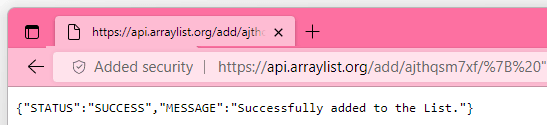
Now, to retrieve or see all the data that you have pushed so far, you simply need to paste the list URL in the browser with the password. You can copy data from the list if you want to. Or, you can simply download all the data in a text file in a click.
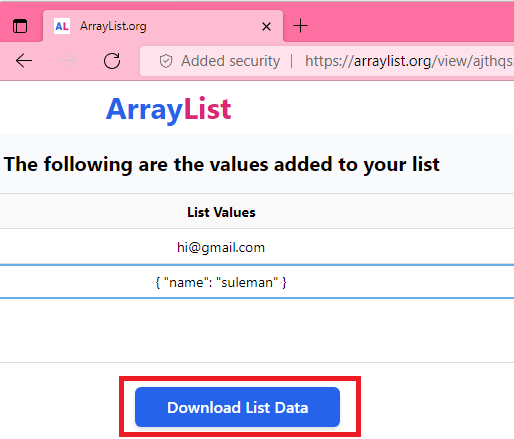
In this way, you can make use of this simple cloud lost DB. Think of it as an array in the cloud. You can use it anywhere you want. Use it in HTML forms to record data or store session variables or other things. And to do that, all you have to do is make a simple GET/POST request.
Final thoughts:
ArrayList can be a good tool for programmers. Or if you have a static site then you can use this for HTML forms to receive submissions. It is fast and really usable in any programming language, where you often have to store the data. So, give it a try yourself and let me know what you think about it.