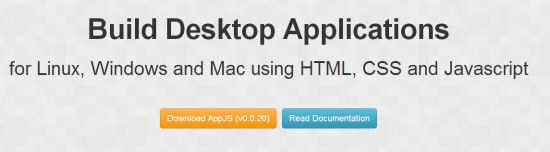AppJS is a free SDK (Software Development Kit) for developing desktop apps using HTML5, CSS, and JavaScript. It’s an open source framework that works cross-platform and uses node.js and Chromium at the core to facilitate tons of APIs and modules for application development.
AppJS uses web-based languages for developing desktop tools and applications, and hence it doesn’t require learning new languages if you already have an idea about web application development. That means, you can develop attractive applications with AppJS using same languages and development tools you are already familiar with.
AppJS uses a mix of technologies and provides a Chromium based framework that renders content beautifully. Keep reading to know more about this free SDK.
Downloading and Extracting AppJS:
AppJS is available as a freeware for all major operating systems including Windows, Linux, and Mac. You can use the link given at the end of this article to go to AppJS website and download the appropriate version of this free SDK for your system. The download will come as a zip file which you can extract at whichever location you prefer. The package contains everything needed to get a quick star with this free SDK, including Node.js, binaries, css, and all dependencies. Let’s have a brief overview of them.
A Brief Overview of AppJS:
AppJS includes the following in one distribution package:
- app.exe: This is the launcher for your application. Double clicking on this file will run this node and your app showing its initial window.
- data/app.js: The main JavaScript file for your application, which connects the node.js file with native operating system. Here you can also set options which will open with your initial window.
- /data/contentDirectory: This contains your app’s main content. Here you can create subdirectories and organize your app’s content in the way you want.
- /data/content/index.html: The content for initial window of your application (AppJS). You can create custom Chrome applications by editing the content of this file.
- /data/content/style.css: This is the main stylesheet for your app.
These were the main files for getting started with AppJS. You can read the proper documentation of this free SDK here for any help or reference.
Key Features of this free SDK:
- Free SDK for creating desktop applications.
- Compatible with all major operating systems including Windows , Linux, and Mac.
- Uses Node.js blended with Chromium at the core.
- Works with HTML5, JavaScript, CSS, SVG, and WebGL provided by Chromium.
- Comes packed with all mature http/https servers and client APIs, OS APIs, filesystems, cryptography, dns, subprocesses, virtual machines, code execution environments, and other necessary tools for buildings desktop applications.
- Provides lot of HTML5 APIs and other modules for developing attractive UIs for applications.
- Supports CSS3 for creating custom widgets and enhance them with shadows, animations, and 3D transformations.
- Proper documentation available.
- Fast and reliable.
The Final Verdict:
AppJS is a nice free SDK framework for creating desktop applications using web-based languages. It’s a fast and flexible tool that lets you create attractive desktop applications with custom UIs and decorative widgets. Download free and give it a try.