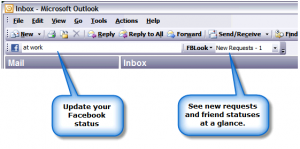Facebook + Outlook = FBLook
If you are one of those users that have Outlook open all the time, then this free software will make updating your Facebook a breeze. FBLook integrates seamlessly into Outlook so that you can check and update Facebook right from Microsoft Outlook.
To start with, you need to install FBLook. At that time, you will give permission to FBLook to check your Facebook status. That’s it. Now, you will be able to update your status right from Outlook, and see your notifications right in Outlook.
FBLook adds a small toolbar in Outlook (like its Twitter counterpart TwINBox). On this toolbar, you can update your status, and see new notifications.
FBLook provides following interesting features:
- Set your status to the name of the song you are playing in Windows Media Player, or iTunes.
- You can see new friend requests, status of your friends, messages, pokes, invites etc.
- You can update your own status from Outlook.
FBLook is designed to be easy to use, and works well. The best part is that it is completely free. If you are looking for a similar Twitter add-in for Outlook, check out TwINBox.
Download using links at the end.