In this post, you will read about how to add countdown sticker on Instagram story. You can show countdown for any important event such as Birthday, Anniversaries, Christmas Eve, New year Eve, Wedding, etc., in your Instagram story. Just post any picture/video in your Instagram story and then you can add countdown sticker. You can easily set end date and time for the countdown timer. And also, you can give a relevant name to the countdown sticker. There are 12 sticker colors that can be changed by you just by tapping the color palette. You can also let people share your countdown to their stories. Also, people can turn on the reminders.
Posting a story is always fun on social media. People share their daily stuff and some even share every hour of their life on Instagram. Among this, stickers have a major role to make your story more expressive and attractive. With the introduction of countdown sticker on Instagram, Instagram story has become more meaningful.
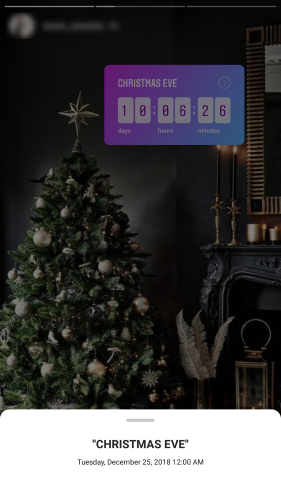
Few simple steps to add countdown sticker on Instagram story:
We all know that countdown is the act of counting the number of days or time for some special event. Counting down to an important event is a good way to raise excitement. Let’s go through the steps on how to use this countdown sticker.
Step 1: To add this countdown sticker, you have to post something to your Instagram story. The post can be relevant to the event or can be a random click.
Step 2: Slide up to view stickers. There are many stickers in the story such as Location, Hashtag, Questions, Poll, etc. One of them is a COUNTDOWN sticker (as shown below) which you can add just with one tap on that sticker.

Step 3: Now, you can give a name to your countdown sticker. For example, If I’m counting for the upcoming winter festival Christmas, then I can add a sticker with name Christmas as you can see in the image below. Also, you can set a reminder and let your followers share your countdown story to their story by enabling the given option.
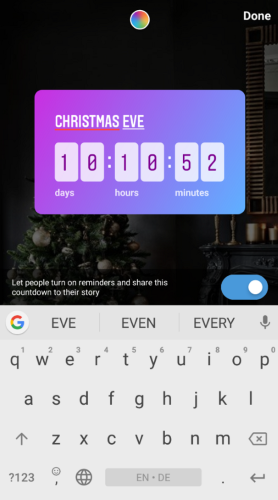
Step 4: After that, you can set number of days, hours and minutes by adding end date and time for the countdown. In the image below, you can see I set the end date time for Christmas countdown as 25th December at 12:00 AM.

Step 5: To change the color of the sticker, there is a small palette icon at the top middle. There are 12 sticker colors. You can tap to select the color for your sticker.

Step 6: Drag the sticker anywhere on the story and post it. The countdown will continue until it meets its end date/time.
If you want to create another countdown story for another event, then you can do that too. Once you add a picture and add this countdown sticker, it will show you the previous countdown also (if the event has not occurred yet). But you can continue anyway and follow the same process to create countdown story as I mentioned above.
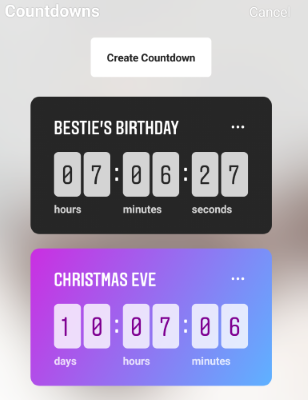
Since every Instagram story remains on your profile for only 24 hours, so, you must be wondering, what about the countdown? Does your countdown also disappear after 24 hours along with your story? Well, there is no need to worry about that. Because the countdown remains until the event’s date comes up.
You can also remove the countdown. To do so, click the three dots icon on the top right corner of a countdown sticker, right next to the name of the sticker (as shown in the above image). It will show you the option to remove the countdown.
You can also read this article for Instagram story maker using beautiful templates.
In brief
This Countdown sticker for Instagram is so interesting. You can raise the excitement for any important occasion by counting days. It is so simple to add the countdown sticker. Just set the date/time and post it to your Instagram story. This is such an interactive sticker to engage the followers also. Try this new feature and add this countdown sticker in your Instagram account.