Apple offers special tools such as the Apple Configurator which enables you to create your own iOS Configuration Profiles. Basically, Apple Configurator is a free app that is available from the App Store and is used to configure several devices connected to your Mac through USB or wirelessly to an Apple TV. It makes it easy to deploy iPhone, iPad, and Apple TV devices in your organisation.
Unfortunately, Apple Configurator is only available for MacOS devices and therefore in this article we explore an alternative to solve this problem using an online tool called Wi-FI Profile Generator that entirely runs in your browser (client-side). This utility is very useful if you do not have access to a Mac device but still need to generate a configuration profile based on the network information that you can provide. Once this is done you can import the profile into your mobile devices using an MDM (Mobile Device Management) solution.
How it Works:
1. Click on this link to start using Wi-FI Profile Generator. You are not required to register or sign up for a free account to use this service.
2. Input the SSID of the Wi-Fi network and the Pre-shared key or Passphrase in the respective text boxes.

3. Next, choose the Security Method, by clicking on any one of the options like Open, WEP, WPA / WPA2 and more.
4. Finally, click on any of the corresponding radio buttons to choose if the network is Hidden or not and whether the device should Auto Join the network when it is available.
5. Provide a Display Name to the Profile to show it to end users.
6. As you complete the above steps, the Profile will be generated in real time and displayed in the lower part of the screen as aqua text. You can click on the button ‘Copy to Clipboard’, paste and save the Profile.
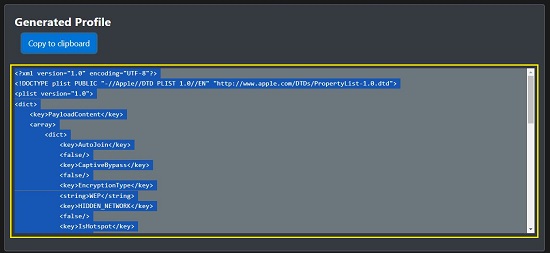
7. You must now go to the ‘Settings’ app of your iOS device to install this profile. Click here to learn more about this.
Closing Comments:
Wi-FI Profile Generator is a very handy tool for users who do not have access to a Mac and wish to generate a configuration profile based on the network information that you specify. You can save the copy and paste the generated aqua test and import the profile in your iOS mobile devices with great ease.
Click here to navigate to this tool.