The blog post brings a great idea to get Dropbox 25 GB storage for free. If you use Dropbox, you must have noticed it offers you 2 GB storage in the basic account. Though there are other plans by Dropbox to get more space as per your need.
But what if Dropbox gives more power to your account and makes some extra space for you? Yes, you can now get extra storage in your Dropbox basic account. This will increase the quota from 2 GB to 27 GB of storage (Basic account- 2GB + 25 GB- extra space). The best part is that you don’t need to buy any plans for that.
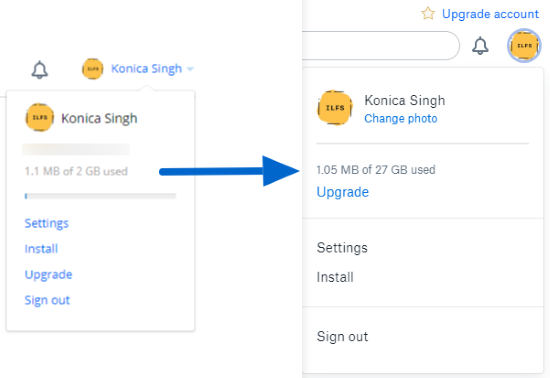
Now the question raised is how to get this done. Well, the idea behind this is that Pixlr lets you redeem the Dropbox 25 GB promotion. This promotion will be valid for 6 months from the date of redemption. So if you’re a Pixlr user, you are eligible to redeem the offer right from your Pixlr account. Let’s jump to the more details below.
Also read: Restore Deleted Dropbox Folder Shared with You.
Get Dropbox 25 GB Storage for Free
Since you can only redeem the 25 GB promotion from the Pixlr website so need to head to this website. Pixlr is the online photo editor where you can edit images like a pro.
Besides editing, now it has an amazing offer of Dropbox 25 GB additional space in the Dropbox free account. To redeem the promotion, you can follow the steps mentioned below.
- Go to the Pixlr website and open the image editor.
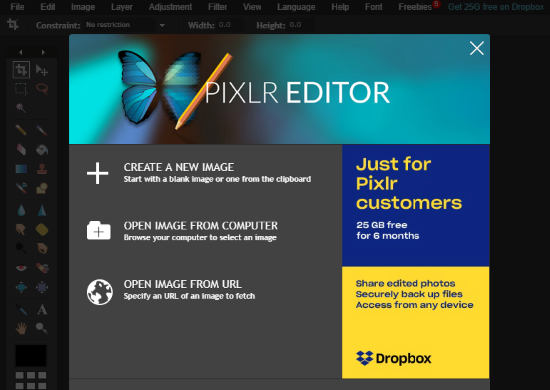
- The tab now showing the banner with 25 GB free Dropbox storage. You can click on the banner with the mentioned offer.
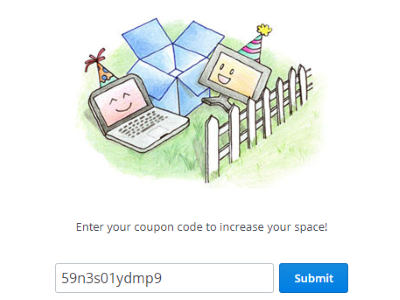
- At this point, you will be redirected to the Dropbox account. Here, you can sign in if not then you will see the coupon code on your screen.
- Submit this coupon code to get additional space on Dropbox.
- Your basic Dropbox account with 2 GB storage will now increase its quota to 27 GB.
Terms of Using Pixlr Promotion
With no doubt, you are going to be in benefit using this promotion (in terms of additional space). But a few terms you need to know while using Pixlr promotion to get 25 GB additional space on Dropbox.
- Only Pixlr customers are eligible to redeem the promotion.
- The promotion is for a single Dropbox user for 6 months from the date of redemption.
- When the period of 6 months ends, the service will be removed automatically.
- A user cannot redeem the offer if connected with the Dropbox business account.
In brief
Even being part of the basic Dropbox account, you can grab additional space at no cost at all. All you have to do is just redeem the offer on Pixlr site and you will get the 25 GB Dropbox storage on your basic account. However, the free storage is for 6 months but might be helpful for a while. You can try the above-mentioned steps to get Dropbox additional storage.