This is a quick tutorial to explain how to get iPhone’s Dynamic Island feature on Android. Edge Mask is a recently published Android app which allows you to do it on Android. It mimics the notifications of that newly introduced iOS 16 to as close as possible. This app was dropped yesterday and will continue to be refined in later updates. For now, you can just replace the system notifications with this one which behaves like a copy of Dynamic Island on Android.
This Edge Mask app not only modifies the notification popup but can also add animation for the punch hole as well. If your phone has a punch hole at the top center then it will fit perfectly. However, if the punch hole is anywhere else then you can move the animation accordingly. The app offers a lot of customization options for both notifications as well as the effect of the punch hole.
And not just mimicking the dynamic island but here it has other different styles as well. There are various notification popup layouts that you can use and apply to your Android phone. The best part is that it doesn’t require any rooting to do this. You just install the app, give some permissions and then it will start working instantaneously. However, the free version of the app shows ads in the settings.

How to Get iPhone’s Dynamic Island Feature on Android?
This app is available on Google Play Store. Just follow the link to get it and then install it. In the beginning, you have to give it notification access, screen access, and accessibility access. The main UI of the app will guide you automatically. The first thing you have to do is allow battery optimization and allow it to appear on top.
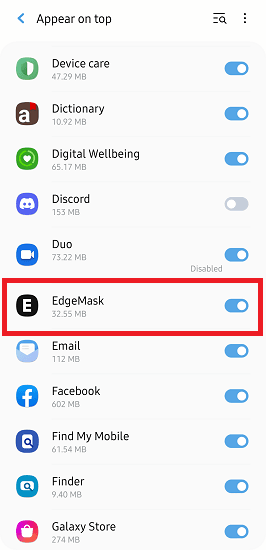
Next, you give it notification access. Just find the app in the list and then turn the slider on next to it.
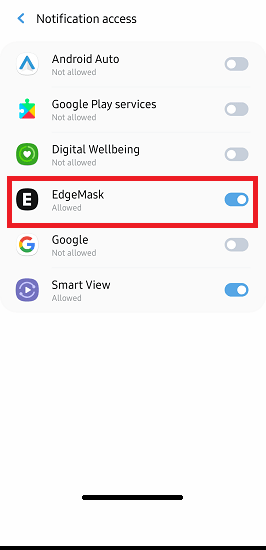
Finally, you enable it from the accessibility settings. In the accessibility, go to Installed Services and then enable it from there. This is as simple as that.
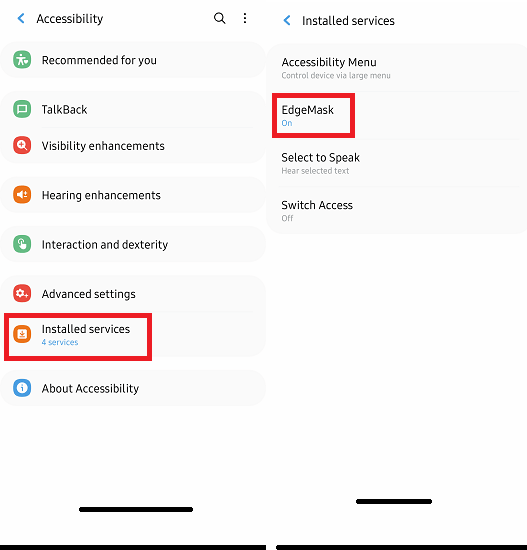
Now it will start running on your phone. Whenever a new notification comes, it will display it like a dynamic island. There are various styles supported and the one matching the best is shown below.
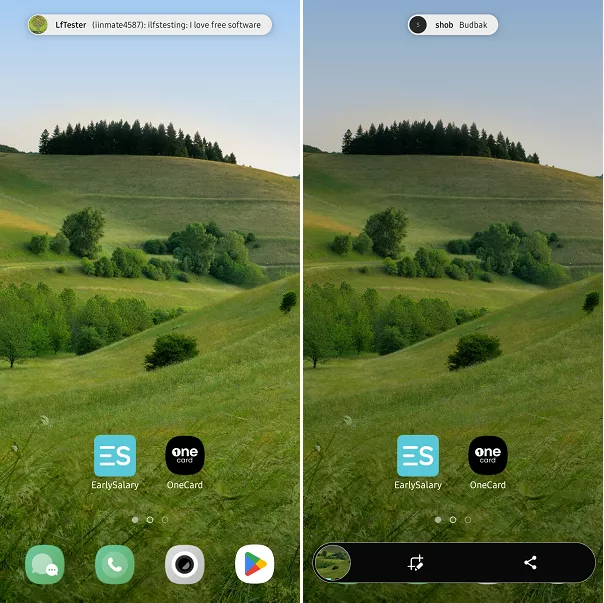
There are some settings in the app that you can opt for. From the main app settings, you can see the overview of the app.
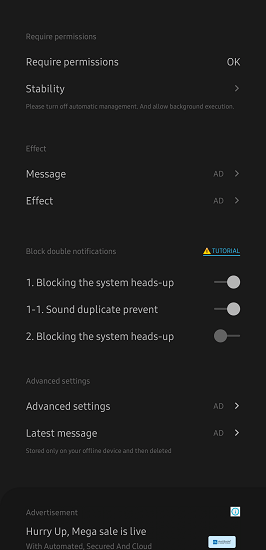
In the Message section, you can customize the look and feel of the message bubble. And when you explore the advanced settings then there it even lets you select different color for the notification box as well as the pinhole animation.
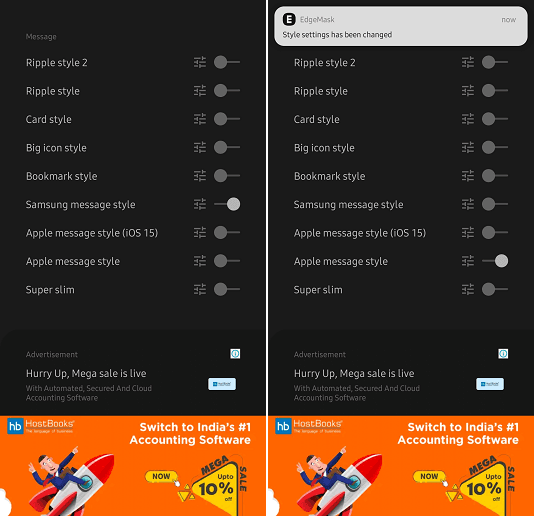
In this way, you can now enjoy dynamic island on your Android phone. Of course, it doesn’t look exactly like iPhone due to the restrictions of Android system. But I am sure that the new updates will add more fluid functionality which will make it look cool.
Final thoughts:
iOS 16 just launched a few days and now we have Dynamic Island in Android. Developers are fast and Xiaomi also mentioned that they are working on something like this. Not only this but the major tech forums report that this could be a new feature in the Android system itself in the later updates. But till then, you can now try this Defacto version of Dynamic Islands on Android phone.