This article explains how to send disappearing messages on Instagram. Recently, Instagram has introduced a new Vanish Mode. This new feature allows you to send self-destructing messages. Along with Instagram, this feature is also available in the Facebook Messenger app.
Instagram already allows you to “Unsend” any messages without leaving any traces in the chat. This new Vanish Mode feature does the same with a slightly different approach. The message sends in the Vanish Mode highlights separately in the chat and disappears automatically when seen. This means you don’t have to wait for the recipient to see the message and then delete it from the chat. With that said, let’s see how to use Vanish Mode.
Also read: How to Chat with Facebook Friends from Instagram?
How to Send Disappearing Messages on Instagram?
The Vanish Mode is rolled out to Instagram worldwide. You can use the feature in any DM on Instagram chat. Here is how you can enable and disable this mode to send self-destructing messages.
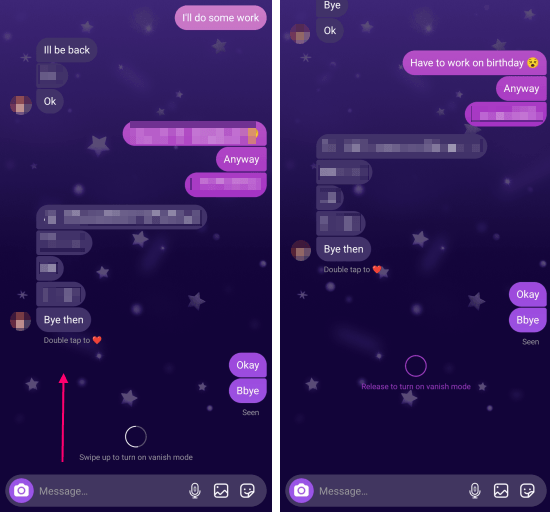
Open the chat where you want to use the Vanish Mode. It can be a DM or a group chat. Tap anywhere on the screen and swipe up. This indicates you about the Vanish Mode. Hold the screen after swiping up to enable the Vanish Mode.
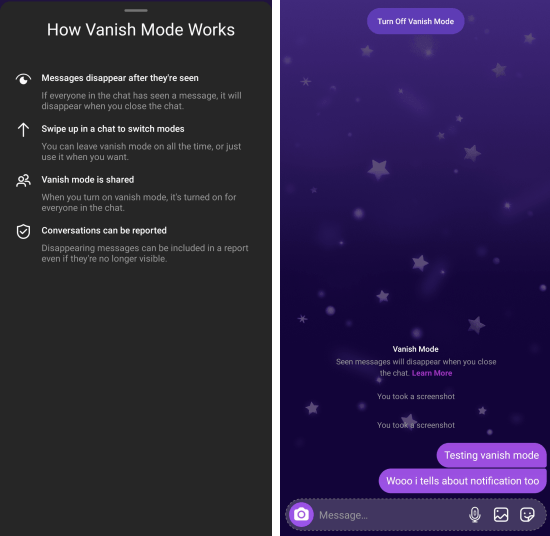
Once enabled, you get an empty screen hiding away all the previous conversations. It indicates on the screen that Vanish Mode is enabled and shows a dotted boundary around the message box. You can type your message and send it. You can send text messages, multimedia, GIFs, and audio in the Vanish Mode. Once done. you can just swipe down on the screen to disable the Vanish Mode.
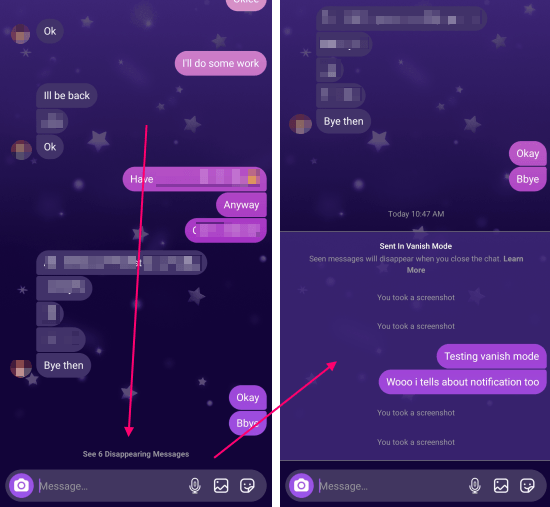
The recipient gets a notification in the chat about disappearing messages. The messages are not visible in the chat by default. The recipient has to click on the disappearing messages to see them. If someone takes a screenshot in the Vanish Mode, it also gets listed in the chat. Once the messages are seen, it automatically disappears when you close the chat.
Closing Words
This is how you can send disappearing messages on Instagram. You no longer wait for the recipient(s) to see your message and go back in the chat to delete it. With this Vanish Mode, you can share sensitive information with ease. This does offer an extra level of privacy but there is no detail if vanish mode has extra security measures on the server-side compared to regular DMs.