This is a quick tutorial to explain how to send form POST data from website to email without any email service. Jumprock is a free online tool that lets you send the HTML form submission data directly to you mail inbox. And the best part is that to do this, you don’t have to write a long code or reveal your email address. It lets you use a special URL and lets you create an alias of your email. You can use that to send the form submission data to your email and then do whatever you want. You just have to register your email address along with the desired alias.
If you have been using traditional approaches to send form submission data, then it’s time to change that. Jumprock offers a whole different way of doing that. If you have a static website, then it will be a very nice choice for contact form. You just have to use a special response URL to receive form data in your inbox.
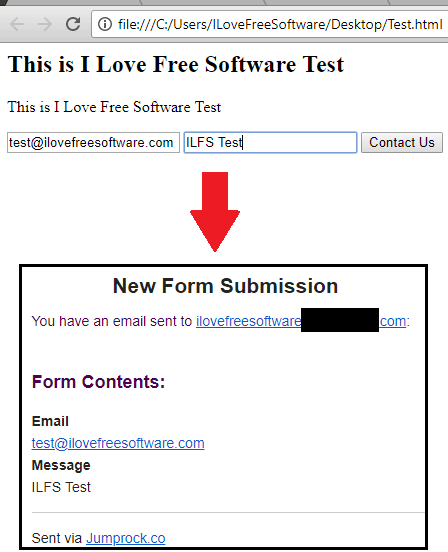
How to Send Form POST data from Website to Email without any Email Service?
Using Jumprock is very simple even for a newbie. If you have a little knowledge of HTML forms that you will learn it quickly. You can create the form in normal way, it’s just you have to change the action URL to send POST data.
Here are a few steps to use Jumprock to send form data to email without any email service.
Step 1: Access the homepage of Jumprock and then you can enter your email address and a dresired alias. After registering, verify your email address and you are all ready to use it.
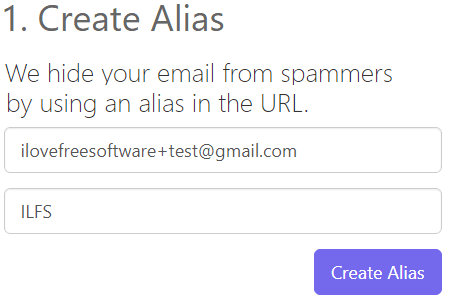
Step 2: Now create your HTML form and then in the action attribute use this URL:
"https://jumprock.co/mail/ALIAS"
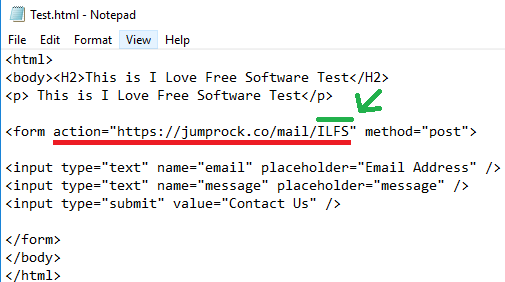
You can replace “ALIAS” with yours that you used while registering.
Step 3: Now, you are all set. Whenever some visitor will fill the form and submit the data, you will get the email. You can see this screenshot.
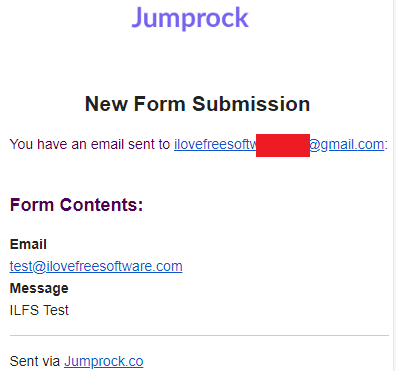
That’s how Jumprock works to send form POST data from website to email without an email service. You can customize the form elements according to your needs. You can add subject field, reply field, Cc field etc., in the form and receive the data directly to your email.
Wrap Up:
Jumprock is an ideal solution for static websites that use HTML forms to receive submission data. You just have to use a special URL to directly receive form submission data to your email. And there is zero knowledge of coding required to set it up. Also, it keeps your email address hidden with the help of alias to protect you from spammers.