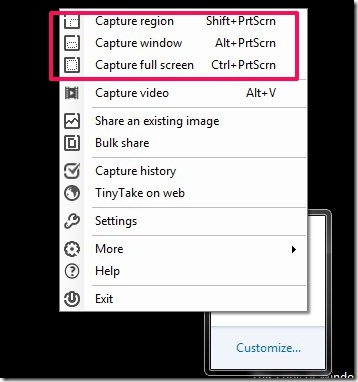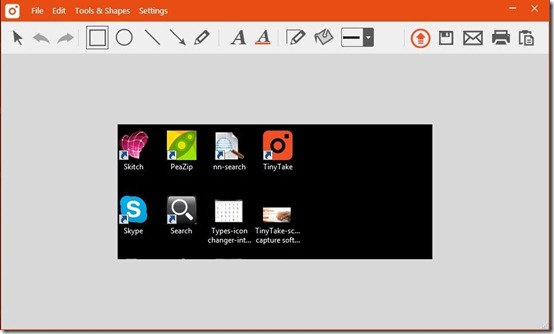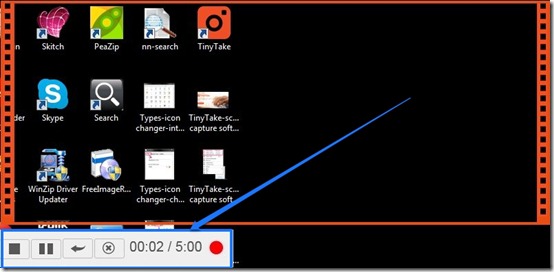Tiny Take is a completely free screen capture software that enable users to take screenshots and share them online. It also allows recording screen and annotating the captured screenshots. The software collaborates with MangoApps collaboration network and allows you to share files through it. You have to go through a simple registration process after downloading the software. An email is sent to you providing you your domain link. The domain URL leads you to your MangoApps account. You can then take screenshots and upload them on your account. The account then gives you a link that can be sent to others to share your uploaded screenshots.
Tiny Take is a very straightforward screen capture software with a attractive and modern looking interface. Lot of interesting features are provided that we discuss through the course of this article. You can download this screen capture software form the link given at the end of this article.
You can also try other free screen capture software reviewed by us earlier.
Get Started With Tiny Take
This screen capture software, once downloaded, operates from the system tray. You have to click on the icon in the system tray to get access to all the screenshot taking features and upload them. But, before that, the first step is to create a free account. The registration process is very simple and does not take much time. Then you are provided with a domain URL that leads you to your account on MangoApps, where you can upload files to share.
After you have registered, you can start taking screenshots. There are various options to take screenshots like, capture region, capture window, capture full screen. The software also allows you to capture the history of the software. You can take a screenshot of the window that contains a list of all the activities performed by the app.
After you take the screenshot, the software allows you to customize it before you save it or upload it on your account. A new window, containing the currently captured image opens up and you can add various shapes and modify it. After you are done, you can upload it and then share it.
The software provides two more features, apart from taking screenshots. One is that you can upload and share files in bulk. You can drag and drop multiple files in a provided space and then upload them. The second feature is that the software allows you to capture videos. You can select a space and start recording it. All the things happening in that selected space will be recorded until you stop the recording. Then the recorded file can be uploaded.
Once you have captured the screenshot or video and uploaded it on your account, the action moves online where you can share the files. The files uploaded on your MangoApps account are available in the Tiny Take uploads option. MangoApps contains a lot of other functions and features as well that do not have any relation with this software. You just have to click on the above mentioned option to share your files.
The users are provided with a link, when they hit the share button. That link can be shared by the users with their friends to share the uploaded files. The files are shared easily and without any fuss.
Features Of this Free Screen Capture Software
- Easy registration process.
- Take clear screenshots, upload, and share them.
- Various screenshot options.
- Capture Videos, upload and share them.
- Option to share files in bulk.
- Option to alter settings.
- Option to share already existing files.
- Modify screenshots.
Final Verdict
Tiny Take is a really nice screen capture software with some well defined features. The option to share files expands the outreach of this software and gives it an advantage.
You can also try Shotty.