Upstreamer is a free tool that lets you add live interaction to YouTube, Twitch videos and streams. It helps you add Instagram like live interactions on your videos and then you can share them. You can embed those videos on your website and blog and then let your audience interact with them. This is simple and all you have to do is add an embed code in HTML. Right now, it only supports YouTube and Twitch but there will be more services in the coming updates I hope.
YouTube and Twitch already have streaming features, but they are not engaging enough. On the other hand, the streaming options that other social media tools have such as TikTok and Instagram are very nice and now you can have similar feature for YouTube and Twitch. Upstreamer actually adds a layer on the source video and then you can share that video on your blog and people can interact with them. For example, some effects include showing of hearts on click, display a message on the video.
How to Add Live Interaction to YouTube, Twitch Videos and Streams using Upstreamer?
Getting started with Upstreamer is very simple and you just have to copy the embed code from its website. Just copy the embed code and paste that in some text or code editor. The embed code looks like this.
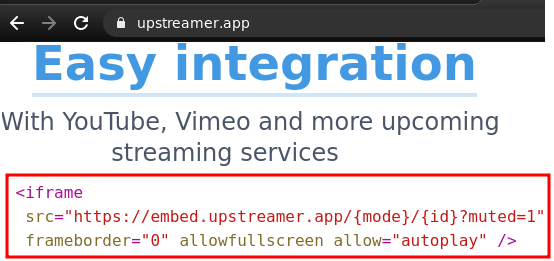
Now, you just copy YouTube or Twitch video or stream ID and then replace it with the “{id}” in the embed code. In the place of “{mode}” you have to specify youtube or twitch based what platform’s stream or video URL you want to use on it.
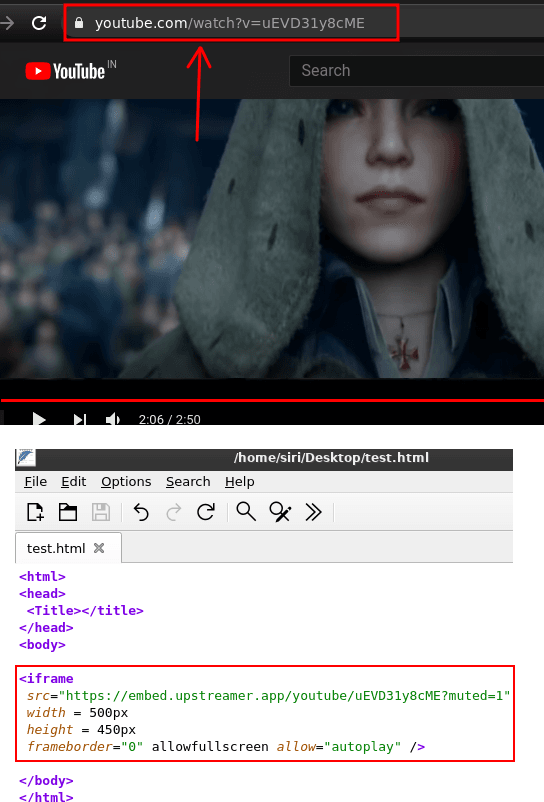
Now, you just have to reload the website after you have added the embed code. The live interaction controls will show up on the video player and then you can simply use them. This is simple and very straightforward.
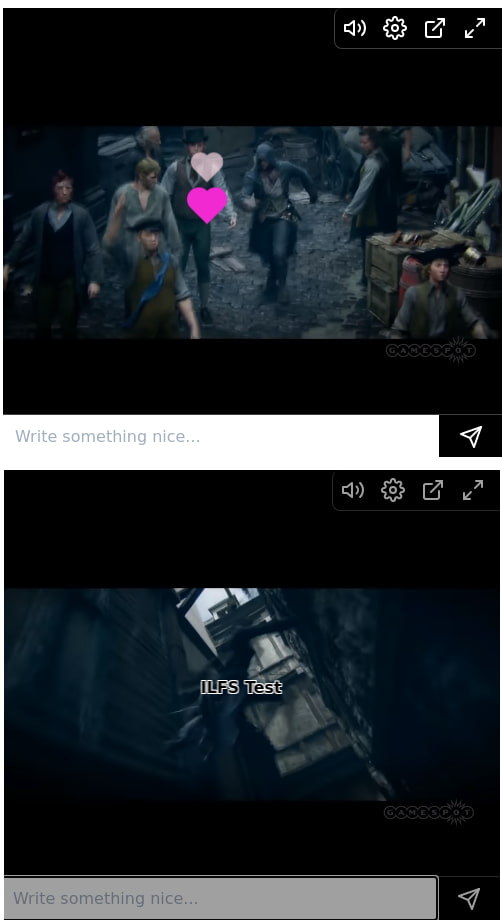
Right now Upstreamer has limited options to add live interaction to the video. But it is in active development and you will see more effects and features in the coming updates. On the website, it says that you can also add custom interactions and that’s pretty awesome.
Closing thoughts:
If you have some tutorial or introductory videos that you want to add live interaction to then you are at the right place. You just use the tool I have mentioned here. There is a simple embed code that you have to generate in order to make it work. You can read about the full features on the official website of the tool.