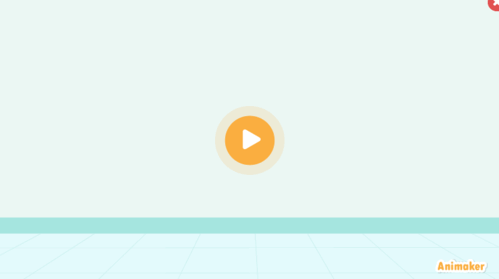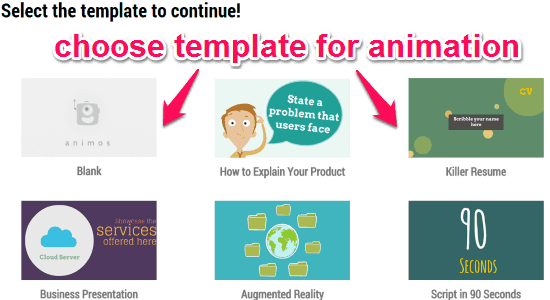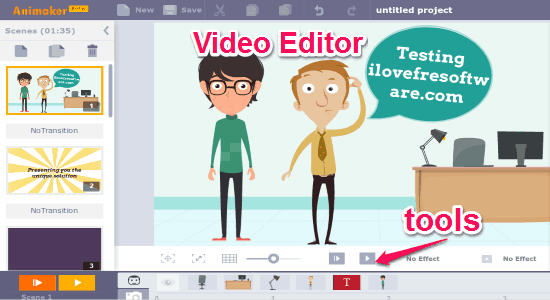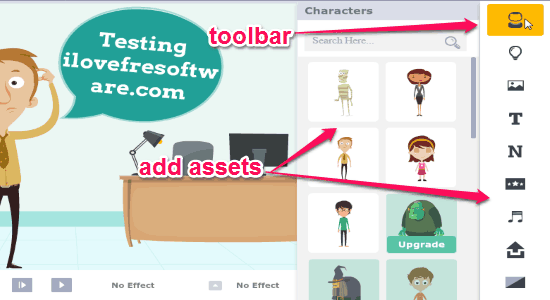Animaker is a free cloud-based animation video maker which can be used to create video infographics, animated presentations, and explainer videos. You can easily use the standard tools to create studio quality animated videos in no time. It offers different pre-animated assets like sound effects, props, 2D characters, backgrounds, etc. to make your animated videos more appealing and effective. No more use of heavy animation software, as you can simply use “Animaker” to create and share studio quality animated videos without any hassle.
If you don’t want to use pre-animated assets, then do not worry as you can import your own assets like audio, images, etc. The best part are the multiple video styles such as handcrafted, 2D/2.5D animation, typography, video-graphics, and infographics.
The following screen recording shows an animated video created with “Animaker”.
Note: The free version is limited to 2 minutes video length, 5 exports per month, SD quality YouTube upload, etc. If you wish to overcome these limitations then upgrade to the premium plans.
How to Create Animated Presentations, Video Infographics, and Explainer Videos:
Simply go to the homepage of this website and register yourself to start creating animated videos for free.
Step 1: At first, it will ask you to select a template for your animated videos. There are many free templates available for different purposes like business, speech, script, etc. You can also proceed with a blank template for your videos. The following screenshot shows how to choose a template.
Step 2: After selecting a template, you will enter the editor with tons of professional tools like transitions, screen effects, sound effects, object selector, and much more. The following screenshot shows the editor with different tools.
Step 3: You can use the tools to add text, images, music, characters, properties, numbers, etc. to your animated videos. Simply choose whatever you want to add from the toolbar at the right of the screen. The following screenshot shows the toolbar with different options.
Step 4: After you’re done with creating an animated video or presentation, you can directly post it on your YouTube channel or share with your friends via Facebook.
My Final Verdict:
Animaker is quite an amazing online application to make stunning animated video presentations, video infographics, and explainer videos. There are tons of tools with the editor in order to make your videos more effective and understandable. Personally, I like this animation video maker as I can create videos with multiple video styles, screen effects, sound effects, etc. Give it a try.
Try this online animation video maker from the link here.