Midjourney Prompt Tool is a wonderful free website that helps you to craft complex text prompts that you can then use in Midjourney to automatically create images. Midjourney is a free web application that creates AI (Artificial Intelligence) generated images from nothing except a text prompt. It allows you to produce any type of images such as logos, paintings, digital art and more.
Since you are not using any graphics application to generate the images, the inputs that you supply in the form of text prompts have a great bearing on the outcome of the image. It feels that as if you are using your creative talent to work by curating and optimizing your text prompts rather than working with a graphics application.
You can begin by typing your main idea and then improvise it by choosing the elements listed below to help to augment the text prompt. Any element or parameter that you choose will go on modifying the text prompt.
- Styles
- Lighting
- Camera
- Artists
- Colors
- Materials
- Size
- Depth of Field
- Quality
You can also configure the Chaos and Seed parameters. The Chaos parameter along with the Seed values allows you to control the amount of variations in the image creation. Midjourney Prompt Tool also allows you to specify the words or terms that you wish to avoid in the final text prompt. Additionally, you can upload any image from your local computer as an inspiration for generating the Midjourney prompt.
How it Works:
1. Navigate to Midjourney Prompt Tool by clicking on the link that we have provided at the end of this article.
2. Type / Paste the main idea depending on the image that you wish to generate in Midjourney.
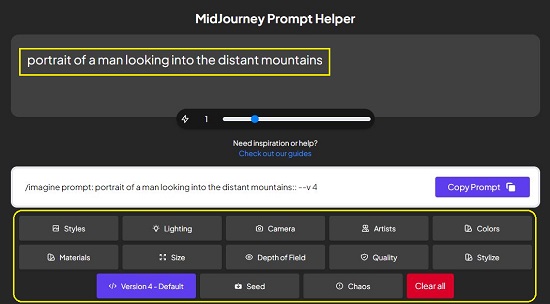
3. One by one, click on the Parameter buttons like Styles, Lighting, Camera and more and choose then option that you desire. Observer that your prompt will be modified progressively each time you choose a certain parameter.
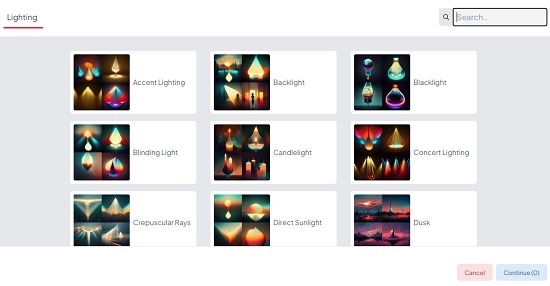

4. Next, click on the buttons Chaos and Seed if required and specify their values.
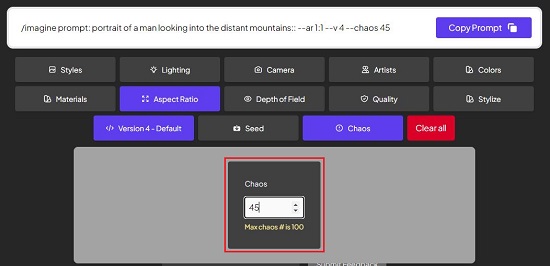
5. If you wish to upload an image for inspiration in getting a Midjourney prompt, drag and drop the picture under ‘Upload Inspiration Image’. As soon as the image is uploaded, the text prompt will be modified accordingly.
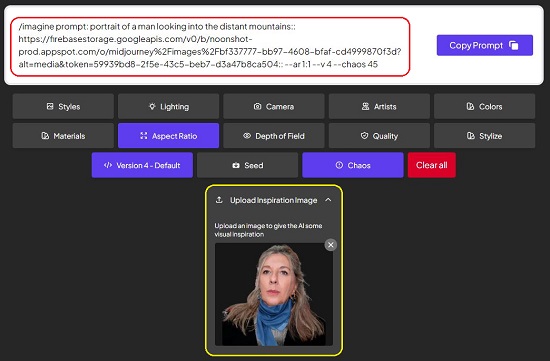
6. Any terms or keywords that you wish to avoid in the final Midjourney prompt can be specified in the corresponding text box at the bottom of the page.
7. Finally, click on ‘Copy Prompt’ button at the right of the prompt text box and use it in Midjourney to generate your image. You can anytime return to the Midjourney Prompt tool if you aren’t satisfied with the image and make the necessary modifications in the prompt.
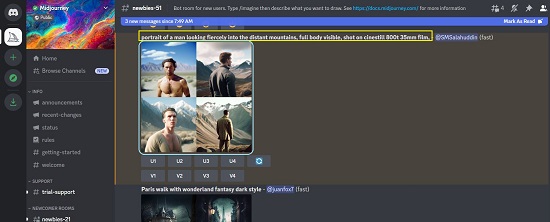
Closing Comments:
Midjourney Prompt Tool is an amazing website that can be used to create highly customized prompts that can be pasted in Midjourney to automatically produce AI images for your various projects. There is no necessity for typing any parameters related to the text prompt as the option buttons help you to improvise and augment the prompt slowly and steadily.
Click here to navigate to Midjourney Prompt Tool.
If you wish to get some help in understanding and crafting Midjourney prompts you can click here to visit the Guides. Click here to read more about this amazing tool called Midjourney that we have covered in an earlier article.