Moovly is a free online application to create animated presentations and astonishing video clips. It offers tons of predefined video templates that are listed in categories like Art & Design, Automotive, Business, Career, education, Environment, Family, and more. You can use any of these templates and customize it for your presentations or create your own by starting from scratch. It also lets you use various objects from the Moovly library such as backgrounds, Moovly sandbox, doodle marker styles, and infographics styles in the editor.
Similar to other online video presentation makers such as Powtoon, Visme, and Showbox, Moovly also comes with a simple interface and powerful tools. You can create unlimited video clips and to make your presentations more impressive you can also upload your own audio files, videos, images, add voice-over, add slide transitions for animation, and more.

Do note that the free version has some limitations like 10 minutes maximum video length, 480p maximum resolution, 1 video rendering, 2 object libraries, 100 MB storage per 20 items, etc. You can easily overcome these limitations with the paid version and also use some additional features like remove watermark, extended libraries, etc.
How to Create Animated Presentations and Video Clips Online:
Step 1: The first thing you need to do is go to the homepage of Moovly and sign up. After that, click the “Create New Moov” button and it will ask you to enter the video or Moov title, description, and choose a category. Once you choose a category, it will redirect you to the templates page where you will see all the predefined templates associated with the selected category.
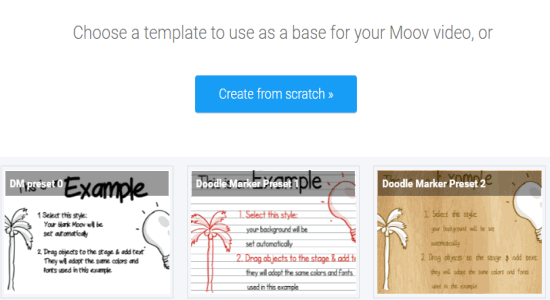
Step 2: After selecting a predefined template, a new editor window will open up with all the editing tools and options. On the left, you will see a section named “Moovly Library” from where you can drag and drop various cartoon objects, doodles, backgrounds, and more to the presentation canvas. You will also see icons for uploading your own videos, images, audio, and add voice-over at the bottom as shown below.
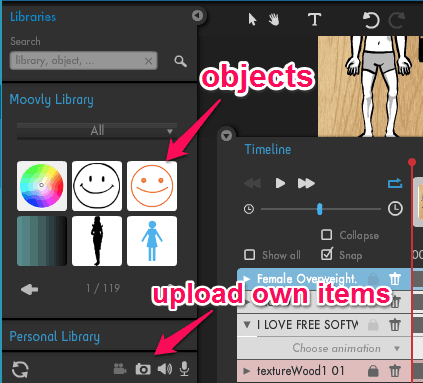
Step 3: At the bottom of the presentation canvas, there will be an editing timeline with separate layers for each added object, image, video, etc. You will also see a slide bar where you can either extend the existing slides or add new slides for editing them separately. From the top toolbar, you can add text, cut/paste slides before and after a particular slide, zoom in/out the canvas, etc.
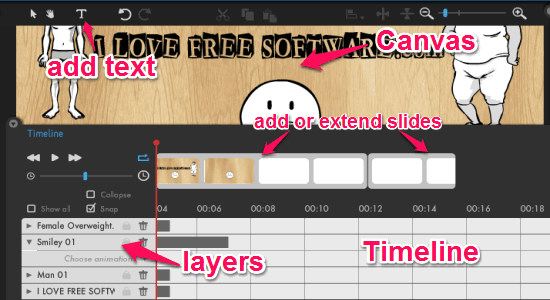
Step 4: If you want to move any object location, then simply grab the object with the cursor and move it around the canvas. Moovly also allows you to customize each object individually. For example, let’s say you have added a text, then to customize the text simply click on it and all the editing options will appear on the right panel. In the same manner, you can select all the objects and customize them from the right panel.
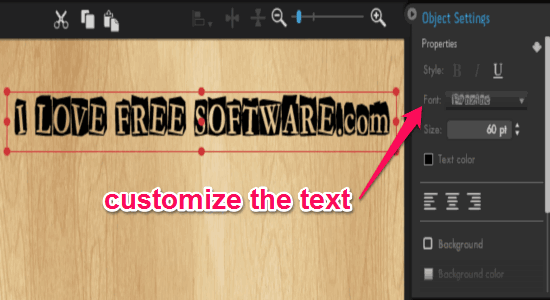
Step 5: Now, the best part of this online application is that it lets you add animation for each added object. To add animation to any object, simply click on the object layer in the timeline as shown below. A “Choose Animation” button will appear below the object name. Click the button to open up the animation popup. It offers various animations which you can add to your objects, like move & zoom, pop, fade, fly, wipe, and so on. In the same manner, you can select a slide and add the same animated transitions to it.
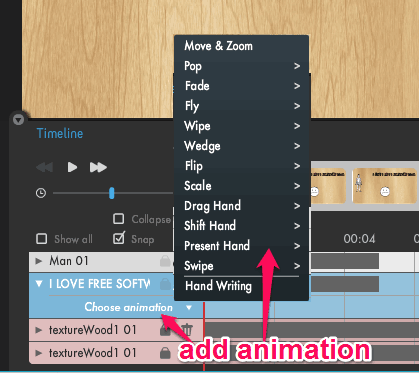
Step 6: That’s all, you can adjust the aspect ratio of the video from the right panel and save it online or export it. It also has the option to directly export the presentation to YouTube and Facebook.
My Final Verdict:
Moovly is a pretty amazing presentation maker which lets you create stunning animated video clips online. Choose from dozens of predefined templates and customize them for your presentations. To make your videos more understandable and impressive, you can add text, upload images, videos, audio files, and also record your own voice with headphone.