Audiotool is a free online audio editor to create music with various instruments, effects, and mixing & routing tools. It offers advanced instruments like Heisenberg, Pulverisateur, Tonematrix, Bassline, etc. which can help you add high-pitch sounds, heavy hit basslines, compose rhythm, use drum machine, and so on. Apart from that, it provides very useful mixing and routing tools such as Splitter/Merger, Audiotrack, Centroid, Master Output, etc. for better music creation. Additionally, you can also use different “Effects” tools such as Rasselbock, Graphical EQ, Autofilter, and more to tweak the predefined or imported sounds and create great musical tracks.
Unlike the typical audio editors, the best thing about this online audio editor is that you don’t need to download anything to your PC to create music like a professional. After creating musical tracks, you can either publish them on SoundCloud, Facebook, YouTube, or simply store them on the “Audiotool” cloud.

How to Use Audiotool to Create Music Online:
To get started, visit the homepage of Audiotool and then sign up for your new account. You can either sign up using your email or with SoundCloud, Google, or Facebook. As soon as you do that, the audio editor will open up with the Master Output and Centroid already added on the editor screen. These tools are useful for mixing and routing other instruments and effects offered by Audiotool. Apart from that, you will also see various options on the audio editor using which you can do the following operations:
- Use predefined samples or upload your own audio samples for creating music.
- Change the BPM, time signature, and global shuffle.
- Intuitive playback controls to play, pause, loop, and record audio.
- Use the “Timeline Overview” to easily navigate to the audio tracks.
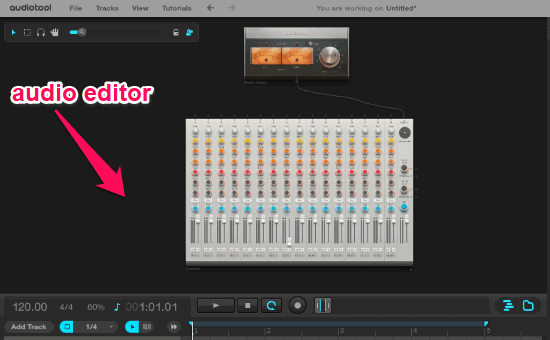
On the right of the audio editor, you will see different tabs named, Device Browser, Sample Browser, Remote, and History. Using these tabs, you will be able to perform the following actions:
- Device Browser: This tab allows access to all the Audiotool instruments, effects, and mixing & routing tools. You can simply drag and drop these tools on the editor screen to start music creation.
- Sample Browser: It will show you all the samples from the Audiotool’s sample library. You can drag and drop these samples directly to the editor, add them to any of the Machiniste’s channels, or simply insert them on the timeline.
- Remote: On this tab, you can set up and learn all keyboard and MIDI controls.
- History: This tab allows you to redo and undo all operations you have done during your current music editing session.

Now, let us talk about the instruments, effects, and mixing & routing tools which you can use to create music online with Audiotool.
Instruments:
Audiotool offers 7 different instruments named, Heisenberg, Pulverisateur, Machiniste, Tonematrix, Beatbox 8, Beatbox 9, and Bassline. All these instruments come with advanced controls for creating great music. Let us see how these instruments can help you create music.
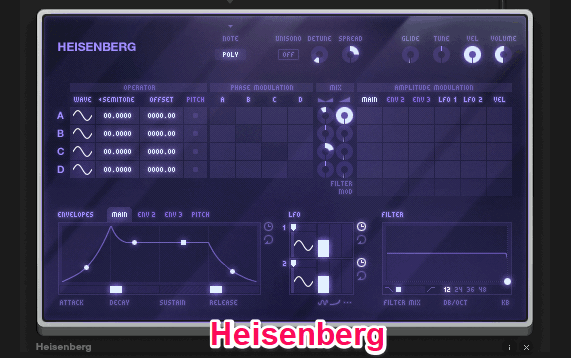
Heisenberg:
The Heisenberg is a PM (Phase Modulation) synthesizer which can help you add various sounds like high-pitched whistles, deep bass, etc. to your music. It comes with 4 oscillators which can be used to generate 49 different waveforms. The “Filter” section is also very useful as you can use it to control resonance, adjust highpass/lowpass behavior, and more.
Pulverisateur:
The Pulverisateur is an MP (Modular Polyphonic) synthesizer which comes with 3 different oscillators, audio input channel, noise generator, LFO unit, amplitude envelope, and more. Using these tools, you will be able to create and add various sounds like dark/heavy hit basslines, light/floaty melodies, etc.
Tonematrix:
It is actually a sequencing grid that comes with various internal sounds which you can include in your music. You can also use it to sequence other instruments offered by Audiotool. For this, you can simply route a cable between the note input of other instrument and note output of Tonematrix.
Machiniste:
The Machiniste is a sample player which works as a perfect drum machine. It comes with an intuitive pattern editor along with an advanced “Filter” section which you can use to tweak and modify the drum samples on the editor. You can simply drag and drop samples to 9 different channels and tweak them individually.
Beatbox 8:
Beatbox 8 is a rhythm composer based on the classical patterns which you can use to create drum loops and keep the beats running. It also offers 16 drum sounds like a snare, boomy low kick, low/mid/hi congas, low/mid/hi toms, rimshot, hand clap, claves, cowbell, maracas, closed hi-hats, open hi hats, and cymbal which you can add to your music.
Beatbox 9:
Beatbox 9 exhibits the features which are quite similar to that of Beatbox 8. The procedure of creating drum loops is also similar. But, the controls of Beatbox 9 are much intuitive and the sounds are also pretty clear than Beatbox 8.
Bassline:
Bassline is a simple yet effective Monophonic Bass Synthesizer that comes with an inbuilt sequencer similar to a drum machine. It also includes a single oscillator which can generate Square or Sawtooth wave. The “Filter” section of Bassline can also be used to easily create classic techno sounds.
Effects:
Apart from the amazing instruments, Audiotool also offers various tools to add “Effects” to your music. There are 6 different “Effects” tools like Rasselbock, Graphical EQ, Autofilter, Exciter, and more which you can use in the audio editor. Among these “Effects” tools, there is one tool named “Stomp Boxes” which is actually a combination of a variety of effects such as Gate, Reverb, Phaser, Pitch Delay, etc.

Rasselbock:
Rasselbock is a re-sampler which provides 7 different effect types which can be added to the music in order to shift the rhythm. Apart from that, it also offers other features like 5 different channel outputs, pitch down specific instrument or sound, reverse sound, add scratch, and more.
Graphical EQ:
The Graphical EQ can help you use the two full range bands and fine tune (suppress or boost) the frequencies. It can also work as an effect panel with the assistance of the feature called “Stereo Spread”. It even comes with 2 different filters and each filter allows you to control the bandwidth, center frequency, stereo spread, and gain.
Autofilter:
It is a simple filter whose cut-off frequency can be tweaked by side-chain input or input signal. You can use the 4 different modes of Autofilter to adjust it for the ideal frequency of your choice.
Exciter:
The Exciter actually boosts and adds excitement to your music input signal. If some of the sounds are omitted from the music, then this effect tool can come in handy to make sounds reappear in the music by boosting them.
Stereo Enhancer:
It can be used to spread sounds in the stereo field by changing the image of the input signal. It is added as a master effect before the output box to widen your music by blending the signal from mono to higher spread.
Stomp Boxes:
The “Stomp Boxes” collection provides 13 different effect types including Tube, Stereo Detune, Slope, Reverb, Pitch Delay, Phaser, Parametric EQ, Gate, Flanger, Delay, Crusher, Compressor, and Chorus. Each of the effect types is very useful to fine tune and create music which sounds great.
Mixing and Routing Tools:
Audiotool also offers 6 different mixing and routing tools named, Master Output, Centroid, Audiotrack, Splitter / Merger, Crossfader, and Minimixer. Using these tools, you will be able to level the output, mix stereo channels, pan & level tracks, mix tracks like a DJ, and so on.

Master Output:
The “Master Output” tool is the last destination for you music stereo signal where you can adjust the volume level of the output. And also comes with a built-in “Limiter” which limits the signal level to a certain threshold automatically.
Centroid:
Centroid is a 16-track standard mixer where each channel has same functions, panning control, gain control, and individual semi-parametric equalizer. It also offers 2 AUX (return/send) inputs, which allows you to input two effect chains using the tool.
Audiotrack:
This tool allows you to work with the predefined audio samples directly on the mix arrangement. It actually generates a stereo track which can be levelled and panned before adding it to the mixer.
Splitter/Merger:
The Splitter takes a single stereo input and splits it into 3 different audio outputs or signals. Whereas, the Merger takes 3 different stereo audio inputs and merges them into one single signal.
Crossfader:
The Crossfader tool is a 2 channel mixer and is quite similar to the “Crossfade” feature of typical DJ Mixers. You can use it to mix two different audio signals by adjusting gain, balance, level, mode, etc. It can also help you get rid of the noisy frequencies from the audio signal using the “EQ” section.
Minimixer:
It is a 4 channel submixer with an AUX (send/return) feature. It allows effects to route out and then get back into Minimixer tool. This can come in handy to apply effects throughout the mixers without any need to apply them manually to each mixer.
Closing Words:
Audiotool is no doubt one of the best online audio editing tool to create music online. The bundle of amazing instruments, effects, and mixing & routing tools makes it an advanced online audio editor to create music like professional. Even though it includes numerous tools, the interface is very intuitive such that you ean easily create music without any hassle.