Here, you will read about how to create neon text online with free neon text generator websites. Using online text generators, you can create animated neon texts. All you need to enter the custom text in the text field. Then, you can change the color of neon text to make it more interesting.
Apart from this, the online text generators let you customize the result of neon text. You can add variations by using effects in neon text. There are options such as shadow, image alignment, output format, color of text, animation, design background, etc. After that, you can save the neon text in JPG, PNG, GIF, etc., types of format. This can be a great way to create animated text with some neon effects.
Let’s create neon text with free neon text generator websites.
1. Cool Text
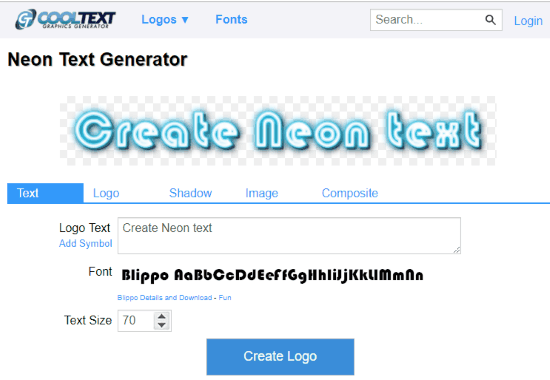
Cool Text is an online neon text generator. The site lets you generate different types of text such as a rounded, neon, glowing, outline. There are other categories that you can use like animated, burning, shadow, gradient, glowing, etc.
When you open the site, you will see the text box where you can type custom text. The text generator lets you add symbols and adjust the text size as well.
You can customize the result of neon text. The text generator lets you change the neon color. For this, you can go to Logo in the menu and change the color. You can preview the text on the top. Similarly, you can use other features like shadow, image alignment, output format, etc.
Besides that, you can keep the text on the top left, top right, center, etc. Also, set the width and height. You can choose the file format in which you want to save the file. There are PNG, JPG, GIF, PSD, etc., types of formats. Also, you can make the background transparent. If you wish, you can add a logo with the text and click on create logo button to download the image.
2. FlamingText

FlamingText is another online neon text generator. Here, you can create neon text with different types of backgrounds.
After opening the website link, you will see the options like choose logo, edit text, and customize. First, you can select a logo in neon. There are more than 50 variations of neon font. You can choose any of them and start editing it.
Once you select a neon logo, you can enter your text. Whatever you write, you can preview it on top. Also, you can adjust the font size, font style, and shadow. You can change the glowing color of text, animation, and other advanced settings as well.
Besides, you can design background in a pattern, color, gradient, transparent and in sunburst type. After customizing the result, you can go next and download the image in PNG format.
3. Glowtxt

Glowtxt can also be used as an online neon font generator. The site lets you create shiny text that seems like neon light. You can add animation in your text as well.
When you visit the site, you will see the interface where you can choose the font size. You can make your text look tiny, medium, large, extra large, etc.
There are other options such as glow effect, animation, background. You can add outlines, make animated text in pulse or sweep. There is a long list of background, e.g., flutter, bronco, arthouse, backstreet, bubble, cupcakes, etc. On the right, you can enter the text in three lines.
Thereafter, you can download the GIF file. Also, you can preview the background and get a web code for an image as well.
4. Neon Logo Maker Online
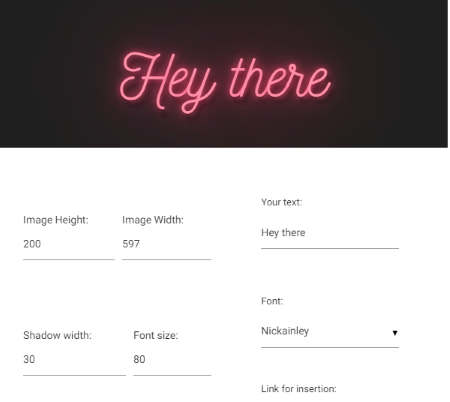
As its name implies (Neon Logo Maker Online), this is an online neon text generator. Using this site, you can create animated text which you can save as GIF.
After opening the website, it shows an interface. There you can enter the following details:
- Image height
- image width
- shadow width
- font size
- enter text
- choose font style
- background color
- text color
- backlight
You can set your preference and decorate the neon text with different color and font style. When you’re done applying your preferences, you can save the image in GIF format.
5. Text Generator

Text Generator can also be a good online neon text generator. The site helps you to create a logo with different text effects.
Here, you just need to enter text in the text field. You can change the color of your text. There are font styles which you can choose. And below that, you will see the categories of text. You can create text in misc, neon, 3D, shiny, gold, and others.
You can go to Neon and convert your text into neon style. Then, it starts creating the neon text. After creating the text, you can add some backgrounds. The list of backgrounds displays on the right. You can select any of them and create awesome neon text.
To download the image, you can click on the standard quality transparent. The image gets saved in PNG format. If you want to download the background image separately then you can go for another option titled standard with background.
With this text generator, you can create 3 images for free. To get unlimited text, you can sign up and create neon text.
In brief
There are other text generators available online but a few of them are paid. The above-mentioned online neon text generators are free to use. Also, it is very helpful to create neon text beautifully. You can customize the result of neon text like fonts style, font color, and others. You can download the neon text in JPG, PNG format. Also, you can make an animated neon text image.